YOUPI is the second premium theme from the Alexbranding team, created the most technologically advanced for projects, in which the owner expects the maximum return and is ready to use the most modern solutions of influencing the buyer.
YOUPI is not just a template for CS-Cart, it's a software package, that makes the platform (without that powerful) the most effective in terms of sales, SEO, technology and usability, informative and responsive on different devices, including mobile.
The basic concept of YOUPI is the creation of a kind of hybrid online and offline store, where the user receives high-quality advice and assistance in choosing products, necessary for him (previously it was very difficult to do, and now this is a reality), the shop maximally involves the user in the commodity lists through an innovative system, allowing to display information blocks (banners with various types of information) right in the product grid. The design is created in such a way, that the user is completely immersed in the choice of the goods and nothing hinders him, but only helps. Further, having made an informed choice, the buyer goes to the product card, where the store "loads" the buyer with suitable additional products, supplementing his needs, maximizing your check.
General advantages of the YOUPI theme:
- It is built on the latest e-commerce trends of the end of 2017 (everything is taken into account: from the wide using of media (video clips can be used on all types of pages in the most unexpected places), to maximize the effective system of informing the buyer, to stimulate him to buy and increase the average check)
- Developed with the participation of experts in the field of SEO and usability (only planning took about 3 months)
- It takes into account the expanded needs of an advanced entrepreneur for a modest budget (a similar independent development of such visual and functional will pull the budget from $ 10,000)
- It can be installed very quickly, as a single complex (modular structure)
- Built according to the CS-Cart development paradigm, the template is a child for the basic Responsive theme, so you can use CS-Cart development or customizations in one CS-Cart style
- Served and developed by a team that is almost 10 years on the market of CS-Cart developments
- The complex can be extended with a package of add-ons Cross and Up sell (modules that help sell more)
- There is an opportunity to quickly expand by the SEO package (from the theme developers team)
- The total cost of the YOUPI addons, included in the delivery, is in several times higher, than the cost for the buyer (saving !!!)
Look how its easy to install Youpi theme in the video
Technical details
List of CS-Cart addons, that are included in the delivery of YOUPI
- AB: Addons Manager
- AB: YoupiTheme
- AB: Deal of the day (the documentation)
- AB: Multiple category descriptions (the documentation)
- AB: Video gallery for product (the documentation)
- AB: Landing pages for categories (the documentation)
- AB: Scroll to top
- AB: Motivational block (the documentation)
When buying YOUPI, you do not need to pay the cost of these modules separately (all included).
Features implemented directly in YOUPI (except modules)
- System for display of information blocks in the product grid (banners with information and promo content among products)
- Microdata for all estore cases, that needed by SE
- Two kinds of functional menus (vertical and horizontal)
- Effective filters
- Advanced store blog (video and a selection of products for the post)
- Tabs for blocks (including SEO and speed optimization)
- Full adaptivity
- Improvements for working with wholesale offers
- The most convenient pagination with the loading of products by the button click (Show more)
- Fully configurable pages of the product lists and product detailed pages (through the settings you can determine, what to show, that there is not)
- Material icons are embedded in the template as a font (loaded from the Google font library)
- The ability to control the colors of template elements via the admin panel
- Effective built-in color schemes
- The template is adapted to work on very large monitors as well
Infoblocks in the product grid - a combination of online and offline trading in one place - automation of advisory work
The basis of the template is the work with the information blocks - banners in the product grid, which can have different sizes (1x, 2x cells in the grid) and positions in the list of products (a visual control system for placing banners in the admin part is designed for management). Such blocks are managed at the level of each category and any block with a list of products with extra template for grid. All elements of the information block are managed through the admin panel (not "dead images", but typed with managed texts on the banner)
You can use the following types of content to create an information block:
- custom content (custom link) - the advanced banner designer is used
- promo-action (in the banner will be added a countdown counter before the end of the promotion)
- article blog with video (in the banner will be added a video launch icon)
In the banner settings, you can specify how to open it: in a new tab, in a new window, !!! in the pop-up window (if it's important not to move user's from page)
This system opens up simply incredible opportunities for using consultations directly in the listing of products: users no longer pay attention to standard banners in the expected places and promises directly in commodity tiles are working, this is a trend solution.
Well, now examples of using the content inside the blocks (inside the product grid are created blocks with graphics, text and button, leading to different content, that can be opened directly above the current content):
- Clothes - you create an article in a blog that shows how to look fashionable, insert a video from a fashion show, make a description and associate the products, that can be used to achieve such a bow (and a fashionista on one page sees the entire set that she must buy , so to look or appear).
- Furniture and technology - create successful themed interiors in blog articles and show the goods that were used in them (each article is its own set of products, it's like the ideas of interiors in the furniture catalog !!!)
- Product ratings and recommendations - in each category, create advice from experts on the selection of goods with the display of these goods in the list
- Cosmetics and care products - create an article "How I remain young in my 70 from famous star" and attach the recommended remedies that she uses.
- Handmade and the like - Article how to do it yourself "something" with the video process - and a block of goods, you will need the following products
Such examples can create an infinite number. This functionality will automate the process of advisory sales, which was previously considered impossible for Internet trading! Use your expertise 1 time for thousands of sales.
The more you make such inclusions, the more interesting your catalog will be, more time the user will spend in it, more purchases will do.
Designer of live media banners
Imagine, that you can create and do any changes in banners without a designer. Yes, you do not need to ask the designer to change the price, correct the text in the image. The designer of live banners allows you to create a professional banner in just a few minutes (right in the admin area of the store) using the usual field management interface. You can use in banner:
- picture
- background (can be an image or a gradient)
- !!! Video !!!
- Header
- Text description
- Button (button text and link)
Also you can specify styles and design for all elements of the banner or use the built-in presets for the already thought-out placement of elements. This is the best solution for operational management of advertising banners of the store from the available on the market.
After installing the template, you can download demo banners automatically and work with the already created demo content, which will speed up the development and integration.
Microdata (a complete set for an online store has already been implemented)
Youpi by default gives on all pages the micro-markup, which is necessary for the online store: the markup of the organization (the field designer), the markup of the product (+ reviews and ratings, brand and images to standard markup), bread crumbs.
Using of microdata improves indexing, influences search results and the clickability of a site in search results due to the use of extended descriptions of pages in snippets.
Used transmission technology JSON-LD (universally readed by all search engines without errors).
Vertical and horizontal mega menu for any type of project
The Yopi theme extends the possibilities of the basic menu, creating from it 2 variants of effective mega menu:
- The ability to use icons for the elements of the first level menu
- The ability to use custom labels (New, Sale, Promo ... any labels) with a custom style
- The ability to use custom html content in the menu (banners, logos of top brands, other content at your discretion)
- "sticky" menu is fixed, when scrolling down the page
The horizontal menu has additional adaptation and the ability to place in an unlimited number of elements of the first level (the mechanism of scrolling the next batch of points on the scroller principle is implemented). Now stores with a large category structure can use the horizontal menu without problems.
Advanced CS-Cart blog
YOUPI extends the standard CS-Cart blog:
- the opportunity to attach a video clip from YouTube to post
- the opportunity to attach a selection of products to the post
Thus, you get a "machine" for the content promotion of your store. Create a blog post, attach a video and a selection of recommended products and get a recommendation, that can be shown by the banner in the category (for which it is made) then this is a guaranteed sale. Since in fact this is a consultation - a recommendation, the same, as in an offline store, only its advantage is that, you create it once and it works thousands of times. This is an unprecedented efficiency!
These recommendations are well done for specific search queries, then you get more organic traffic from search engines and guaranteed sales growth.
Tabs for blocks
Editing of settings of the section in layouts, you can make, that all the blocks, that are in this section, will be displayed in tabs (YOPI uses this mechanism on the main page).
Special mode allows you to save your resources, because when you load a page, the tab data is obtained only when you request a tab display.
This allows you to display a lot of content on the pages, but spend a little resources.
Adaptability and 100% responsiveness on different devices
A distinctive feature of the YOUPI template is work on all possible devices from 320 pix of the phone to the widest PC screens.
This provides excellent conversion rates for stores, that use it.
Working with wholesale prices
The theme improves the native work of CS-Cart with wholesale prices, optionally showing in the list the availability of the wholesale price for products in list. This approach allows you to squeeze the maximum of sales from products lists: the user is always interested in the minimum price - this is a natural desire of the buyer to save. YOPI uses this factor to maximize the user's involvement: already in the catalog, he sees that he can save a hell of a lot by purchasing a certain amount of goods (and just 1 click to view the wholesale conditions).
Images Lazy load in products lists
YOUPI can download images after page will be shown to user, it speeds up categories pages.
The "More" button for the content in the product card
In the product tab management, YOUPI adds a new option for the tab - Hide part of the contents of the tab. This option allows you to flexibly include the "More" or "More Details" button, by clicking on which the full content of the tab is displayed.
Сonditions and limitations of liability, concerning the work of the theme:
- Developers guarantee the correct working of the theme on a non changed CS-Cart installations with all recommended settings (styles, layouts, blocks, required addons), changing any states can entail additional work from the integrator.
- In the CS-Cart system, addons are developed for themes, and not themes for addons !!! If the module tears at you design, then it's a question to the addon, not the theme. Contact the developer of the module to provide support for the theme (he will be able to declare his support for the module of the popular template after the adaptation and his sales will increase)
- Guarantee support for highly customized templates is not implemented by the developer.
- Technical support for the template is only for the most recent versions (the latest versions produce fixes for problems of the previous versions)
- Before installing the theme, disable all third-party addons and modifications, get the demo theme to fully match, and then proceed to step-by-step activation of third-party addons.
- Always test work, updates and other changes on the dev version of the store. When ordering, specify an additional subdomain for testing the work of the theme on the dev version (it's free) (just specify it through a comma along with the primary working domain).
- The best solution for updates, if you are not an experienced integrator, is deleting the old version (with cleaning the repositories of the modules and templates to be deleted) and installing a new version (!!!! allways do backups for DB and files of your store).
- Use the theme only on those domains, that are inscribed in the license (do not violate the license terms).
- CS-Cart Store Builder Free
- CS-Cart Store Builder Plus
- CS-Cart Store Builder Ultimate
- CS-Cart Multi-Vendor Standard
- CS-Cart Multi-Vendor Plus
- CS-Cart Multi-Vendor Ultimate
- 4.6.1
- 4.6.2
- 4.6.3
- 4.7.1
- 4.7.2
- 4.7.3
- 4.7.4
- 4.8.1
- 4.8.2
- 4.9.1
- 4.9.2
- 4.9.3
- 4.10.1
- 4.10.2
- 4.10.3
- 4.10.4
- 4.11.2
- 4.11.3
- 4.11.4
- 4.11.5
- 4.12.1
- 4.12.2
- 4.13.1
- 4.13.2
- 4.13.3
- 4.14.1
- 4.14.2
- 4.14.3
- 4.15.1
- 4.15.2
- 4.16.1
- 4.16.2
- 4.17.2
- 4.18.1
- 4.18.2
- 4.19.1
- 6 months (a paid renewal is available upon expiration)
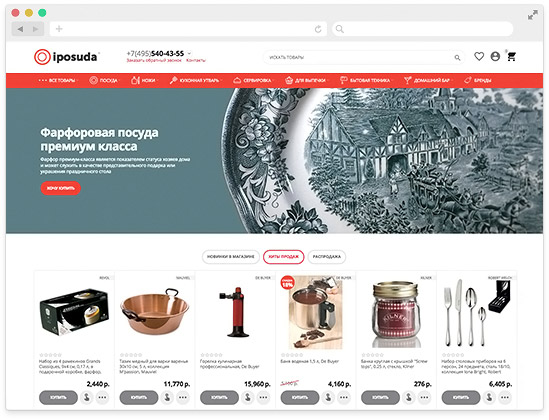
Internet supermarket for the sale of ideal dishes and kitchen utensils from the most famous brands. The project was implemented on the basis of the innovative, premium template Youpi for CS-Cart.
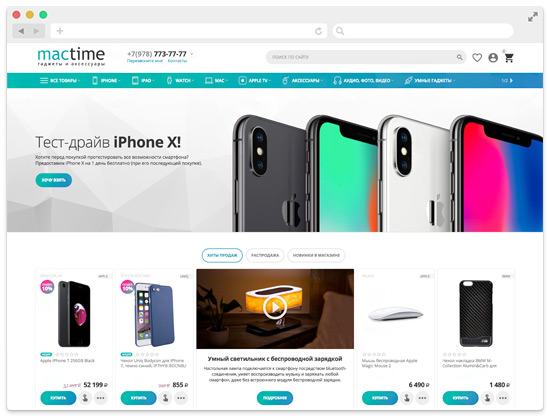
Internet shop of Apple's original technology, gadgets and accessories at affordable prices. The project was implemented by the customer independently, based on the innovative, premium template Youpi for CS-Cart.
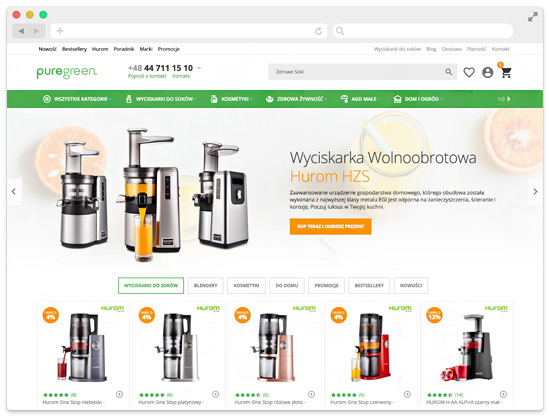
Puregreen.pl - official store of Hurom. Sphere of activity - juicers, home furnishings, food and cosmetics. The project was implemented on the basis of the best UniTheme theme for CS-Cart.
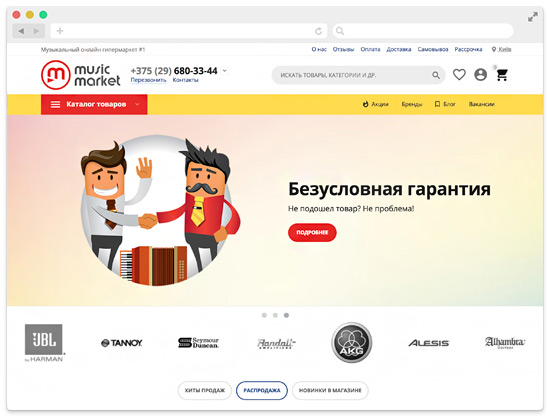
The first online hypermarket of musical instruments and equipment in Belarus! The project was implemented on the basis of the innovative, popular template YoupiTheme for CS-Cart.
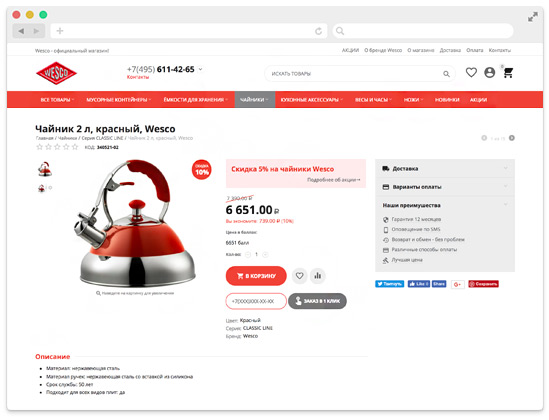
Official in Russia online store WESCO - bright, stylish products for home and cuisine from Germany. The project was implemented on the basis of the latest, premium template YoupiTheme for CS-Cart.
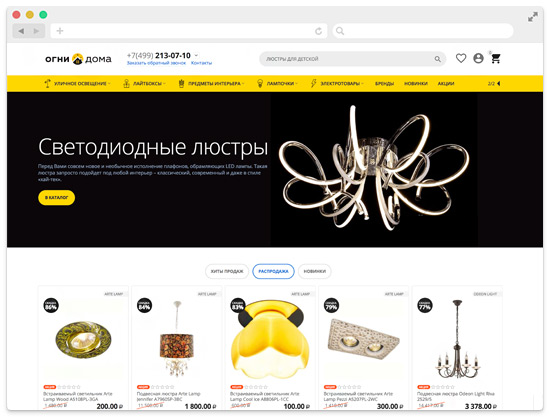
"Lights of the House" Internet-shop of lighting devices for the house, office and dacha. The project was implemented on the basis of the popular, premium template YoupiTheme for e-Commerce platform CS-Cart.
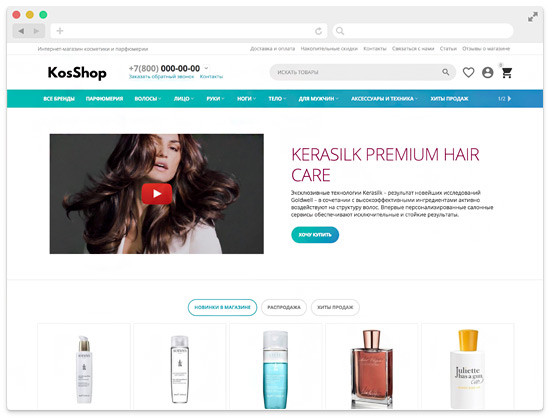
E-shop of elite and professional cosmetics and perfumery. The project was implemented on the basis of the innovative, popular theme "Youpi" for CS-Cart.
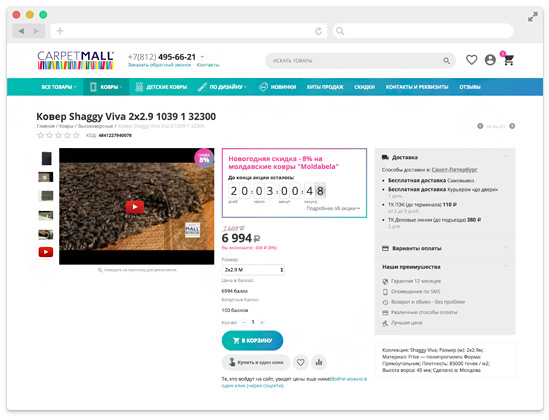
Online store with a large assortment of carpets - Сarpetmall. The project was implemented on the basis of the innovative, popular template YoupiTheme for CS-Cart.
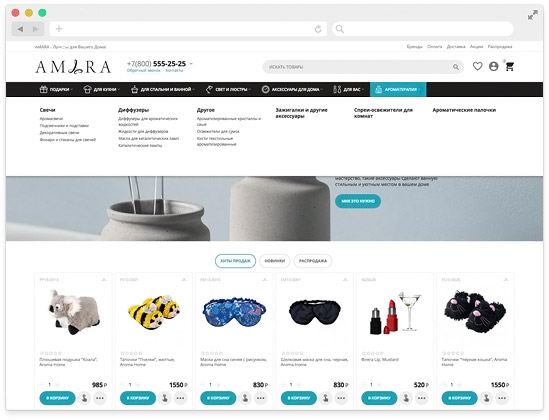
Internet store AMARA - the best products for your house! The project was implemented on the basis of the innovative, premium theme Youpi for e-commerce platform CS-Cart.
AB dev team guarantees limited technical support to customers through its own technical support system. In order to use the technical support, authorize on the site and click the "Support" button.
Support
A complete list of technical support conditions look here
We strongly recommend making a full backup before updating to YoupiTheme 4.19.1.a.
If possible, test the update on a technical (DEV) installation of your store — some third-party add-ons may be incompatible with CS-Cart 4.19.1.
Important: All AB add-ons marked as compatible with CS-Cart 4.19.1 must be updated.
Important: If you are using an outdated layout version that contains “HTML block with Smarty support” elements where the content cannot be edited (CS-Cart limitation), these blocks must be recreated — otherwise, it may cause errors and disrupt the site’s functionality.
New features and improvements:
[+] Added compatibility with CS-Cart 4.19.1.
[+] Added compatibility with CS-Cart 4.18.4.
[+] Added compatibility with CS-Cart 4.18.1.
[+] Added compatibility with CS-Cart 4.17.2.
[+] Added compatibility with CS-Cart 4.17.1.
[+] Added compatibility with CS-Cart 4.16.2.
[+] Added compatibility with CS-Cart 4.16.1.
[!] "Video gallery" add-on. On the product page mini-icon gallery has been displayed in the incorrect place. Fixed.
[!] "SEO for product tabs" add-on. On the product page, tabs have not been scrolled. Fixed.
[*] Multi-Vendor edition. On the product page changed elements position in the vendor block.
Bug fixes:
[!] In the window “Quick product viewer” control elements of mini gallery of icons have covered blocks nearby. Fixed.
[!] On the product page product tabs were displayed in fixed block when the setting “Display product details in tabs”. Fixed.
[!] On the category page all products were discolored when the setting “Discolor products without amount” was enabled “Display product availability” was disabled. Fixed.
[!] On the product page mini icons of the product were displayed incorrect on PC with a small screen size. Fixed.
[!] On the checkout page there was a large upper padding before logo on mobile devices. Fixed.
[!] In the window “Quick product viewer” description text was at the back of brand logo. Fixed.
[!] On the cart page there were products which data has been displayed not in one column on mobile devices. Fixed.
[!] On the comparison page product cell has covered the tab. Fixed.
[!] On the comparison page text of buttons has been displayed not in the center on mobile devices. Fixed.
[!] In the window “Quick product viewer” with a large content, the window has been displayed without scroller when the it was opened for the first time. Fixed.
[!] In the pop-up window button "Send" has been located under the navigation panel of the browser on mobile devices. Fixed.
[!] Multi-Vendor edition. On the product page buttons "Add to cart" have been located outside the block, if the product has been sold by several vendors on the screens of small size. Fixed.
[!] Multi-Vendor edition. It was impossible to buy a product in one click on the page of a concrete vendor, if the product has been sold by several vendors. Fixed.
[!] There was an error in the menu when using some of the blocks. Fixed.
[!] For iOS devices transfer to a product page has occurred only after the second click at a product. Fixed.
[+] Added compatibility with CS-Cart 4.15.1.
Functionality changes:
[*] “Price per unit” add-on. Designed a view on the product and category pages.
Bug fixes:
[!] On the product page position of cloned short content with the button “Add to cart” has not been fixed. Fixed.
[!] On the product page elements of the block that clones product cotent with the button "Add to cart" could be located chaotic in some cases on PC with a small screen. Fixed.
[!] On the product page window with feature description has been displayed align left on mobile devices. Fixed.
[!] On the search result page the header of the page has covered a part of the content on mobile devices. Fixed.
[*] On the search page of products, HTML tags have been removed from H1 header.
[*] Now size of H1 and H2 headers depends on the setting “Theme editor → Fonts → Headings”.
Bug fixes:
[!] Vertical menu with column filling in 2 columns displayed menu items that were moved to the left side. Fixed.
[!] On IOS devices, website was scrolling along the X-axis. Fixed.
[!] “Vendor locations” add-on. On the storefront product filter on vendor location was working incorrect. Fixed.
[+] Added compatibility with CS-Cart and Multi-Vendor 4.14.3.
Functionality changes:
[*] Multi-Vendor edition. Vendor's logo was displayed with different proportions on the vendor page and product page. Now logo will be displayed with the same proportions (1:1).
Bug fixes:
[!] In quick viewing window brand logo was displayed protracted. Fixed.
[!] In the “Products” block with the template “AB: Scroller advanced” automatic scrolling didn't work. Fixed.
[!] Add-on “Social buttons”: Social buttons of some services were not displayed when choosing “Load social buttons by clicking "Share" button” of the setting “Behaviour of social buttons” on the page “AB: YoupiTheme → Theme settings → “Add-ons” tab” in the section “Add-on "Social buttons”.
[!] On the product page quantity discounts were displayed incorrect on mobile devices. Fixed.
[!] On the page “My profile → Orders” action buttons of orders (“Print invoice”, “Reorder this order”, “Search products”) were displayed incorrect on different devices. Fixed.
[!] In product lists with long product names, text was cut at the buttom. Fixed.
[!] Blocks were not displayed at devices with a type "Phone" when hidding a block for device with a type "Tablet". Fixed.
[+] Added compatibility with CS-Cart 4.12.2.
[+] Added compatibility with CS-Cart 4.14.1.
[+] "Antibot" add-on. On the product page button "Share" is closed with antibot.
Functionality changes:
[*] On the page "Add-ons → Manage add-ons" theme logo was changed in the add-on list.
Bug fixes:
[!] Search of similar products from product page had no results when there was a feature with filter type "Number slider". Fixed.
[+] Added setting "Behaviour of social buttons" on the page "AB: YoupiTheme → Theme settings → "Add-ons" tab → section "Add-on "Social buttons".
[+] On the page "AB: YoupiTheme → Color scheme settings" storefront selection was added. By default there will be file of styles chosen according to active storefront.
[+] "Product reviews" add-on. On the product page added button "Write a review" under breadcrumbs for products which have no reviews.
Functionality changes:
[*] Breadcrumbs microdata was transformed into the format JSON-LD.
Bug fixes:
[!] Advanced banners. On the page "Marketing → Banners → [banner name]" at the setting "Content type" there was a variant "Promotion". Fixed (variant will be available when the add-on "AB: Extended promotions").
[!] RTL. Icons in variation list were displayed incorrect. Fixed.
[!] When the setting "AB: YoupiTheme → Theme settings → "Products lists settings"' tab → section "Product availability" → "Discolor products without amount" was active, products that were available to buy on backorder were discolored as well. Fixed.
[!] The setting "AB: Columns count in the row" of templates "AB: Horizontal dropdown list with icons" and "AB: Vertical dropdown list with icons" of the block "Menu" didn't work correctly in some cases. Fixed.
[!] Multi-Vendor. On the category page of vendor, subcategories displaced blocks of sorting and filters. Fixed.
[!] Multi-Vendor. The setting "AB: YoupiTheme → Theme settings → "General theme settings" tab → "Show subcategories" didn't influence on display of subcategories at vendor store. Fixed.
[!] "Banners" add-on. When editing banner with type "Text banner", there were fields that belong to banner with type "Graphic banner" only. Fixed.
[!] On the product page the button "Find similar" didn't work when changing variations or options. Fixed.
[!] On the product page when adding a product with variations to wish list through the button in fixed block, all products were added at once. Fixed.
[!] On the product page in the fixed panel, notification when a product is back in stock didn't work. Fixed.
[!] Banners in product lists, that were loaded through AJAX, had wrong height. Fixed.
[+] Added compatibility with CS-Cart 4.13.3.
[+] Added compatibility with “AB: Extended promotions” v3.6.0.
[+] Added compatibility with “AB: Extended comparison and wishlist” v1.1.0.
Bug fixes:
[!] In the “Menu” block with the template “AB: Vertical dropdown list with icons” items were displayed incorrect if there was a short text and description for menu item.
[+] Added setting “AB: Behaviour of search field on mobile devices” for the template “Search by vendor's products” of the block “Search by vendor's products”.
[+] Added theme setting "AB: YoupiTheme → Theme settings → tab "General theme settings" → Image by default for microdata OpenGraph".
[+] Added theme setting "AB: YoupiTheme → Theme settings → tab "Product detailed page settings" → Position of product code".
[+] Added theme setting "AB: YoupiTheme → Color scheme settings → tab "Main color scheme settings" → Color of surrounding user interface of user agent".
[+] Added theme setting "AB: YoupiTheme → tab "Product detailed page settings" → Enable search of similar products in category".
Functionality changes:
[*] Hook abt__unitheme:og_image was renamed on abt__youpitheme:og_image.
Bug fixes:
[!] On the storefront in the mode “Edit content on-site”, window of editing content was displayed incorrect. Fixed.
[!] On the storefront a large number of symbols was not settled in the field “Q-ty”. Fixed.
[!] On the product page an error w3c of validator occurred when using quantity discounts. Fixed.
[!] Content of the tab “AB: Advanced banner in products lists” was displayed when creating new category, but the tab itself didn't appear. Fixed.
[!] “Product Reviews” add-on. On the storefront product code was sticked to rating stars on the product page without reviews. Fixed.
[!] “AB: SEO pages for filters” add-on. When filtering products, if there were banners attached to SEO page, banners were displayed after reloading of the page. Fixed.
[!] On the storefront there were make-up errors that occurred in the content mode. Fixed.
[+] “AB: SEO pages for filters” add-on. Now “AB: Advanced banner in products lists” you can set individually for product list of SEO page for filter. For more information see documentation.
[+] Added theme setting “AB: Behaviour of search field on mobile devices” for the template “Search field” of the block “Template”.
Functionality changes:
[*] Improved scrollers performance.
[*] Provided working efficiency of the setting “Thumbnail width in scroller” in the template “Scroller” of the “Products” block. Please, check data values of settings on your website.
[*] !!! Functionality of Lazy load was removed to a separate add-on "AB: Lazy load".
[*] Setting "Design → Menu → *Settings of the desired menu* → *Settings of the desired menu item* → Tab "AB: Advanced menu settings" → "HTML content" now also supports Smarty code and has been renamed to "HTML/Smarty content".
[*] The setting "Icon width" was cut from the settings of the template "AB: Scroller with AB: Extended banners" of the "Products" block.
Bug fixes:
[!] Setting “Open in new window” of menu element didn't work when using templates “AB: Horizontal dropdown list with icons” and “AB: Vertical dropdown list with icons” of the block “Menu”. Fixed.
[!] When changing the setting “Hide add to cart button” of the block “Products”, it was needed to reset cache to override banner content. Fixed.
[!] When the setting "AB: YoupiTheme → Theme settings → “Products lists settings“ tab" was disabled, button block remained active in product lists. Fixed.
[!] In fixed block on the product details page, the button “Add to cart” didn't work for product with variations. Fixed.
[!] When adding demo-blog on multistores websites, PHP-notice occurred. Fixed.
[!] When there were large values at the setting “AB: YoupiTheme → Theme settings → “Product detailed page settings” tab → section “Fixed block” → “Image size” product tabs were displayed incorrect on the storefront. Fixed.
[!] When creating a new block “Products” with templates “AB: Grid with AB: Advanced banner” or “AB: Scroller with AB: Advanced banners” banners, that were appointed at template settings, couldn't be saved. Fixed.
[!] On the product page when opening the window “Write a review”, fixed panel was displayed incorrect. Fixed.
[!] Multi-Vendor Ultimate. Theme settings were saved for all storefronts at the same time. Fixed.
[!] When using the template “Scroller” of the block “Products”, text “Including tax” was displayed incorrect. Fixed.
[!] When using the template "AB: Horizontal dropdown list with icons” of the block “Menu” block content was displayed incorrect on mobile devices. Fixed.
[!] Menu setting "AB: Use Ajax-loading for menu items (second level and behind it)" didn't work when using templates "AB: Horizontal dropdown list with icons" and "AB: Vertical dropdown list with icons" of "Menu" block. Fixed.
[!] When using a layout with a width of 1200px, the floating panel was incorrectly displayed on the product page in the storefront. Fixed.
[+] Added compatibility with CS-Cart 4.13.2.
[!] In product lists banners height was more than product cell when the button "Add to cart" was disabled.
[!] In product lists banners height was less than product cell on mobile devices. Fixed.
New features and improvements:
[+] Added section of theme settings “Fixed block” on the page “AB: YoupiTheme → Theme settings → “Product detailed page settings” tab”.
[+] Added theme setting “Additional button” on the page “AB: YoupiTheme → Theme settings → “Product detailed page settings” tab → “Fixed block” section.”
[+] Added theme setting “Display product availability” on the page “AB: YoupiTheme → Theme settings → “Product detailed page settings” tab → “Fixed block” section.”
[+] Added theme setting “Display product tabs” on the page “AB: YoupiTheme → Theme settings → “Product detailed page settings” tab → “Fixed block” section.”
[+] Added theme setting “Display product “Promo-text" on the page “AB: YoupiTheme → Theme settings → “Product detailed page settings” tab → “Fixed block” section.”
[+] Added theme setting “Image size” on the page “AB: YoupiTheme → Theme settings → “Product detailed page settings” tab → “Fixed block” section.”
[+] “Product Reviews” and “Comments and reviews” add-ons. Added theme setting “Display product rating” on the page “AB: YoupiTheme → Theme settings → “Product detailed page settings” tab → “Fixed block” section.”
Functionality changes:
[*] Banners in product lists will not be loaded with Ajax. It has been made to improve PageSpeed performance.
[*] Multi-Vendor. Block “Contacts (in header)” will support changing of number when going to the page with information about vendor. Necessary notes in layouts.
Bug fixes:
[!] On the storefront in the “Menu” block with the template “AB: Horizontal dropdown list with icons” long names of menu items were displayed incorrect on mobile devices. Fixed.
[!] “Quick links” block was displayed incorrect on mobile devices. Fixed.
[!] Product lists were displayed incorrect when displaying brand logo on the category page. Fixed.
[!] In the quick product viewer, the first image was always opened when previewing an image. Fixed.
[!] Scroller of product image was displayed incorrect when loading a page in the middle of the page. Fixed.
[!] Countdown of number of available products was displayed not in one line in quick viewing window. Fixed.
[!] On the category page horizontal filters were opened when resetting filters. Fixed.
[!] It was impossible to create a new storefront style. Fixed.
Layout changes:
[*] Content of the block “Contacts (in header)” was changed.
[+] Added compatibility with СS-Cart 4.13.1.
[+] “Product Reviews” add-on. Added style and compatibility with the theme.
[+] Added theme setting “AB: YoupiTheme → Theme settings → “Products lists settings” tab → Discolor products without amount”.
[+] Added new block type "AB: Category H1 header".
Functionality changes:
[*] The setting “Use the scroller for the Dropdown horizontal menu” was renamed as “AB: Use scroller” and removed from the page “AB: YoupiTheme → Theme settings → “General theme settings” tab” to template settings “AB: Horizontal dropdown list with icons” of the block “Menu”.
[*] For the variant “Display brand name” of the setting “AB: YoupiTheme → Theme settings → “Products lists settings” tab → Display product brand” the link to main category page of the product was added with the selected filter of the specified brand.
[*] For developers. In the template of the wrapper “AB: Main title (SEO)” such hooks as "wrapper:mainbox_general_title_wrapper" and "wrapper:mainbox_general_title" were renamed as "wrapper:abt__yt__mainbox_general_seo_title_wrapper" and "wrapper:abt__yt__mainbox_general_seo_title” correspondingly.
[*] The setting “AB: YoupiTheme → Theme settings → “Products lists settings” tab → Display product availability” was moved to section “Product availability”.
Bug fixes:
[!] Field to input description was not displayed when creating banner with the type “Text banner”. Fixed.
[!] In the “Menu” block with the template “AB: Horizontal dropdown list with icons” when the setting “AB: Use scroller” was disabled, elements that exceeded a screen size were not displayed. Fixed.
[!] Product brand was displayed incorrect when selecting the variant “Display brand name” of the setting “AB: YoupiTheme → Theme settings → “Display product brand lists settings” tab → Display product brand”. Fixed.
Layout changes:
[*] On the) layout-page Categories (categories.view) block "AB: H1 category header" was added to conteiner "Content" in the section "main-content-grid".
[*] On the page categories.view, wrapper was removed from the "Main content" block .
New features and improvements:
[+] “Banners” add-on. For banners types “AB: Advanced banner” and “AB: Advanced banner in products lists” added support of multilingual images.
[+] Added splitting of theme settings according to devices type on the page “AB: YoupiTheme -> Theme settings".
[+] On the page “AB: YoupiTheme -> Color scheme settings” added icon display of the current color scheme.
[+] "Buy together" add-on. Added setting “Way of display” on the page “AB: YoupiTheme -> Theme settings -> “Product detailed page settings” tab” in a group of settings “Buy together" add-on".
Functionality changes:
[*] Improved localization of demo menu for Russian language.
Bug fixes:
[!] “SEO” add-on. When the add-on settings “Show additional language in the URL” and “AB: Use Ajax-loading for menu items (second level and behind it)” were active in the templates of menu block “AB: Horizontal dropdown list with icons” or “AB: Vertical dropdown list with icons”, menu content was loaded on the language by default. Fixed.
[!] In product blocks with templates “Grid” or “AB: Grid with AB: Advanced banners” additional product features were not loaded when clicking the button “[+]”. Fixed.
[+] Added caching of banners in product lists.
Bug fixes:
[!] When using options "AB: Show blocks in tabs” and “AB: Use Ajax”, located in the section settings, second and further blocks were not displayed. Fixed.
[!] Banners in product lists were displayed on default language only. Fixed.
[!] PHP-Notice occurred when creating banner. Fixed.
Layout changes:
[*] "Call requests" add-on. In layouts for block “Request call” added link “Request call” for mobile devices.
[+] Added theme setting “AB: Minimum height for the menu, px” for templates of the menu block. “AB: Horizontal dropdown list with icons” and “AB: Vertical dropdown list with icons”.
[+] Added property `description` in organization microdata.
[+] Added theme setting “AB: Display fixed button for filter call” (located "Design -> Layouts -> "Categories" tab -> block "Product filters") for templates “Horizontal filters” and “Original” at filter block.
Functionality changes:
[*] Added PHP-hook `abt__yt_get_banner_data_post` that is occurred after loading of advanced data of a banner.
[*] Management page of organization microdata is adapted for mobile devices.
Bug fixes:
[!] Empty blocks were not hidden when displaying in tabs. Fixed.
[!] “SEO” add-on. On the storefront when the setting “Show additional language in the URL” is active, translations of advanced banner in products lists were not changed. Fixed.
[!] "Product Variations" add-on. On the product page in the tab “View all variations as list”, the field “Enter your price” was displayed incorrect. Fixed.
[!] On the storefront in the font editor, the default font that was added by the theme could not be selected. Fixed.
[!] “Menu” block with the template “AB: Horizontal dropdown list with icons” worked incorrect when there was a large number of sections. Fixed.
[!] In product lists product cell was displayed incorrect when the block “Enter your price” appeared. Fixed.
[!] On the editing page of advanced banner in the section “Banner content settings”, icon for entity editing was displayed incorrect. Fixed.
New features and improvements:
[+] Added compatibility with СS-Cart 4.12.2.
[+] Added theme setting “AB: Number of displayed rows of filters ” for the template “Horizontal filters” of the “Product filters” block.
[+] Added js-event "ce.abt__filters_moved" with a transfered context of the DOM-element with a block of horizontal filters. Call of the event happens after transfering filters in conteiner with the class "ypi-filters-container".
Functionality changes:
[*] Button “More filters” will not be displayed in the block of horizontal filters when there are any chosen filters.
[*] In the header of the website in the block with buttons “Wish list” and “Compare list”, html attribute of id was changed at buttons.
[*] In the menu block used with the template "AB: Horizontal dropdown list with icons” changed behaviour of the second menu level on mobile devices.
Bug fixes:
[!] Active mini icon of the product was not changed when shifting the product image. Fixed. ”Stickers” add-on should be updated up to v1.4.0 and “Video gallery” add-on should be updated up to v2.4.2.
[!] "Product variations" add-on. Number of chosen products was not updated in the header when adding a product in variations. Fixed.
[!] "Buy together" add-on. On the cart page product names were displayed incorrect on mobile devices when there were combinations in the cart. Fixed.
[!] "Google reCAPTCHA" add-on. reCAPTCHA in the block of the user's cabinet broke page makeup. Fixed.
[!] On the storefront, the layout of the product sorting block was broken with a large page title on mobile devices. Fixed.
[+] Added the setting "Disable Lazy Load for the first banner" into the block template for banner "AB: Advanced banner (Carousel)". When the setting is active it increases performance at Google Page Speed.
[+] Added theme setting “Display “Buy now with 1-click” button in product lists (located “Theme settings -> tab “Add-ons”). Allows to display “Buy now with 1-click” button in blocks and product lists. Setting is disabled by default.
Bug fixes:
[!] “Products variations” add-on. In product lists the wrong number of product variations was displayed. Setting “The maximum quantity of the displayed products variations” (located “Theme settings -> tab “Products lists settings”) worked incorrect. Fixed.
[!] On the product page product image could be displayed not on full width of the gallery and images nearby could be seen on devices with a small screen resolution. Fixed.
[!] On the brand page images that were added into description of the brand were limited on width. Fixed.
[!] Safari browser. On the product page motivation block covered content of the tab nearby on mobile devices. Fixed.
[+] "Buy together" add-on. Improved display of product combinations in the "Cart content" block.
Bug fixes:
[!] On the Features page (Brand), when any filter variant was selected, the list of products was not updated. Fixed
[!] Brand name for the first language was exposed into micro data instead of the current language of the storefront. Fixed.
[!] "Buy together" add-on. When adding product combination to the cart, main product was not displayed in the block "Cart content". Fixed.
Functionality of generator of product combinations was located into separate add-on "AB: Generator of product combinations".
New features and improvements:
[+] Added compatibility with CS-Cart 4.12.1.
[+] Multi-Vendor Ultimate. Added ability to choose storefronts on the page of theme settings.
[+] In the “Cart” block added amount (price) view of the products added to the cart if more than one product was added there.
[+] "Products variations" add-on. On the page “AB: YoupiTheme -> Theme settings -> tab “Products lists settings” added the new setting “Button type of the variation as one product in the lists”.
[+] Improved style and adaptivity for product filters.
Functionality changes:
[*] AB: "Buy together" generator was removed to separate add-on.
[*] In the filters block, buttons “More (n)”, “Close” were renamed on “Show all (n)” and “Collapse”.
Bug fixes:
[!] “Warehouses” and “Maps and Geolocation” add-ons. Display of blocks as tabs with Ajax-loading worked incorrect sometimes when the add-ons “Warehouses” and “Maps and Geolocation” were active. Fixed.
[!] “Warehouses” add-on. Vertical menu on the Home page worked incorrect when changing the city in the block “Customer location” and the add-on “Warehouses” was active. Fixed.
[!] In the header of the website when the fixed panel was active, decrease of the browser window broke the make-up of the page when making the width of the mobile device. Fixed.
[!] Grey line was displayed in the top right corner of the panel when displaying horizontal filters. Fixed.
[!] On the category page, the button “Show another N products” had a height more than cells nearby of the product list with the template “Grid” on mobile devices. Fixed.
[!] In product lists with the template “Grid”, the button “Add to cart” was too small on mobile devices when the setting “Service Button Position -> In the image block” was active. Fixed.
[!] On the Home page in the block "Actual news" the article title of a blog was displayed incorrect on Tablets. Fixed.
[!] On the product page options and variations names had different spaces. Fixed.
[!] In the product list, date information of product availability was not displayed. Fixed.
[!] In the product list/block with the template "Scroller" in products with labels (basic stickers), right zone of lables was not clickable. Fixed.
[!] At screen resolution 1920x1080 and scale 125% the product image nearby was seen when opening the product page for the first time.
[*] Improved adaptivity of elements of the product list “Grid”.
Bug fixes:
[!] Firefox browser. On the mobile devices block with images was displayed beyond the screen framework on the product page. Fixed.
[!] Firefox browser. In the pop-up window “Quick product viewer” of the product, in stock status was displayed in several lines. Fixed.
[!] In pop-up windows long titles could cover icon of closing window. Fixed.
[!] In the pop-up window “Quick product viewer” of the product, rating stars could be located close by product name. Fixed.
[!] In the pop-up window “Quick product viewer” of the product, highlighting of the active element could disappear in the image gallery. Fixed.
[!] In the category, elements position could change when the setting “Enable the effect of increasing product cell when hovering” was active and hovering mouse pointer over product cell. Fixed.
[!] “Catalog Mode” add-on. In the category, buttons “Add to wish list” and “Compare” were displayed not in one level. Fixed.
[!] "Ask seller a question" add-on. On the product page with status “Out of stock” gap between link “Ask a question” and buttons “Add to wish list”, “Compare” was missed. Fixed.
— Icon width on the detail product page: 624
— Icon heigth on the detail product page: 460
2. If you use color scheme, created on the bases of color scheme "Bee", it is recommended to follow the instruction to update it:
— Choose color scheme "Bee" for active layout on the page "Design -> Themes" and click the button "Theme editor";
— Download your logo, favicon, specify your own color and custom css (if needed) in the editor panel. Further, click the button "Save" when specifing name of the color scheme.
New features and improvements:
[+] “AB: Antibot” add-on. Link at rating stars is noindex for all bots in product lists.
Functionality changes:
[*] Protocol of microdata schema.org was changed on https.
[*] Containers sizes were changed on the product page, size of the main product image was increased (maximum width is 624px, height is 460px). Improved adaptivity and style of some elements of the page.
Bug fixes:
[!] In the menu with template “AB: Horizontal dropdown list with icons” when the setting “AB: Show names of the first level menu items in two lines” was active, menu items were not aligned in the center in some cases. Fixed.
[!] “Comments and reviews” add-on. In the product list the link of rating stars was incorrect. Fixed.
[!] Color scheme “Bee”.
1. Button “All promotions list” had incorrect style. Fixed.
2. Link color of the active menu item with the template "AB: Horizontal dropdown list with icons" melt into background. Fixed.
You should make actual files of color scheme, created on the basis of color scheme "Bee".
[*] Improved adaptivity for block "Header contacts" (layout of the page “Default” -> container “Top panel”)
Bug fixes:
[!] On the checkout page block with payment methods was not displayed. Fixed.
[!] On the checkout page in the block “Your order” (layout of the page “Checkout” -> container “Content”) the product list was not displayed. Fixed.
[!] In the header of the website hone numbers (layout of the page “Default” -> container “Top panel” -> block “Header contacts”) could cover search field on the desktops with small screen resolution. Fixed.
[!] Icons in the block of buttons "Buttons Wishlist and Compare" (layout of the page “Default” -> container “Top panel”) were located close to button "Catalog/Menu" on the mobile devices with small screen resolution (~320px). Fixed.
[!] "Call request" add-on. In the quick view window of the product, button "Buy now with 1-click" was sticked to the button "Add to Cart". Fixed.
[+] Added compatibility with CS-Cart 4.11.5.
[+] Add-on "AB: Stickers": Added compatibility with the add-on version v1.0.0.
[+] In the layouts for the "Default" page of the "Top Panel" container for the "Button Wishlist" block, a "Feature Comparison" button/icon has been added.
Bug fixes:
[!] On the category page, when the products were loaded on the next pagination page, visually the products were added above the "Show another 12 products" button. Fixed.
[+] All cloned themes made from original theme AB: YoupiTheme can’t be updated through "Upgrade center"!
"Upgrade center" updates original assembly of the Theme only in the directory
design/themes/abt__youpitheme.Do not select cloned theme for constant usage. Use cloned theme for familiarization or temporary developing only.
To track such problems a new theme setting “AB: Add-ons -> Add-ons -> AB: YoupiTheme -> Theme settings -> General theme settings -> Check the usage of cloned themes” was added.
Bug fixes:
[!] In the banners with the type "AB: Advanced banner" preview image of YouTube video was not displayed sometimes when the video was added. Fixed.
[!] On the product page, if the product did not have a "Product code", the "Motivation block" block was shifted under the product image. Fixed.
[*] Add-on "Deal of the day". Fixed compatibility of the theme with the add-on.
[*] Optimized the work of lazy load system for images of banners with the type "AB: Advanced banner".
Bug fixes:
[!] Quantity and position of the colomns in the "Main menu" block were counted incorrect when changing the width of browser window. Fixed.
[!] On the category page button "More filters" was not displayed when the block "Product filters" was shown with the template "Horizontal filters" in case where filter elements could not be located in one line. Fixed.
[!] In the product lists in the product features intermediate points were not displayed in the Google Chrome browser. Fixed.
[!] Element of the product availability "On backorder" was displayed with different colors on the category and product pages. Fixed.
[!] On the product page elements icons "In stock" and "Out of stock" were displayed out of alignment in some browsers. Fixed.
[!] On the Home page there were make-up errors when using demo-banners in the data testing at W3С (Html validator) service. Fixed.
[!] In the product lists with the template "Grid" the element "Product code" was displayed out of alignment. Fixed.
[!] Add-on "Comments and reviews". In the product lists with the template "Grid" product rating stars had incorrect spaces on the mobile devices. Fixed.
[!] Add-on "Comments and reviews". In the product lists with the template "Grid" number of product reviews were displayed out of alignment to rating stars in the mobile devices. Fixed.
[!] Add-on "Social buttons". On the product page in the block of social bottuns, button text "Pinterest" was displayed out of alignment at RTL version. Fixed.
[!] On the page “Wish list” the price of the products was displayed on center instead of on the right. Fixed.
[!] In the quick products viewer page the error occurred when clicking on the button "Add to wish list". Fixed.
[!] In the banner with the type "AB: Advanced banner" the background image was not centered. Fixed.
[!] "Products variations" add-on. Color variation icons were not displayed in the product lists. Fixed.
[+] "Products variations" add-on. For product lists with the feature setting "Variations as one product" added the ability to go to the page of the appropriate variation when clicking on the variation element (icon, color or checkbox).
[+] Added compatibility with "AB: SEO for product tabs" version 1.3.0.
Functionality changes:
[*] "Product variations" add-on. Optimized requests to database when output variations in color at product lists.
[*] Optimized js-scripts that are used for menu displaying.
Bug fixes:
[!] In the menu with template "AB: Horizontal dropdown list with icons" or "AB: Vertical dropdown list with icons" menu was displayed without images sometimes when using the "AB: Use Ajax-loading for menu items (second level and behind it)". Fixed.
[!] "Blog" add-on. On the Home page in the block "Actual news" the image of the article was displayed incorrect and the date of blog creation was not displayed. Fixed.
[!] "Blog" add-on. On the blog page the image of the article was displayed incorrect. Fixed.
Dispatch of the page was changed from "product_features" for "product_features.view" in the layouts "YoupiTheme Fixed" and "YoupiTheme Original" in the settings of the page "Features".
To change dispatch on the layout that you use, go to the editing layout page "Feature", choose the variant "Other" for setting "Page" and in the right field place the value "product_features.view".
Attention! Changes in the layouts of the page "Categories" etc.
Custom CSS-class "enable-v-filers" was changed for "enable-v-filters" in the layout "YoupiTheme Fixed" in the container "Content".
To change the style of "Vertical filters" in the layout that you use, you should go to the layout page "Categories" (or any other where this type of filter is used) and in the editing container window "Content" in the field "User-defined CSS class" add to the current value ending " enable-v-filters" (space should be used before the new class and without quotation marks).
Attention! If you use the SEOhide add-on
Due to the closure of support for the SEOhide add-on, starting from the theme version v4.11.4.a, the integration of the new AB: Antibot add-on included in the SEO and Speed-Up packages is used to hide content from bots.
Uninstall the SEOhide add-on, install the AB: Antibot add-on and configure it according to the documentation.
New features and improvements:
[+] Added compatibility with CS-Cart 4.11.4.
[+] In the layout "YoupiTheme Original" on the category page when a huge number of filters in the block "Product filters" with the template "Horizontal filters" was displayed, the button "More filters" was added that is displayed when all available filters cannot be placed in one string. Click the button to show all available filters.
[+] Added theme setting "AB: Add-ons -> AB: YoupiTheme -> Theme settings -> General theme settings -> Type of display of breadcrumbs on mobile devices" that defines the types of display of breadcrumbs on mobile devices. There are following variants are available: "Display the first and last breadcrumb only", "Display in one string with the button More [...]" and "Display all breadcrumbs".
[+] Added theme setting "AB: Add-ons -> AB: YoupiTheme -> Theme settings -> General theme settings -> Use Lazy Load for images".
[+] "AB: Motivation block" add-on: On the page "AB: Add-ons -> AB: Motivation block" -> "Available icons" was added to the icons list that is added by the theme and which can be used on the storefront.
[+] "Products variations" add-on: On the product page added the tip (that is displayed when hover in variation icon) with the variation name of color when variations in color are displayed.
[+] Added compatibility with "AB: Antibot" add-on.
[+] Added compatibility with "AB: SEO for product tabs" add-on.
Functionality changes:
[*] In the menu with template "AB: Horizontal dropdown list with icons" the first group of elements was always displayed, regardless of the group where menu item was included.
[*] Improved adaptivity of elements of the container "Top panel" in the layouts.
[*] For banners types "AB: Advanced banner" and "AB: Advanced banner in products lists" the setting "Banner title settings -> Title" became non-mandatory.
[*] Optimization: Improved the system of lazy load for images.
Bug fixes:
[!] In theme editor the color scheme settings were not copied when a new color scheme was created. Fixed.
[!] In the layouts on the page "Default" the element adaptivity was broken for mobile devices when the block "Contacts" (on the top) was disabled. Fixed.
[!] On the category page banners "AB: Advanced banner in products lists" with the width at two cells were displayed at one cell only on the mobile devices when the vertical filters were used. Fixed.
[!] On the category page in the block "Product filters" the button "More" for filter variants was displayed incorrect on the mobile devices when clicking it. Fixed.
[!] "Ask seller a question" add-on: On the product page in the window "Ask a question" the product icon was displayed incorrect according to the product name. Fixed.
[!] In the product lists for products with the availability of "Preorder" the view of button "Add to the cart" was changed and its name of changed at "Preorder".
[!] In the product lists with the template "Small items" the "List price" was not displayed. Fixed.
[!] Php-notice was displayed when the system defined the device type of the user. Fixed.
Layout changes:
[*] Dispatch of the page was changed from "product_features" for "product_features.view" in the layouts "YoupiTheme Fixed" and "YoupiTheme Original" in the settings of the page "Features".
To change dispatch on the layout that you use, go to the editing layout page "Feature", choose the variant "Other" for setting "Page" and in the right field place the value "product_features.view".
[*] Custom CSS-class "enable-v-filers" was changed for "enable-v-filters" in the layout "YoupiTheme Fixed" in the container "Content".
To change the style of "Vertical filters" in the layout that you use, you should go to the layout page "Categories" (or any other where this type of filter is used) and in the editing container window "Content" in the field "User-defined CSS class" add to the current value ending " enable-v-filters" (space should be used before the new class and without quotation marks).
[*] On the product page and in quick product viewing window changed the design of options and product variations;
[*] Addons "Return merchandise authorization (RMA)" and "Gifts certificates": On the product page and in quick product viewing window changed the design of addon elements such as: Product return ..., Reward points.
Bug fixes:
[!] In "Fixed" layout when fixed panel is displayed after clicking the button of the "Menu button from fixed header" block, the main menu was not displayed. Fixed;
[!] On the product page in product feature tab, feature content was displayed incorrect in some cases relatively to the other features. Fixed.
[!] On the product page the product price has changed the font size, color and density. Restored to the previous design;
[!] In the Pop-Up window of the quick order form of the "Call request" addon, the contents of the window were not completely displayed. Fixed;
[!] RTL: On the product page the product option elements did not have right-side alignment in the RTL version of the theme. Fixed;
[+] Added player icon for banners type "AB: Advanced banner in products lists" with the chosen content type "Blog page" and checked "YouTube video" for banner button (if it is available).
Functionality changes:
[*] Changed color of menu selection for menu with the template "AB: Vertical dropdown list with icons";
[*] Improved menu adaptivity with "AB: Vertical dropdown list with icons" and "AB: Horizontal dropdown list with icons" templates.
Bug fixes:
[!] On the product page when the addon "Product of the day and extended promotions" is activated, block of the buttons "Buy", "Buy now with 1-click", "Add to wish list" and "Compare" had the wrong position and could cover the elements nearby. Fixed;
[!] On the page of Order management button "Apply" at gift certificate did not work. Fixed;
[!] Appearance of the fixed panel with main menu was not smoothly and page content was blinking. Fixed;
[!] On the pages with product filters (categories, brands and search results) block "Selected filters options" was refreshed incorrect when the filters options were selected or reset. Fixed;
[!] For banners type "AB: Advanced banner" value "0" in the setting "Internal paddings, px" was the reason of incorrect banner appearance;
[!] Block cache was held without regard to user's device (PC, tablet, phone). Fixed;
[!] Adaptivity of the breadcrumbs did not work when decrease the width of the browser and was activated on the mobile devices only. Fixed;
[!] On the product page the list of product tabs with the customized setting "Administration panel -> Design -> Product tabs -> [tab name] -> General -> Show this tab in a popup window" was displayed in a column instead of the row. Fixed;
[!] On the product page the option setting "Administration panel -> Products -> Options -> [option name] -> Comment" was displayed incorrect. Fixed;
[!] On the pages with the products filters (categories, brands and search results) in uncovered list of variants, the button "More" did not change its color;
[!] Display errors of the RTL version theme were fixed.
[+] Added compatibility with CS-Cart 4.11.3;
[*] Improved menu adaptivity with "AB: Vertical dropdown list with icons" and "AB: Horizontal dropdown list with icons" templates.
Functionality changes:
[!] "My account" block content exceeds the border of the screen when opened on the mobile devices. Fixed;
[!] The icon was viewed from a new line in vertical menu with the "AB: Vertical dropdown list with icons" template when a short description of the first level was absent. Fixed;
[!] Long names could touch the elements when the 2-level structure with icons was viewed in the vertical menu with "AB: Vertical dropdown list with icons" template. Fixed;
[!] Buttons "More" and "Reset" did not have the background on the mobile devices when the vertical filters were viewed. Fixed;
[!] Sorting elements and elements of product quantity select were not available on the category, brand and search results pages when the products were displayed with the help of "Compact list" template. Fixed;
[!] In advanced banners the image could be deformed sometimes when the main image was used under conditions of unfull width. Fixed.
Layouts were updated for CS-Cart and Multi-Vendor integrations with suffixes `ult2` and `mv2` as well.
Important! If you have already updated your layouts upto `ult2` and `mv2` at the theme version v4.11.2.b then you shouldn't update the layouts of this version!
If you haven't updated your layouts yet upto `ult2` and `mv2` at the theme version v4.11.2.b then, please, follow the next instruction to update the used layout.
New features and improvements:
[+] Added Lazy load technique for menu icons.
Functionality changes:
[*] Added suffix `utl2` or `mv2` for the layouts of the blocks type "HTML block" and "HTML block with Smarty support" for rewriting exception of the existed blocks;
[*] Menu adaptivity is improved for desktop screen dimensions less 1280 px;
[*] Appearance of the short features was hidden on the page of the product in "Sticky block".
Bug fixes:
[!] Service buttons "Add to wish list" and "Compare" at the images block were displayed central in the "YoupiTheme Fixed" layout in the products lists. Fixed;
[!] Icons decreased in the menu with the template "AB: Vertical dropdown list with icons" and the adaptivity of the second level elements got broken for desktop screen dimensions less 1366px. Fixed;
[!] Option/variation list and functional elements were displayed squeezed on the large screen dimensions and on the product page with an active promotions. Fixed;
[!] Buttons were displayed in 3 lines (2 lines correctly) on the product page with an active promotion at some screen resolutions. Fixed;
[!] "Cart" block exceeds the border of the screen when opened on the mobile devices. Fixed;
[!] Incorrect number of the columns (3 correctly) was indicated on the product page in the "Promotions" tab that distorted a format. Fixed;
[!] The date of adding the article displaced to the bottom of the cells on the Home page in the "Actual news" block. Fixed;
[!] At some blocks of the product lists it was impossible to manage the display of the buttons "Quick view". Fixed;
[!] Filter cleaning of the selected variants was broken on the pages were product filters were used. Fixed;
1. Theme dependence of the addons "AB: Custom H1 header PRO" and "AB: Landing categories/pages"!
After installing the theme, you need to update the modules:
- "AB: Custom H1 header PRO"" up to version v1.6.0 and higher;
- "Landing categories/pages"" up to version v1.9.0 and higher;
2. We recommend you to update the used layout!
New layouts were added for CS-Cart and Multi-Vendor integrations with the suffixes `ult2` and `mv2` as well. Please, use the next instruction to update the used layout.
3. The "AB: Hide the part of the content to needed height" addon has been added to the theme set!
Functionality of hiding content has been removed from the theme. To use content hiding (for the content of product tabs, for pop-up banner content of the type “AB: Advanced banner in products lists” with the content type “Blog page”) install the addon “AB: Hide part of the content to a certain height” which has already been added to the package YoupiTheme.
4. Required to verify the correct appearance of "AB: Advanced banner"!
Due to the new setting addition, as well as a number of corrections with the banner functioning, it is necessary to check the banner's performance and, if possible, settings adjustment
5. Speed-Up package added!
All current theme owners have the access to the Speed-Up package. At the moment, it includes 1 addon but 2 more addons will be added soon.
New features and improvements:
[+] Added the possibility to change a position of new service buttons to the Grid view of listings: "Quick product viewer", "Add to wish list" and "Compare". The setting “Theme settings -> Product lists settings → Service buttons position” has three options: 1). Separated: in the buttons block - "Quick product viewer", in the images block - "Add to wish list" and "Compare"; 2). In the images block only; 3). In the buttons block only;
[+] CS-Cart and Mulivendor. Added “Customer Location” block on the layout page “Default” in the grid “Top panel”. By default the block is switched off as it exceeds the metrics of PageSpeed Insights. Layout update or page adjustment is needed (reference to a document);
[+] CS-Cart and Mulivendor. Added a new block “Selected Filter variants” of the layout pages “Categories”, “Features” and “Search results” to make a view of selected filter variants comfortable. Layout update or page adjustment is needed (reference to a document);
[+] Added Lazy Load mechanic for all images on the website except website logo;
[+] “Buy together” addon. Added the view of combination validity period to the “Buy together” block that can be displayed on the “Products” and “Promotion” pages. Design and adaptability of the block is improved as well;
[+] Addon “Buy together”. Added the mass change to status on the page Admin Panel → Products → AB: “Buy together” manage;
[+] Setting “Use a mask” has been advanced in the banners types “AB: Advanced banner in the product lists” and “AB: Advanced banner” and can take 3 values: 1). Do not use; 2). Semi-transparent; 3) Colorful (with a possibility to provide the right colour);
[+] Added new setting “Method of displaying of products brands/characteristics selection” on the page “Admin Panel → AB: Addons → AB: YoupiTheme → Theme settings” on the tab “Product detailed page settings”. The setting specifies the position of choices available for products brands/characteristics according to its name and has three options: 1). Without space to the name; 2). With a space to the name; 3). Under the name;
[+] Multivendor. Added compatibility with the addon “Direct Payments to Sellers”. Added “Cart” block design;
[+] Multivendor. Added compatibility with the “Common Products for Vendors” addon;
[+] Multivendor. Improved design of vendors page;
[+] Added content scale ability for mobile devices with Android operating system;
[+] Added new settings “AB: Filling type” (with options “Column filling” and “Row filling”) and “AB: Columns count in the row ”(with options from 2 to 6) for menu blocks with templates “AB: Horizontal drop-down list with icons” and “AB: Vertical drop-down list with icons”;
[+] Added breadcrumbs hiding in one line (the full chain is opened by the button click) for mobile devices;
[+] Added the setting "AB: Number of visible third level elements” for the menu with the template "AB: Horizontal drop-down list with icons".
Functionality changes:
[*] If you do not reinstall the layouts, then you should change the “Minimum width” option to 280 on the page “Admin Panel -> Design -> Layouts” in the editing window of the active layout properties,;
[*] Page loading speed is optimized. Changed the loading of fonts, icons and custom js-scripts, as well as jQuery-libraries. Now jQuery libraries are loaded not from the server code.jquery.com but from the local files of the store;
[*] The color mask for content output is changed in banners with type “AB: Advanced banner in the product lists” and “AB: Advanced banner”. Currently the mask is applied only to the block with the content and not for the entire banner;
[*] Improved design of elements (price, options, variations, etc.) in the window "Quick view" for products;
[*] Updated user privileges for the new format of CS-Cart;
[*] Сontent hiding functionality was removed from the theme. To use the content hiding (for the content of product tabs, for pop-up banner content of the type “AB: Advanced banner in product lists” with the content type “Blog page”) install the “Hide the part of the content to needed height” addon, which was included in the YoupiTheme package;
[*] On the page “Admin Panel -> AB: Addons -> AB: YoupiTheme -> Theme Settings” in the “Products lists settings” tab, the “Options of displaying additional features” option has been removed due to its lack of demand;
[*] Changed the appearance of the "More" and "Reset" buttons in the block of product filters;
[*] Improved the adaptability of the product scroller elements;
[*] Changed the design and positioning of elements for a banner with “AB: Advanced banner in products lists” type and with the content type “Promotion”.
Bug fixes:
[!] The errors of the validator.w3.org service have been fixed. Changed links and images in the demo menu. The content of some SMARTY blocks has been changed. Reinstallation of layouts is required;
[!] In the menu with the template “AB: Vertical dropdown list with icons” and active setting “AB: Use Ajax-loading for menu items (second level and behind it)”, the elements of the second level could not be opened on smartphones and tablets. Fixed;
[!] In the menu with the template “AB: Horizontal dropdown list with icons”, if several items did not have a link, then the second level was not displayed. Fixed;
[!] On the search results page with the “Compact list” template, horizontal filters were non-clickable. Fixed;
[!] On the brand page, the logo had no size restrictions. Fixed;
[!] Google reCAPTCHA addon. When the “Account” block is displayed, the contents of the block went beyond the screen on mobile devices. Fixed compatibility;
[!] For a banner with “AB: Advanced banner” type, a click on YouTube button didn’t load the video (only when clicking outside this button). Fixed;
[!] In the “Bee” color scheme, with an active menu item with the `.no-active` class, the background color of the menu merged with the text color. Fixed;
[!] Addon "Blog". When viewing the content page with an inactive addon, PHP-notice occurred. Fixed;
[!] On the product comparison page, when you hover over a product tile, the "Delete" button blocked the product. Fixed;
[!] If the banner with “AB: Advanced banner in products lists” type had the content type “Promotion” or “Blog page”, which could become disabled or inactive by the period of validity, then the banner was still displayed. Fixed;
[!] The headings of the product block tabs on the main page in the Firefox browser were displayed on the left, but should be centered. Fixed;
[!] In product lists, the number of reviews in some browsers has shifted down. Fixed;
[!] On the product page, if there is a form "Notify me when this product is back in stock", the inscription of the date the product appeared is not displayed correctly. Fixed;
[!] For a banner of the type “AB: Advanced banner in products lists” with the content type “Promotion” when selecting the alignment of elements on the top edge, the back counter overlaps the content. Fixed;
[!] For a banner of the type “AB: Advanced banner in products lists”, the main image, in some cases, did not fit in the banner block and was cropped. Fixed;
[!] For a banner of the type “AB: Advanced banner in products lists” when aligning elements to the bottom edge, the button had a different indent from the block boundaries than in the product cells. Fixed;
[!] In all color schemes, the font "GothamProBold, sans-serif" is replaced by the standard "OpenSans, sans-serif";
[!] OwlCarousel image viewer did not display navigation arrows in the popup. Fixed;
[!] In some languages, the “Cart” and “Checkout” buttons in the “Cart” block had long names that violated the layout of the block. Fixed;
[!] On the product page, when displaying short features, in some cases there was a shift in the variant of the feature relatively to the name of the feature. Fixed;
[!] Improved design and adaptability of templates for product lists in blocks;
[+] Added compatibility with CS-Cart 4.11.2;
Functionality changes:
[*] In the layout "Fixed", in banners on the main page, external padding for mobile devices have been removed;
[+] Added adaptations for CS-Cart 4.11.1 (full compatibility);
[+] Added styles for native addon "Maps and geolocation";
[+] Added styles for native addon "Warehouses".
[!] When adding new language, YoupiTheme settings for the new language were not transferred. Fixed;
[!] Micro-marking for reviews caused a structured data error. Fixed;
[!] Fixed PHP warnings on the main page, as well as when ajax-loading the features by the (+) button in the product lists.
[*] The adaptability of "AB: Advanced banners" banners for display in product blocks and categories has been improved.
Bug fixes:
[!] In the template"АВ: Advanced banners" content was incorrectly positioned when the right-side alignment setting is enabled. Fixed;
[+] Adaptations with CS-Cart 4.10.4 were added;
[+] Product variations sorting is made.
Functionality changes:
[*] Minimal CS-Cart platform version is 4.10.4.
Bug fixes:
[!] In the "AB: Advanced banners" template not all combinations had right-hand content alignment. Fixed;
[!] In the "AB: Advanced banners" template the image inside banners had no height limit on mobile devices. Fixed;
[!] In the "AB: Advanced banners" template banner elements were not correctly placed when the center position is selected. Fixed;
[!] In the variations list the "Select options" button was displayed incorrectly. Fixed;
[!] On the product page in short features list at active option "Show in header on the product details page" there was a large indentation between elements. Fixed.
[*] In the product list when hovering over a cell, the title display is increased to three lines;
[*] Improved cell height calculation product lists for mobile devices;
[*] Adaptability "AB: Advanced banner in products lists" in blocks and categories is changed.
Bug fixes:
[!] In the product lists the positioning of price-related items was not displayed correctly. Fixed;
[!] In the product lists blocks button "Add to cart" displaying was dependent on template settings. Fixed;
[!] In the product list the image had no paddings from the rating. Fixed;
[!] On the product card page, if the page is in the lowest position, when the page was updated, the "Sticky block" overlapped the blocks with the products. Fixed;
[!] On the product card page when switching between its variations, "Sticky block" is not appeared. Fixed;
[!] In the product lists blocks while using "AB: Advanced banner in products lists" banners and included option "Hide add to cart button" banner height is not calculated correctly. Fixed;
[!] At using layout "YoupiTheme Original - ult1" on "Safari" browser the menu items width was not calculated correctly. Fixed;
[!] On the blog articles page buttons in attached products were unevenly displayed. Fixed;
[!] On the product card page in the "Features" tab, features values were adjoined close to names. Fixed.
[+] "Lazy_load" of the menu second and third level for the "AB: Horizontal dropdown list with icons" template.
Functionality changes:
[*] Improved adaptability of buttons that were distorted on small screen resolutions and when used long names with icons;
[*] On the product cart page, in the "Quick product viewer" window and in fixed block buttons "Add to cart", "Buy now with 1-click", "Add to wish list" and "Add to compare list" positioning is improved;
[*] On the product card page block adaptivity is changed, elements paddings is standardized;
[*] On the product card page changed signature type for quantity field;
[*] Improved adaptability in product lists, price output;
[*] In the window "Quick product viewer" the icon gallery orientation is changed to central;
[*] Changed color appearance of the drop-down window with wholesale prices;
[*] On the product card page block apativity for the tablet is improved.
Bug fixes:
[!] On the product card page if the field "Promo-text" value is too long in the product settings the imposition was broken. Fixed;
[!] On the product card page at scrolling when a fixed block is displayed — label with the discount displayed outside the site boundaries. Fixed;
[!] In the administration panel there was a message only on English when copying icon classes. Fixed;
[!] In the window "Quick product viewer" product image imposition on the tablet was broken. Fixed;
[!] In scrollers the button "Add to compare list" display on mobile devices was broken. Fixed;
[!] On the compare list page sorting cell imposition on mobile devices was broken. Fixed;
[!] On the product card page code and short features output had the elements uneven vertical alignment. Fixed;
[!] The main menu work logic at the active "YoupiTheme Original - ult1" layout on the phone was broken. Fixed;
[!] At the disabled/deleted "Wish list" addon smarty-error was appeared. Fixed;
[!] On the product card page buttons were not displayed correctly when the required products were displayed. Fixed;
[!] In the "AB: Horizontal dropdown list with icons" menu at transforming long first level menu items into two lines the link text in the second row was slightly trimmed. Fixed;
[!] In promotions, if there is no filter block, the description was filled on the sortings block. Fixed;
[!] In the administration panel on layouts page, when adding a new layout based on the "YoupiTheme Fixed - ult1" error is happened. Fixed;
[!] At the addon "AB: Intelligent products selection" using with included option "Show in the "Product added to cart" window", at clicking the "Add to cart" button, in the popup buttons "Continue shopping" and "Checkout" spans is disappeared and only arrows were visible. Fixed;
[!] In the product list with the "Scroller" template the product name has different height, which caused non-uniform products cells display. Fixed;
[!] In the cart if the multi-mark price is displayed in the total value. Fixed.
[!] In the administrative panel on the page "Icons" for theme previous versions there were no icons. Fixed.
[+] Page with available in theme icons list is added.
Bug fixes:
[!] In product lists, at switching off option "Show buttons", banners in lists were braking the product grid display. Fixed;
[!] On the product cart page at first hover on image script `zoom` was not displaying. Fixed;
[!] Button "Add to cart" size was broken. Fixed;
[!] Buttons in sticky block were not working. Fixed;
[!] On the checkout page block with prices styles were violated on the tablet. Fixed;
[!] On the product, category, content pages block with individual filling at active settings "AB: Show blocks in tabs" and "AB: Use Ajax", displayed preset in the "Design - > Layouts" filling. Fixed.
[+] Image lazy load for banners and blogs is added;
[+] In layouts "YoupiTheme Original - ult1", "YoupiTheme Fixed - ult1" on the "Checkout" page new block "Billing address" is added;
[+] Hook {hook name="products:ab__motivation_block"}{/hook} in product card template for compatibility with addon "AB: Motivation block" is added;
[+] In theme settings on the page "Product detailed page settings" option "Custom block ID / Output the block in the right column" is added.
Functionality changes:
[*] In theme settings on the page "Product detailed page settings" option "Motivation block ID / Output the block in the right column" is deleted.
Layouts changes:
[*] In layouts (Original, Fixed) on the page "Products" — block "Motivation block" was removed.
[+] The blocks managing depending on the device is added;
[+] The postponed images loading (lazy load) is added.
Bug fixes:
[!] In the products list at the showing with template "AB: Scroller with AB: Advanced banners" buttons adaptability "Quick product viewer", "Add to wishlist", and "Add to compare list" was broken on phones. Fixed;
[!] In products lists, in features lists for the feature like (checkboxes group), there was a bug with the first feature background creeping on the second feature. Fixed;
[!] At the storefront in the footer (the website lower part) at background color purpose, all sections which do not consist were transparent, the background was blocked by the preset coloring. Fixed;
[!] In the quick product viewer window, in certain cases, content had no external space and stuck to window borders. Fixed;
[!] At the storefront, with a big length button name, in certain cases, the adaptability was broken on mobile devices. Fixed;
[!] In product lists for an unavailable product, at the auxiliary buttons "Quick product viewer, Add to wishlist, Add to compare list" block disclosure there was a small shift down. Fixed;
[!] On the place order page (new checkout), forms fields had external vertical alignment on the center — instead of correct on the upper edge. Fixed;
[!] In the product card, the variations list could be displayed with an adaptability violation at mobile devices some resolutions screens. Fixed;
[!] On the storefront upon transition to the editing content mode — there was a mistake. Fixed;
[!] In the administrative panel, there was an opportunity to enter the non-numerical values in theme settings intended for numbers. Fixed;
[!] In product lists, features AJAX-loading mechanism was broken. Fixed;
[!] In the administrative panel, the tab template compatibility overrides with the "AB: Hide the part of the content up to a certain height" was broken. Fixed;
[!] In the product list, the product price lack condition, the "Quick product viewer, Add to wishlist, Add to compare list" buttons slipped for a commodity cell framework on tablets. Fixed;
[!] In the main menu, with the second and third levels link names big length crawled at each other on tablets. Fixed;
[!] On the product card page in the "Similar products" block — the "Select options" button name did not find room in the button framework on tablets. Fixed.
[+] The message about an opportunity to import the page layout "Checkout" on updating completion to the version v4.10.2.b is added;
Bug fixes:
[!] Language variables are corrected;
Attention!
As new checkout was added to CS-Cart 4.10.1, you can import prepared specially for the YoupiTheme layout of the "Checkout" page. Download it by link. For the selected as default, layout click on a gear icon and select function "Import layout" with the following settings: "Update current layout" + "Override locations by dispatch". Then select the downloaded layout and make import.
[+] Compatibility with CS-Cart 4.10.1 and 4.10.2 is added;
[+] Obligatory using of the updated modules:
- "AB: Video gallery of the product" version v2.0.0 and higher;
- "AB: Product of the day" version v2.0.2 and higher;
- "AB: Multiple category descriptions" version v2.1.0 and higher;
[+] Added Сustom CSS-class in the second and third level menu items in the vertical menu;
[~] Fixed styles for products scroller in product tabs;
[+] Improved adaptive layout of the theme;
https://cs-cart.alexbranding.com/en/abt__youpitheme.doc Section "List of releases".
[+] Added demo data for the “Blog”;
[~] Removed an extra arrow on the "All Pages" button in the "Actual News" block on the Home page;
[+] Added a template for displaying a subscription form;
https://cs-cart.alexbranding.com/en/abt__youpitheme.doc Section "List of releases".
https://cs-cart.alexbranding.com/en/abt__youpitheme.doc






