In some cases it is necessary to change default category page view for some categories, that have no products, but have a large structure of subcategories. Our addon do it i a best way - it gives you opportunity to make landings for needed categories to show their structure with images (or icons) and links to subcategories. So.. it will be good for seo and usability of your store.
Addon makes it possible:
- To create a special page - All categories - with all categories structure and link to it from breadcrumbs
- To create a landing page for any category, that has children categories
All categories page:
- On this page - the entire category structure of the store is displayed
- This page creates an additional bread crumb (before the category) - it gets a lot of weight and distributes it to all categories of the store
- Each category of the first level, you can assign an icon (in the catalog all elements of the first level will be marked with a graphic icon or picture)
- In the settings you can set the number of subcategories to be displayed (before the "More" link will appear, by clicking on which the full list of subcategories will be opened)
- If the subcategory has child categories, then by clicking on its name, the child structure will be opened
- With creating of this page, will be created a separate layout in the system (you can assign meta tags and the title of H1) - promote this page for requests such as "Catalog of refrigerators" - if you have a refrigerator store or "Catalog of mattresses" - for a mattress store) - ie . You received the most relevant page for such a request.
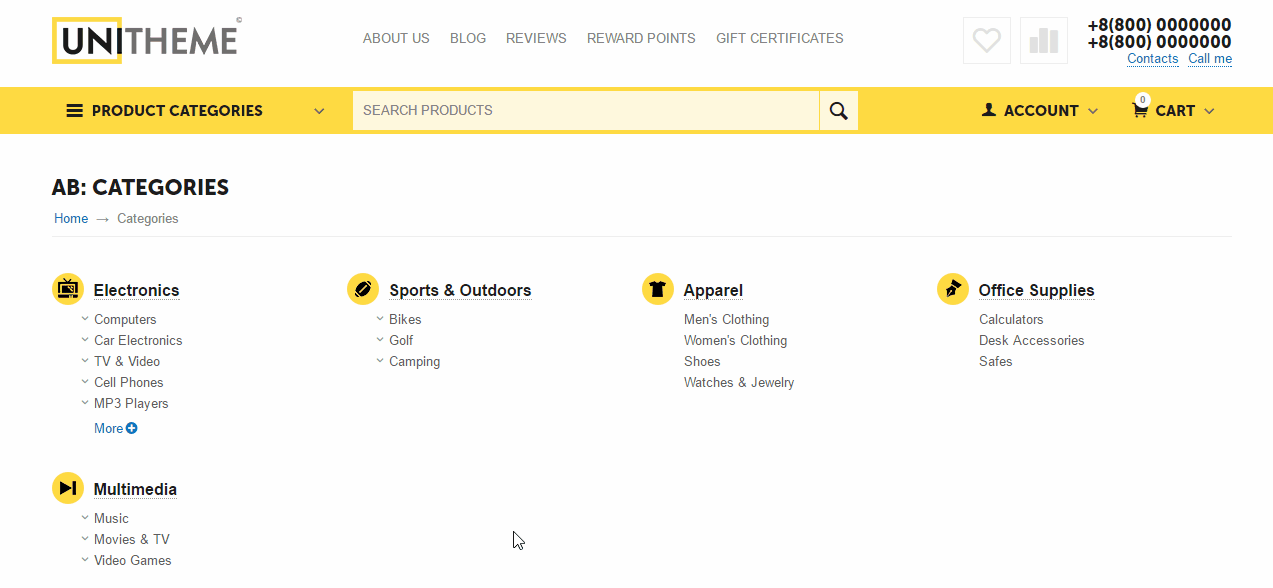
Landing page:
- Any category with active checkbox can be converted into the landing page sub-category (product list will be removed, the display of the structure below this category is added with the display of graphic dividers or without them). The purpose of this page is to accept the user from the mid-frequency unspecialized request and process as efficiently as possible, by sending them to the specialized without loss. For example, we get the user with a request "Buy a refrigerator" and send it to "Refrigerators with the system noufrost" or "Refrigerators with two cameras."
- When creating a landing for a category page in the settings for each category, you can specify:
- - Way to display the graphic separator of categories of the second level from the parent (without displaying the image, display the category image above the name, display the graphic icon on the left)
- - Download icon
- - Specify the number of subcategories for the open display (if there are more subcategories, the "More" link will be displayed, the click on which will show the entire structure of the subcategories below)
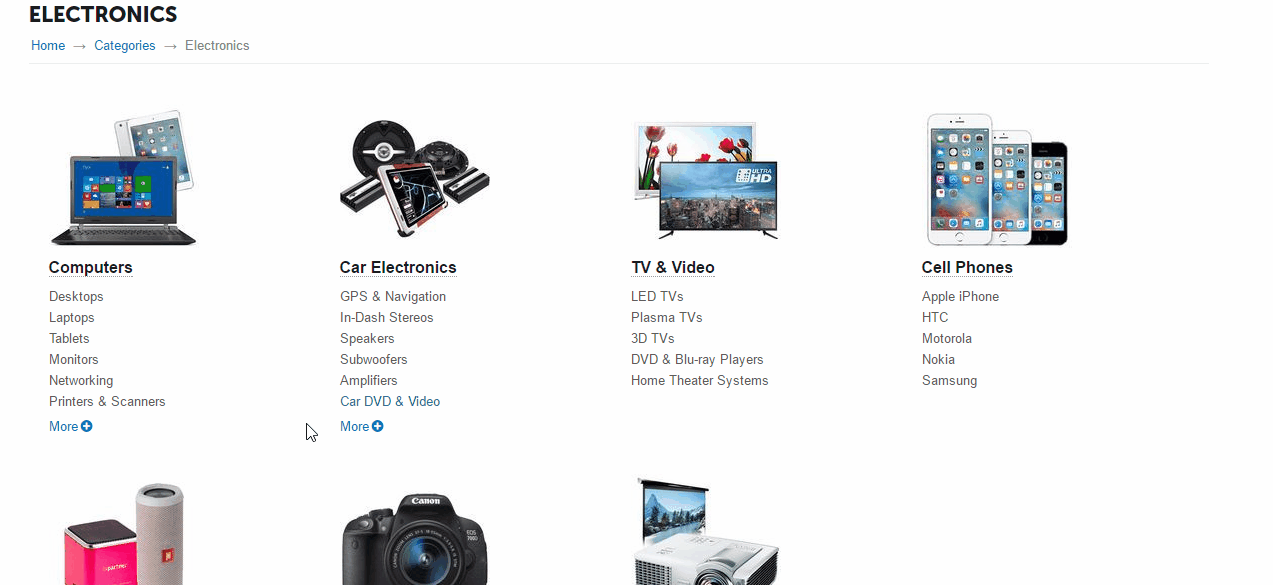
Recommendations:
- Make the most logical structure of subcategories, based on the interests of your target audience.
- Create landings for category pages that have many child categories.
- Assign clear icons to categories when creating landing pages (use special services for selecting icons - there are many of them), if there are no icons - use pictures (the functionality of our module allows us to use any of the variants without overturning).
- Place on the landing pages a unique text (description of the category), section banners, recent reviews or expert recommendations.
And ... these pages will go to the top of the SERP because they will meet Google requirements..
This addon is included in the delivery of the UniTheme template from our team (shipped free of charge among other modules).
- CS-Cart Store Builder Free
- CS-Cart Store Builder Plus
- CS-Cart Store Builder Ultimate
- CS-Cart Multi-Vendor Standard
- CS-Cart Multi-Vendor Plus
- CS-Cart Multi-Vendor Ultimate
- SEO
- Usability
- Category page
- 4.4.1
- 4.4.2
- 4.4.3
- 4.5.1
- 4.5.2
- 4.6.1
- 4.6.2
- 4.6.3
- 4.7.1
- 4.7.2
- 4.7.3
- 4.7.4
- 4.8.1
- 4.8.2
- 4.9.1
- 4.9.2
- 4.9.3
- 4.10.1
- 4.10.2
- 4.10.3
- 4.10.4
- 4.11.1
- 4.11.2
- 4.11.3
- 4.11.4
- 4.11.5
- 4.12.1
- 4.12.2
- 4.13.1
- 4.13.2
- 4.13.3
- 4.14.1
- 4.14.2
- 4.14.3
- 4.15.1
- 4.15.2
- 4.16.1
- 4.16.2
- 4.17.1
- 4.17.2
- 4.18.1
- 4.18.2
- 4.18.3
- 4.18.4
- 4.19.1
- 6 months (a paid renewal is available upon expiration)
AB dev team guarantees limited technical support to customers through its own technical support system. In order to use the technical support, authorize on the site and click the "Support" button.
Support
A complete list of technical support conditions look here
[+] UniTheme2. Added a new setting that allows to specify a quantity of columns for a category.
[+] UniTheme2 and YoupiTheme. Added settings that allows to specify a height and width of an image for landing pages.
Functionality changes:
[*] On landing pages and on the page of category catalog there were two equal links for a category. Now the only one link will exist for a category.
[*] Improved appearance for landing pages on mobile devices.
Bug fixes:
[!] UniTheme2. Description of the landing page has been displayed without indents on mobile devices. Fixed.
[+] Added compatibility with CS-Cart 4.15.1.
[+] Added canonical link to catalog page.
Bug fixes:
[!] CS-Cart 4.12.*. When the setting "Settings → General → Enable inventory tracking" was active, categories tree was not displayed on the brand page. Fixed.
[+] Added compatibility with CS-Cart 4.12.1.
[+] Added Ukrainian language support.
Bug fixes:
[!] UniTheme: If on the editing category page in the tab "Add-ons" the setting "AB: Landing category/page -> Use category as a landing page" is active and in the section of the settings "AB: Management of the displayed structure of landing category/page" is selected the use of the menu, then Icons of the first menu items level were not displayed (Design -> Menu -> [menu name] -> [element menu name] -> tab "AB: UniTheme2" -> Icon). Fixed.
[!] YoupiTheme: If on the editing category page in the tab "Add-ons" the setting "AB: Landing category/page -> Use category as a landing page" is active and in the section of the settings "AB: Management of the displayed structure of landing category/page" is selected the use of the menu, then Icons of the first menu items level were not displayed (Design -> Menu -> [menu name] -> [element menu] -> tab "AB: Extended menu settings" -> Icon). Fixed.
[!] On the page "AB: Add-ons -> AB: Landing categories/pages -> Demo data" the error occurred when demo-categories were added. Fixed.
[!] Add-on "AB: Indexation management": If SEO name was not created for page "Categories catalog" (is still used the service link `categories.ab__lc_catalog`), then the active add-on "AB: Indexation management" for this page added tag `meta name="robots" content="noindex, follow"`. Fixed. On the page "Website -> SEO -> SEO rules" SEO name will be created automatically for "dispatch" parameter that can be edited manually.
[+] Added privileges;
[+] On the feature/brand page for the main categories (in the category structure) a hash filter for feature/brand has been added;
[+] Added item "Landing categories list" to the addon menu.
Bug fixes:
[!] "AB: Auto-generation of Alt and Title attributes for images" addon. On the landing category, the `alt` and` title` attributes of the images were blank. Compatibility fixed.
[!] Unitheme2 theme. Mini-icons of the category on the "AB: Catalog" page had an offset. Fixed;
[!] On the feature/brand page, the "Show more" button when the quantity of the displayed element exceeded the addon settings established value did not work. Fixed;
[!] On the feature/brand page, when forming the categories tree system settings were not considered: Settings -> General -> Catalog -> Enable inventory tracking and Settings -> General -> Catalog -> Show out of stock products. Fixed;
[!] In the categories tree, the categories disclosure arrow looked incorrectly. Fixed.
[!] Fixed compatibility with the UniTheme2 v4.10.*;
[!] Fixed compatibility with the YoupiTheme v4.10.*;
[!] Fixed compatibility with the UniTheme2 v4.10.*;
[!] Fixed compatibility with the UniTheme2 v4.10.*;
[+] Added a new setting "Show categories tree on the page of the feature/brand";
[+] Added compatibility with the Unitheme2;
[+] Added a new menu item "General Settings" in the section "AB: Addons" for quick access to the addon settings;
[+] fixed nesting category for hidden categories of the second level on the page "AB: Categories".
[!] Fixed loading demo data;
[+] Added "help" page;
[+] Added ability to download demo data;
[+] Added compatibility with the addon "Advanced sitemap";
[+] Added UpgradeCenter/Connector for the next updates;
[~] fixed bug showing only active menu items.
[+] added the ability to build the structure of the Landing category using the menu;
[~] Images on landing categories and on the categories catalog [AB: Categories] now as links.






