What is SEO pages for filters addon
This add-on allows you to create open to search engines pages with managed SEO for any filter page (or combination of filters). It simply opens unlimited possibilities to promote your store for any queries, even the most competitive, using only choosen filters pages. Your pages and their attributes will be relevant to search queries. Search engines will index these pages and you will get a flow of visitors for the queries of such type "Category" + "Feature" (For example, "TV LG";"LG 32 inch TV"; "TV LG 32 inch with Smart TV func"). According to statistics, such queries make result in more number of visitors, interested to make purchases, than general inquiries (eg, "TV"), which will provide your store with a large number of orders
Correct using of addon in practice will increase search traffic on 300 - 500% during the first three months after the implementation !!!!!!
The advantages of our solution for SEO promotion of filter pages and their combinations
— Automatic generation of pages by rules
You can create an unlimited number of rules for automatically generating of SEO pages for filters.
What is the rule?
Rule for generation - is stored in a database template for page creation process.It is a set of parameters to generate pages with certain elements of the mask: attributes and meta tags, using which SEO optimized pages will be generated. After creating the rule, you can change it at any time to start regeneration, and all the pages, having the status of "unfixed" to be rebuilt again in accordance with the new rules (template meta tags and others attributes). One-time creating a rule, you can maintain a constant process of creation of new pages in the case if new variants of filters will be added in the category. To do this you need to use cron (the system will give you a ready link to add tasks in cron).
From addon v. 2.0 we can create rules for multiple features
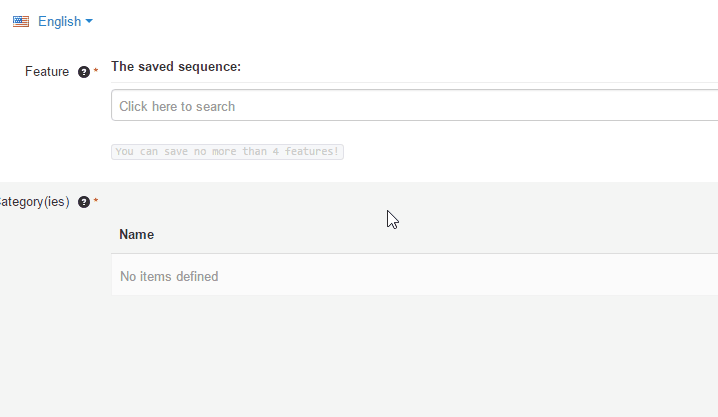
Also o use the filter combinations we have provided a manual mode of creating SEO pages.
— Manual mode of creating SEO pages
In manual mode, you can create a SEO optimized pages for filter their combinations (with several filter variants) without setting rules. To do this, you only need to copy the value of the parameter features_hash in link for formed filter page and use it with desired category.
In manual mode, you can create SEO optimized page, that is open for search engines as well as having all the necessary attributes to be optimized.
— Import - export of SEO pages for filters with all attributes
We have provided the best paradigm to work with SEO pages for filters:
- Create a rule for pages generation
- Generate pages according to the rules (get them in the unfixed status)
- Exporting the resulting pages in Excel
- Work with the attributes of pages (all the meta tags and seo texts as separate fields in the table), save the file
- Importing to the system in the fixed status
- Obtain profit
— 2 statuses of SEO pages
Especially for the best user experience in optimization, we have provided 2 pages statuses:
- Unfixed – pages, that in time of the next generation will be automatically re-generated in accordance with the rules that you set (this status is used by SEOs as temporary & ndash; to manual inspection and optimization, after which the status of the links can be switched to fixed)
- Fixed – pages, that can not be affected by automatically regeneration. This pages do not change their meta tags, SEO texts during next generating
Also SEO page status can be used for:
- Search by SEO links in backend of addon
- Generate a site map (unfixed pages can be excluded from the site map)
At any time you can change the status of the links in a fixed or unfixed status.
— Full control over the page optimization
For seo filter page (or page, formed from combination of filters) you can override:
- title;
- meta description;
- H1;
- meta keywords;
- seo text (with editor);
- text for Bread Crumbs of SEO page;
- text for product Bread Crumbs (Bread Crumbs will be shown on associated with this seo filters product pages).
— Meta tags
Full control over the meta tags and elements of page HEADER for filter pages, that are optimized:
- meta tag robots noindex value – deleted in code for pages that are optimized;
- element rel="canonical" – leads to a page of seo filter instead of category page;
- element rel="alternate" – language versions of the page are correctly declared;
- meta name="description" – full control (including the generation by a mask with autosubstitution of Category name variant name of feature);
- meta name="keywords" – full control (including the generation by a mask with autosubstitution of Category name variant name of feature);
- element rel=”next” и rel=”prev” – declares pagination pages for SEO Filter pages, not for categories or for the system (default addresses with parameters);
We have considered all the mistakes of other similar solutions and performed work optimally for search under the control of SEOs and you can be confident in the correctness of this addon!
Placeholders (variables) support for the automatic construction of the meta attributes and titles
When you create a page generation templates (rules) or manually creating them, you can use the following placeholders:
- %category% - system category name
- %custom_category_h1%custom H1 header (if you use the addon
- %filter% - filter name
- %variant% - feature variant name (activation of the filter through which leads to the creation of the page)
- new!!!!!!!!starting from version 2.3 you can change the default names of features variants with the SEO optimized names
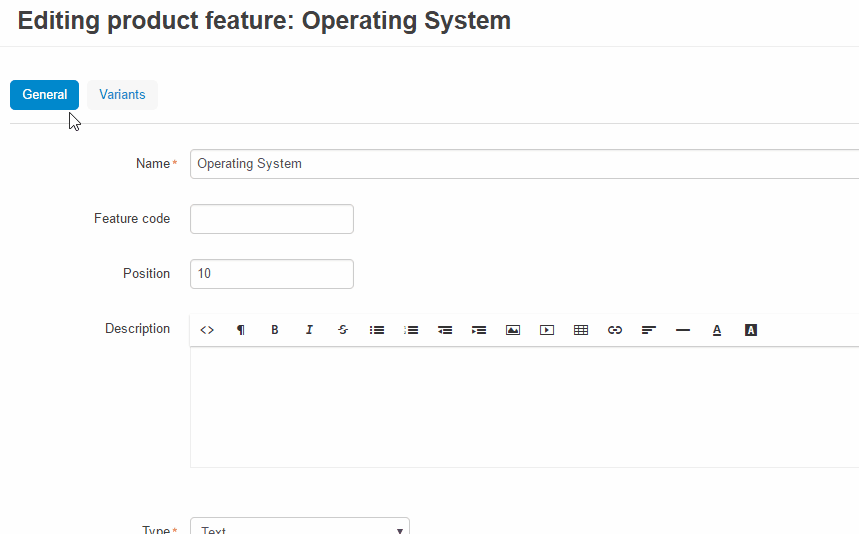
Using patterns
For all the attributes you can create and use (by one click) special combinations of words with placeholders (patterns)
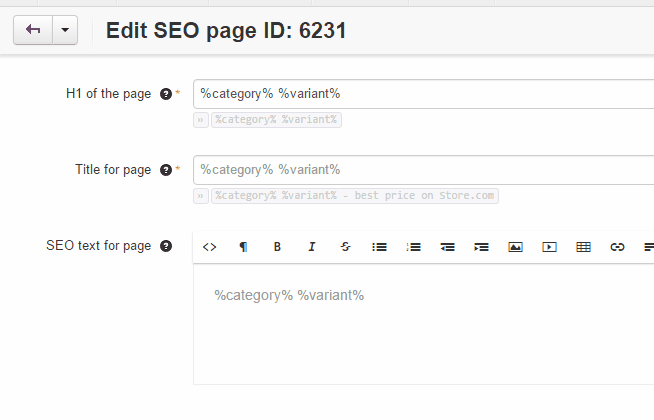
— The correct weight transfer for Seo page filter by proper relinking
Search engines will know about the pages of SEO filters by the links from three sources:
- category page (from filter block) with the support of sequence of choosen filters (if you are already registered filter combination + Samsung 32-inch, then from a page with selected Samsung will maintain a link to the page combination Samsung + 32);
- product page (in breadcrumbs) - full control of the anchors in the breadcrumbs on the SEO page for filter, we put in the bread crumbs all relating to the product links to filter pages;
- sitemap.
For filters, which do not participate in the optimization, links will not be created in the filter block.
We have implemented links to the pages of optimized filters to all the places the user expected, these links will be clickable as possible, which will give them more credibility in the eyes of search engines. Your pages will be more competitive in the battle for the search results!
— Anchors management for links to the page of seo filters !!!
Now you can manage the anchors of breadcrumbs links for SEO pages:
- texts for links in breadcrumbs for page of SEO filter
- texts for links in breadcrumbs for product pages (Yes... the same how in the largest stores, you can control anchors for product SEO filters pages links
This approach allows to improve users behavior on the product page, to transfer the weight with the right anchor, which will increase the ranking of promoted pages! Use this advantage, your competitors will not have exactly same solution!
— Support for all URLs generation schemes in CS-Cart
- We have implemented addon in a way, that you will not need to lose your URL generating smodel, the system will be operational for any of the schemes used by CS-Cart by default
- For cyrillic features variants names automatic transliteration is provided
- automatic lowercase for URLs generation
Implementation of the module does not require changes in current URLs - the most painless implementation from the existing solutions!
— The most optimal URLs scheme for filter pages
Our solution (unlike another similar solutions) do not create additional levels of nested filters page. For filters or filter combinations we use the next after category level:
sitemame.com/categoryname/filtername/ - the most optimal scheme
Search engines rate too bad pages in a low level, considering them unimportant. In our implementation, we will not have problems with poor rankings of promoted filter pages.
— The order of the selection of filters is not important for result SEO page!
Our addon knew about fact, that from change of places of feauters hash values in URLs - page must not be changed, because it is the same page. Our addon will return the same page regardless of the order in the filter parameter set.
— Fully multilanguage
Our solution for SEO filters is completely multilanguage: we support all possible URLs schemes with multiple languages:
- individual settings of rules for each language (rules for pages creating)
- each page (SEO link) can be optimized for each language separately)
Youion can promote queries for all available in your store languages.
— Flexible sitemap:
- You can choose, which links you need to include to a site map (a specific language or all languages)
- You can choose, which links: fixed, all unfixed include to a sitemap
- To generate a site map link is given a unique address. You can add it separately to Google Webmaster Center.
Search engines will quickly see the new pages, ready to promoting. Also, even the deepest by level filter combinations pages are guaranteed to be indexed. Get a better indexing of your pages!
— Speed performance
Our soluthas been tested in the CS-Cart installations with large product catalogs (now the solution works in several stores with the amount of products more than 100 thousand items)
— The development under the control of SEO experts
All the benefits of the addon were obtained in the course of work of a whole group of specialists in the field of e-commerce SEO. We can proudly claim a more thoughtful and comprehensive solutions you will not find. Implementing of similar by deatures solution require more than 200 hours of team work.
— Premium addon support
SEO Module for filters pages was developed as one of the most perspective directions of work of our team. In the future we plan to maintain and develop features for new versions of CS-Cart platform.
We guarantee a rapid response and solve customer problems, which is not available to competing solutions!
— Learning how to work with the addon
After installing the addon, you will see detailed instructions on working with SEO Links for the filters in two modes (automatic and manual creation of pages).
Attention:
If you have another third party addons, that use the same filter block (filter by color or other modules), you will need to adapt one of them - 1 hour).
After installing the addon it is required to make two changes to the CS-Cart Template files (instructions are available after installation).
If you are not able to make changes in CS-Cart files, you can order the installation service, together with a module.
Addon updates (look in documentation)
- CS-Cart Store Builder Free
- CS-Cart Store Builder Plus
- CS-Cart Store Builder Ultimate
- CS-Cart Multi-Vendor Standard
- CS-Cart Multi-Vendor Plus
- CS-Cart Multi-Vendor Ultimate
- SEO
- Search
- 4.3.1
- 4.3.2
- 4.3.3
- 4.3.4
- 4.3.5
- 4.3.6
- 4.3.7
- 4.3.8
- 4.3.9
- 4.3.10
- 4.4.1
- 4.4.2
- 4.4.3
- 4.5.1
- 4.5.2
- 4.6.1
- 4.6.2
- 4.6.3
- 4.7.1
- 4.7.2
- 4.7.3
- 4.7.4
- 4.8.1
- 4.8.2
- 4.9.1
- 4.9.2
- 4.9.3
- 4.10.1
- 4.10.2
- 4.10.3
- 4.10.4
- 4.11.1
- 4.11.2
- 4.11.3
- 4.11.4
- 4.11.5
- 4.12.1
- 4.12.2
- 4.13.1
- 4.13.2
- 4.13.3
- 4.14.1
- 4.14.2
- 4.14.3
- 4.15.1
- 4.15.2
- 4.16.1
- 4.16.2
- 4.17.1
- 4.17.2
- 4.18.1
- 4.18.2
- 4.18.3
- 4.18.4
- 4.19.1
- 6 months (a paid renewal is available upon expiration)
AB dev team guarantees limited technical support to customers through its own technical support system. In order to use the technical support, authorize on the site and click the "Support" button.
Support
A complete list of technical support conditions look here
[!] Fixed for CS-Cart Ultimate storefronts: generation of SEO category pages according to rules.
[+] Added adaptation to the theme “AB: UniTheme2.0” v4.18.4.b and higher.
[+] The add-on has been optimized to work with a large volume (from 200 000) of SEO pages for filters.
[+] Added SEO-page setting "Canonical link".
[+] "AB: Fast navigation" add-on. Beginning with version v1.11.0, added view of permitted SEO pages of categories on the block "AB: Fast navigation by subcategories".
[!] Generation template "SEO links" of the page with a selected value "Variant name" has added category name to the address as well. Fixed.
[+] Improved compatibility with a new Smarty version in administration panel.
[+] Added variant “Category name + Variant name” to the template “SEO links” of page generation.
Functionality changes:
[*] Improved performance of mechanic of features selection in administration panel (it is sensible at a large number of features).
Bug fixes:
[!] When the setting “Product feature variants as SEO pages links” was enabled links were displayed only for features of the first group if all features had a group. Fixed.
[!] When going to the second and further SEO pages, page description was not hidden. Fixed.
[!] When changing standard page extension .html on any other, link formation has been incorrect. Fixed.
[!] PHP notice has appeared at the installation with PHP8. Fixed.
[+] Added compatibility to CS-Cart 4.14.1.
[+] To override of the hook 'categories:view_description' added hook 'categories:view_description'with a purpose to connect third party add-ons.
[+] Added compatibility with UniTheme2 4.13.3.c and YoupiTheme 4.14.1.a.
Bug fixes:
[!] Php notice occured when transfering to non-existent rule. Fixed
[*] UniTheme2 v4.13.2.c: Added compatibility with templates for displaying product features with active theme setting "Show features in two columns" (Theme settings → Product → Additional display settings).
%placeholder% on square brackets [placeholder]. Previous placeholders will work for a while but we recommend to change them on new one at rules of generating of SEO pages for filters and SEO pages for filters itself. New features and improvements:
[+] Added compatibility with UniTheme2 v4.13.2.b.
[+] Added compatibility with YoupiTheme 4.13.2.c.
Functionality changes:
[*] Changed indication of placeholder with percent mark (%placeholder%) on square brackets ([placeholder]).
Bug fixes:
[!] Wrong link to sitemap of SEO-pages was formed in some cases. Fixed.
[!] YoupiTheme. Category title was not refreshed when changing filter. Fixed.
[+] Added SEO variant for features by purpose "Brand, author, etc."
[+] Added support of "AB: Preload" add-on version 1.3.1 and higher.
Functionality changes:
[*] Multivendor Ultimate. Removed section “AB: SEO pages for filters” for vendors from import and export.
[*] Fixed tips for settings.
Bug fixes:
[!] UniTheme2 and YoupiTheme. Block with selected filters disappeared when refreshing the category page. Fixed.
[!] UniTheme2. On the category page in the subcategories block, theme setting “Use images lazy load” was ignored. Fixed.
[!] Sequence of features was broken at placeholder %variant%. Fixed.
[!] When opening a SEO page by AJAX, empty conteiner was loaded if there was no description or short description on the page. It caused a small displacement of make-up. Fixed.
New features and improvements:
[+] Added the ability to clone SEO pages for filters.
[+] On the editing rule page in the gear wheel menu added link to generate SEO pages for filters.
[+] On the editing page of a Rule of SEO page for filter added the setting "Autogeneration" that creates an ability to generate SEO pages for filters with several rules using 1 Cron task.
[+] Added cache of filter block for SEO pages for filters.
Functionality changes:
[*] When generating pages by rule, old pages were deleted at first and then were created again. It could cause an error when working with the add-on "AB: Multiple descriptions + FAQ". Now deprecated pages are deleted only.
[*] Add-on setting “Cron key” was removed. Cron task can be available at console mode only.
Attention!
If you use the add-on "AB: Multiple category descriptions + FAQ", update the add-on up to version 4.2.0 to save working efficiency.
New features and improvements:
[+] Added compatibility with the add-on "AB: Multiple category descriptions + FAQ" v4.2.0.
[!] "SEO" add-on. When the setting "Use single URL for all languages" is active, sitemap of SEO pages for filters didn't contain links. Fixed.
[!] "SEO" add-on. When the setting "Show additional language in the URL" is active, links in the sitemap of SEO pages for filters were generated for the main language only. Fixed.
[+] Added compatibility with the add-on "Short description for products from features (autogeneration)" v1.9.0.
Bug fixes:
[!] PHP notice occurred on the category page. Fixed.
[!] SEO pages without products were loaded to the sitemap. Fixed.
[!] PHP notice occurred on the product pages. Fixed.
[!] When the add-on setting "Hide descriptions on filters pages for which SEO pages weren't create" was active, description of the SEO page was not loaded when using ajax. Fixed.
[+] Added compatibility with CS-Cart 4.12.1.
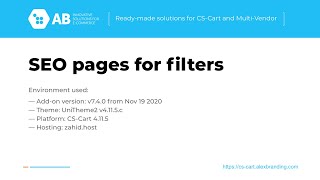
New features and improvements:
[+] Added setting “Do not index” for every SEO page (the setting is located on the editing page of the SEO page for filters).
[+] Added short descriptions for every SEO page (the setting is located on the editing page of the SEO page for filters.
[+] Added fields “Page description” and “Page short description” into generation rules.
[+] Added hooks ab__sf_get_names_pre, ab__sf_get_names, ab__sf_get_names_post that allows to inflict on obtained list of SEO pages for filters.
Bug fixes:
[!] YoupiTheme. Subcategories block didn’t appear till page refresh when the filter was removed, in the case of add-on setting “Hide the subcategories block at the selected any filter” (located on the page "AB: Add-ons -> AB: SEO pages for filters -> General settings -> tab "Category view") was active and when the theme setting "Show subcategories" (located on the page "AB: Add-ons -> AB: YoupiTheme -> Theme settings -> tab "General theme settings") was active as well. Fixed.
[!] Fixed compatibility with the add-on “Multiple descriptions + FAQ (with JSON-LD rich snippets)”. When going to the SEO page, placeholders [category] and [custom_category_h1] worked incorrect. Fixed.
If you use add-on "Multiple descriptions + FAQ (with JSON-LD rich snippets)” you have to update this add-on up to v4.0.0
New features and improvements:
[+] Added compatibility with the add-on "Multiple descriptions + FAQ (with JSON-LD rich snippets)" v4.0.0.
[!] Structure of ld+json formatting was broken when the add-on was active. Fixed.
[!] On the category page double refresh of page title (tag title) could occur when opening SEO-pages in the filters block. Fixed.
[!] Fixed compatibility with the "Advanced meta tags and placeholders" add-on version 2.0.0.
When switching from a SEO page to a Category, placeholders were not used in the Page title (title tag) of the category. Fixed.
[+] Added Ukrainian language support.
[+] Added redirect to SEO page that exists if there was a transfer to the category page with hash of filters variants.
[+] Added compatibility with "Advanced meta tags and placeholders" add-on of the version 2.0.0.
[+] Export. Added a new field “Total products” - The number of products on the SEO page.
[+] Export. Added a new field “H1 tag” - H1 tag of SEO page that is displayed on the storefront.
Bug fixes:
[!] XML sitemap of SEO pages was generated with error. Fixed.
[!] If there is no language indicator in URL and only one language is used for all languages, then opening of SEO page on the derivative language occurred redirect on the category SEO page. Fixed.
[!] Error eccurred when sitemap of SEO page was generated with no any SEO page created. Fixed.
[+] On the editing page of the rule added new setting "Generation template "SEO links" of the page" with the available variants: Variant name; Feature name + Variant name; Filter name + Variant name.
Bug fixes:
[!] YoupiTheme: On the storefront in the variants list of the filters "More" button did not change its text when it was uncovered. Fixed.
If you use the "AB: Multiple category descriptions" addon, then you should upgrade the addon to version v3.1.1.
If you use the "AB: Hide the part of the content to needed height" addon, then you should upgrade the addon to version v2.2.0.
Before upgrade of the "AB: SEO pages for filters" addon to release v7.1.3 make sure you have access to the versions of the addons that were mentioned above!
New features and improvements:
[+] Added compatibility with the "AB: Hide the part of the content up to a certain height" addon.
Functionality changes:
[*] Removed the addon setting "Hide the description" as it duplicated the functionality of the "AB: Hide the part of the content up to a certain height" addon.
Bug fixes:
[!] SEO pages with the images that were added into the subcategories block were displayed offset on the category page. Fixed;
[!] "AB: Multiple category descriptions" addon: Category description was not displayed on the category page. Fixed.
[*] Optimized the products value calculation at generating SEO pages.
[!] Compatibility with "AB: Indexation management" addon is fixed;
[!] For SEO pages with "Hidden" state tags ("link rel=canonical", "link rel=prev" и "link rel=next") displaying is excluded;
[!] On the SEO page first pagination page with active option "Hide descriptions on filters pages for which SEO pages weren't create" the description isn't displayed. Fixed;
[!] On the category page while choosing the SEO page in the filters block, the products list wasn't scrolled to the "h1" tag, as at selecting the ordinary filter. Fixed.
[+] Color filters adaptation for Responsive;
[+] Color filters adaptation for UniTheme2;
[+] Color filters adaptation for YoupiTheme;
[+] Compatibility with addon "АВ: Tag noindex for technical pages" is added;
[+] Option "Hide descriptions on filters pages for which SEO pages weren't create" is added.
Bug fixes:
[!] On add the new rule page was incorrect tooltip for SEO pages state. Fixed.
[!] Fixed compatibility with UniTheme2;
[!] Fixed compatibility with YoupiTheme v4.10.x;
[!] Fixed with "AB: Multiple category descriptions" of v2.1.x version is added.
[+] Compatibility with CS-Cart 4.10.1 and CS-Cart 4.10.2 is added;
[+] Compatibility with "AB: Multiple category descriptions" of v2.1.0 version is added;
[-] The functionality of the SEO pages display on the feature (brand) page is deleted, the functionality has been moved to the "Landing categories/pages" addon;
[+] Starting with this version is not required to add hooks to templates manually any more;
[+] The new menu item of the "General settings" addon for quick access to addon settings are added;
[+] Support of non-Latin characters in the link is added;
[+] Added compatibility with YoupiTheme 4.10.x.
Bug fixes:
[!] Language variables are corrected;
[!] Correct link generation for XML-sitemap of SEO pages is corrected.
`Use AB: Custom H1 PRO version v1.3 and higher!`
`Use AB: Multiple category descriptions version v2.0 and higher!`
[+] Added functionality: Hide subcategory block when any filter is selected;
[+] Added functionality: Now the specified seo pages can be displayed as additional elements of the subcategory block on the category page (you can set a picture);
[+] Added compatibility with the "AB: Multiple category descriptions" addon - the seo page can have multi-descriptions;
[+] Added compatibility with the "AB: Custom H1 PRO" addon;
[~] Fixed seo-page templates in admin panel for easy compatibility with our other solutions;
[~] On the brand page, a list of categories is displayed, taking into account the module "AB: Custom H1 PRO";
[~] Fixed "Patterns" for Ultimate cs-cart;
[~] Fixed 404 error under certain conditions;
[+] Added new setting "Include subcategories" for "AB: SEO pages for filters - the most similar products" block;
[~] Fixed php-notice;
[~] Fixed generation of seo-pages by rules: sometimes due to a large number of additional categories of the product, a seo-page was not generated;
[~] The error in the example of using the rule generation by cron is fixed.;
[~] Fixed generation of sitemap of the seo-pages only for active languages;
[~] Fixed generation of sitemap of the seo-pages only by categories of the specified store;
[~] Fixed php-notices;
[+] When installing the module added check for the presence of mb-functions;
[+] Added additional field [* URL] when exporting (the full link of the seo-page, taking into account multilanguage and multiple store, bears only information character);
[+] Improved the work of the addon on the product page (the code for displaying breadcrumbs has been rewritten, the code for displaying the seo-pages of goods has been rewritten);
[+] Improved caching of addon data;
[+] Added compatibility of features pages with YoupiTheme;
[+] Added privileges for export / import of seo-pages;
[+] added setting of the display of product features, as a link to the seo-page on the product page;
[+] added addon support Addon - Advanced meta tags templates (https://cs-cart.alexbranding.com/en/extended-meta-tags-by-templates.html)
+added a new setting of the addon, where you can specify the id of the block(-s);
+added a new type of filling the block with the products "AB: SEO pages for filters - the most similar products"
+for Rules for generation of SEO pages for filters;
+for SEO pages for filters;
+for Patterns;
+for Sitemap for SEO pages for filters;
+for Export/Import AB: SEO pages for filters;
+for CRON-tasks;
[+] Added a new setting for the seo-page "Display a seo-page in the breadcrumbs of the product?":
+setting is set in seo-page editing mode;
+this setting added to Export/Import AB: SEO pages for filters structure;
[+] Added a new setting: "Action when opening a deleted seo-page":
+call 404 error;
+perform a 301 redirect to the parent category of seo-page;
+perform a 302 redirect to the parent category of seo-page;
[+] Added the creation of system redirects when changing the page's seo-name:
+Added a new setting: "Add trailing slash '/'" (Depending on your seo-link generation scheme, allow adding a trailing slash '/' in the link when changing the link to the seo-page (Checkbox: Create redirect from old URL))
+in the table ?:seo_redirects added a new field, which allows: to reduce the number of redirects to one if the link of the seo-page changed more than once; and the removal of redirects referring to themselves.
[~] Fixed bug behavior in product's breadcrumbs, if a product is assigned a feature with several variants and assigned several ones (the link is placed only on the first variant)
[~] Fixed compatibility with the addon "Addon - Multiple category descriptions" (https://cs-cart.alexbranding.com/en/category-multi-descriptions.html)
[~] Fixed compatibility with the addon "Addon - Advanced Sitemap for CS-Cart" (https://cs-cart.alexbranding.com/en/advanced-sitemap-en.html)
[~] Fixed compatibility with the addon "Addon - Short description for products from features (autogeneration)" (https://cs-cart.alexbranding.com/en/short-description-from-features-en.html)
+fixed bug behavior in product's short description, if a product is assigned a feature with several variants and assigned several ones (the link is placed only on the first variant)
[~] Fixed some bugs (errors and notice) for php7.x
[+] Модуль адаптирован под работу с модулем - Мультиописания категорий https://cs-cart.alexbranding.com/ru/multiple-categories-descriptions.html
[+] Модуль адаптирован под работу с модулем - Фильтр по цвету https://cs-cart.alexbranding.com/ru/abcolorfilters.html
[-] Исправлен баг отображения скрытых сео-страниц в хлебных крошках товара
+Fixed state - this seo-page is NOT auto regenerated by rules and is displayed in the filter block;
+Unfixed state - such a seo-page is regenerated and displayed on the site in filter block;
+Hided state - this seo-page is NOT regenerated and NOT displayed on the site's pages. And when you directly go to such a page, it will be displayed, but in the code will be added ;
[+] Added the ability to preset the status of the seo-page in the rule for generating seo-pages;
[+] Addon adapdet to CS-Cart 4.4.x;
[+] Addon adapted to the theme UniTheme;
[+] If within one category there already exists a Fixed or Unfixed seo-page with the same seo name, then for a new seo-page with the same seo name a suffix will be added "-absf-dublicate-
For example, there is a category - Chandeliers, and Two characteristics - the Material of the upper part and the Material of the lower part.
Suppose there are goods that have a Material of the upper part - "Glass" and the Material of the lower part - "Glass".
Previously, when autogenerating on these two characteristics, we would get two different seo-pages with the same reference, while
Would open only one of them:
Chandeliers / Top Material: Glass -> www.store.com/lyustry/steklo
Chandeliers / Bottom material: glass -> www.store.com/lyustry/steklo
Now, it will be like this:
Chandeliers / Top Material: Glass -> www.store.com/lyustry/steklo
Chandeliers / Bottom part: glass -> www.store.com/lyustry/steklo-absf-dublicate-en-45-1122
To track similar links, simply enter the following structure (without the quotes) into the search form of the seo-pages in the "Search by SEO link for the page" field "% -absf-dublicate-%"
[+] Added automatic redirects:
+if the category has not changed in any way, and the variant of the characteristic has changed -> 301 redirects to the category page;
+if the category has changed its position and / or the seo-link, and the variant of the characteristic has not changed -> redirect to the seo-page with the updated path / category name;
+if the category has changed its position and / or seo-link and the seo-variant of the characteristic has changed -> redirect to the seo-page with the updated path / category name;
[~] Fixed generation of the Sitemap (https support added);
[~] Fields Meta keywords and Meta description for seo-pages are output in textarea, not in input;
[~] correct display seo-variant in breadcrumbs products;
[~] fixed bag of the rule generate seo pages with "Parent categories" setting;
[+] Added functionality Export selected seo-pages;
[+] Added functionality Export found seo-pages;
[+] Added search for seo-pages by hash combination;
[~] Fixed a bug to save a new version of the features;
[~] Fixed the search for seo-pages;
[~] Fixed bug autogeneration;
[+] In the drop-down list of features, ungrouped features are collected in a separate group;
[+] 5 messages describing the reasons for the failure to perform autogeneration;
[+] Tips for seo-pages are now displayed grouped by filters;
[~] Fixed search of seo-pages by features;
[~] Fixed bug autogeneration - incorrectly deleted old unfixed pages;
[~] Fixed bug autogeneration - autogeneration occurs only by active features, by active filters, by active and non-empty categories and active products in it;
[~] Corrected translation;
[+] Added a new placeholder% seo_variant% (see the help of clause 1.3 and clause 3);
[+] Added a new placeholder% filter%;
[+] Added tips when viewing the list of seo-pages;
[+] Added a tooltip on the page editing page;
[+] Added sitelinks for easy navigation
[+] Added the ability to generate seo-pages by several rules simultaneously;
[+] Added the ability to search for seo-pages for several features;
[+] Added sample fields of the seo-page that will help the SEOs in a single format to generate seo-text (AB: Modules -> AB: SEO pages for filters -> Sample page margins);
[+] If you have our addon https://cs-cart.alexbranding.com/en/custom-h1-for-category-page.html Custom H1 for the category page, you can use additional placeholders: %custom_category_h1%, %custom_category_h1_lower%, %Custom_category_h1%, %CUSTOM_CATEGORY_H1%
[+] added prefixes and suffixes features;
[+] added support numerical filters;
[+] added support price filters;
[~] in breadcrumbs of product for features type of "Checkbox - Mutliple" is displayed only the first variant;
[~] limited list of available types features to generate pages of rules:
+Checkbox - Single
+Checkbox - Mutliple
+SelectBox - Text
+SelectBox - Brand
[~] SEO page you can create on such features:
+Checkbox - Single
+Checkbox - Mutliple
+SelectBox - Text
+SelectBox - Number
+SelectBox - Brand
+Others - Number
+Others - Date
[~] fixed import;
[~] sitemap is generated only on the active and existing categories;
[+] when exporting added new fields. They are the category name and Variants;
[+] when exporting the empty required fields will be filled with placeholder - %category% %variant%;
[+] when deleting a category removes its SEO pages;
[+] added placeholders in three formats: '%category%', '%Category%', '%CATEGORY%', '%variant%', '%Variant%', '%VARIANT%';
[+] show breadcrumbs on product page;
[+] description of SEO page will be displayed only on the first page of pagination;
[~] fix translate;
[+] you can add name of main product category into product breadcrumbs;
[~] fixed a bug on the search page;
[~] fixed a problem while choosing a large of number of filter variants;
https://cs-cart.alexbranding.com/en/custom-h1-for-category-page.html






