The addon is included in the SEO package for CS-Cart (it is free for owners of the package with an active subscription to updates).
The addon allows you to create SEO optimized headlines on the product detailed page with the title of the product name (or its short name added by the module) in the header. This technique is often used by large ecommerce players in order to get TOP search results for queries such as "product name + reviews", "product name + description", "product name + features", "product name + photo" and other search queries, receiving good positions for which, you can qualify for the top by the query "product name + buy" or "product name".
What it gives for SEO and why you need to use the addon:
- the relevance of the page to the main search query is increased;
- allows you to use a direct or indirect occurrence of the main keyword - the name of the product in the headings h2-h6 on the product page;
- also allows you to promote product pages by alternative product name (short) in addition to the main name;
- allows carefully (only for the necessary tabs) to use occurrences (which eliminates the likelihood of a search engine ban for excessive use of the main keyword in the headings (exclude so-called nausea));
- allows you to flexibly customize the title template for each tab separately, so there will be no template headings, for which you can also get a search engine ban);
- allows at the level of each tab to determine the type of heading from h2 to h6 (which will allow you to build the hierarchy of headers as logical as possible for the search engine on the product page and at the same time the appearance of each heading will have the same design regardless of its layout);
- allows you to use a special tag in the header template, highlight part of the tab title with a less contrasting color;
- allows you to display a sticky tab navigation bar (from selected tabs) on the product page for (you will get the best UI level and usability).
We have gathered all the experience of large online stores and added it to the addon for quick installation and use by CS-Cart users.
Short name for products in admin panel
To edit products, a new field has been added to the Add-ons tab, allowing you to store an alternative or AB: Product short name for the product, it can also be imported / exported via standard CS-Cart export / import.
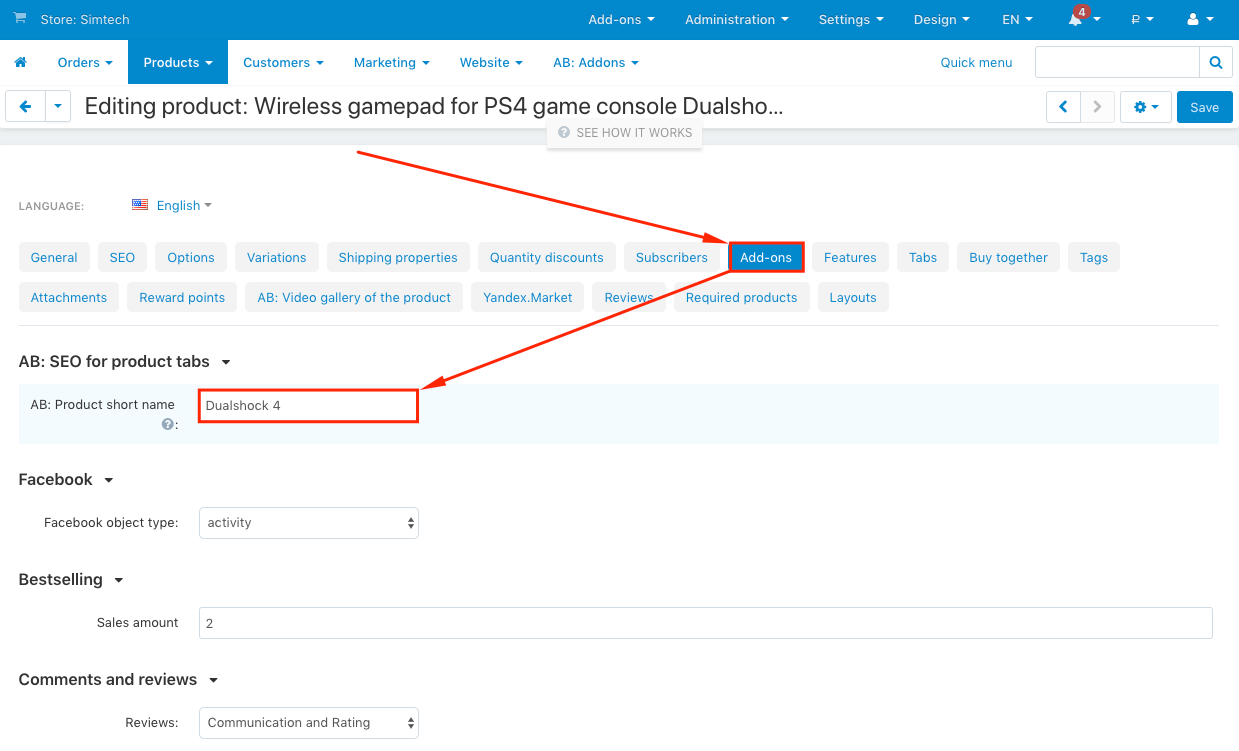
Creation a template for tab header
For the product tab, which should have an SEO optimized heading, activating settings, . In this case, the placeholder for the product name [product] will use the information from the fields in this priority (order) AB: Product short description, if completed, if it is not completed, the header will display the Product Name (or Custom H1 header of the product, if specified by the addon Custom H1 header PRO from the SEO addons package for CS-Cart).
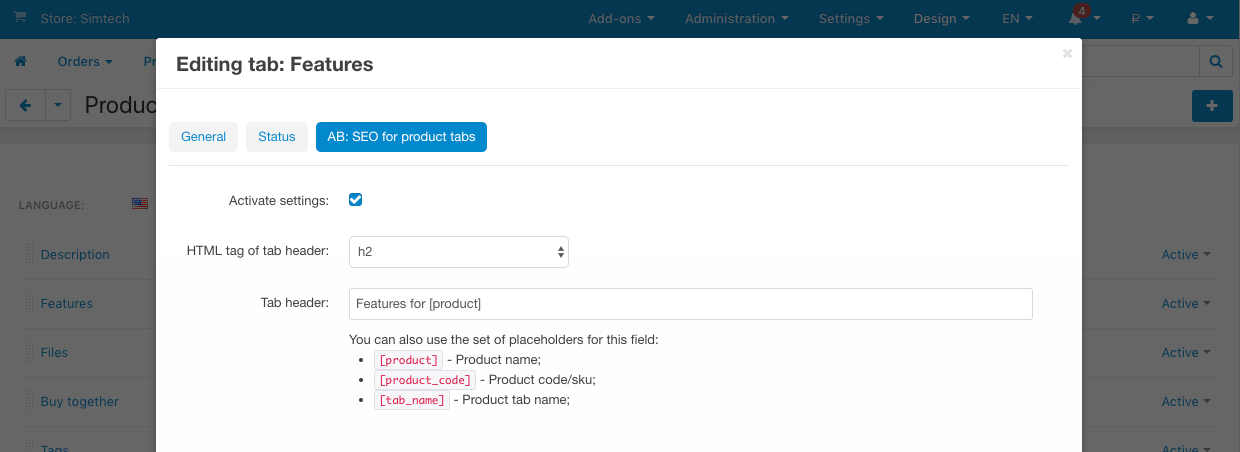
Addon supports two CS-Cart configuration modes for setting Appearance - "Display product details in tabs":
Variant to display product information in tabs:
In this case, the addon will add a configurable SEO optimized header before displaying the contents of the tab.
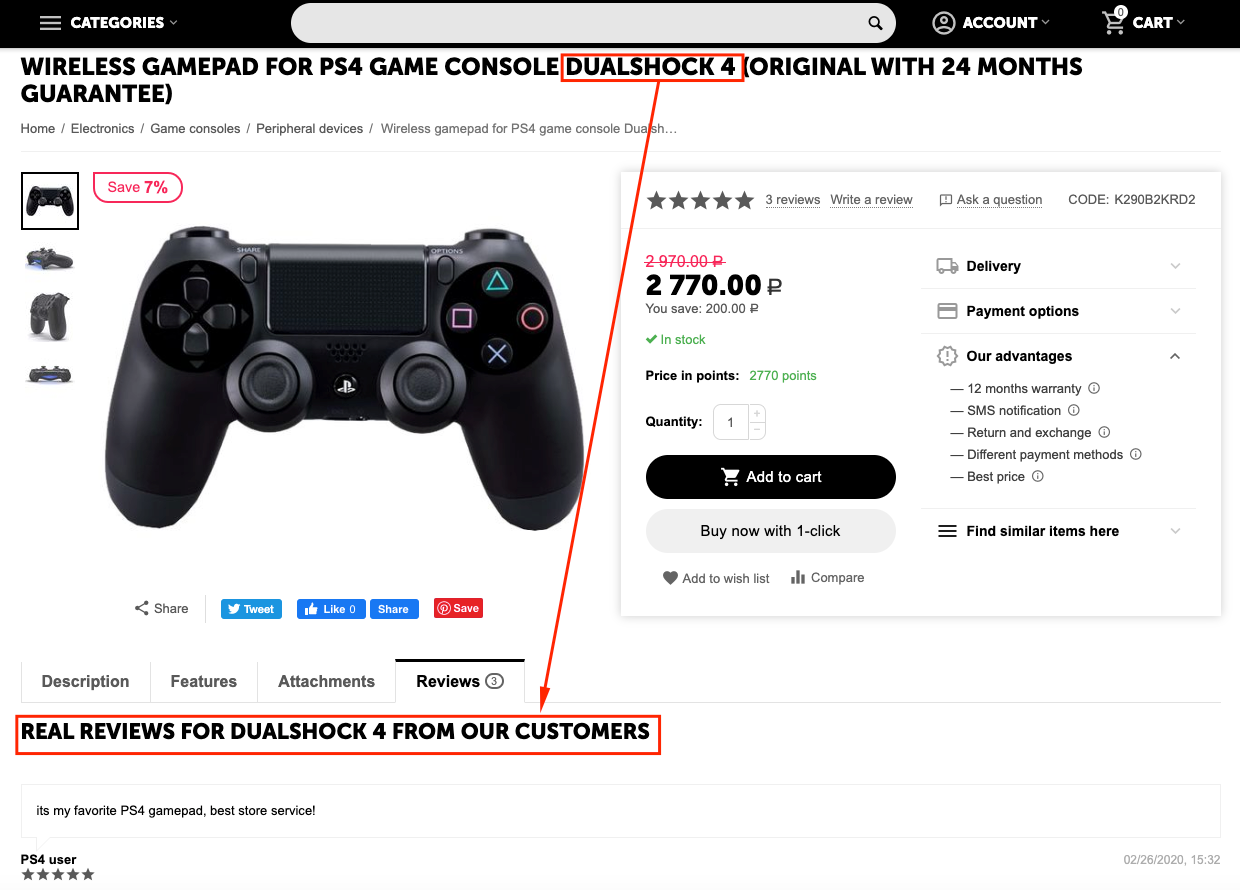
Variant to display product information without using tabs:
In this case, the addon will change the header provided by the CS-Cart platform to SEO optimized.
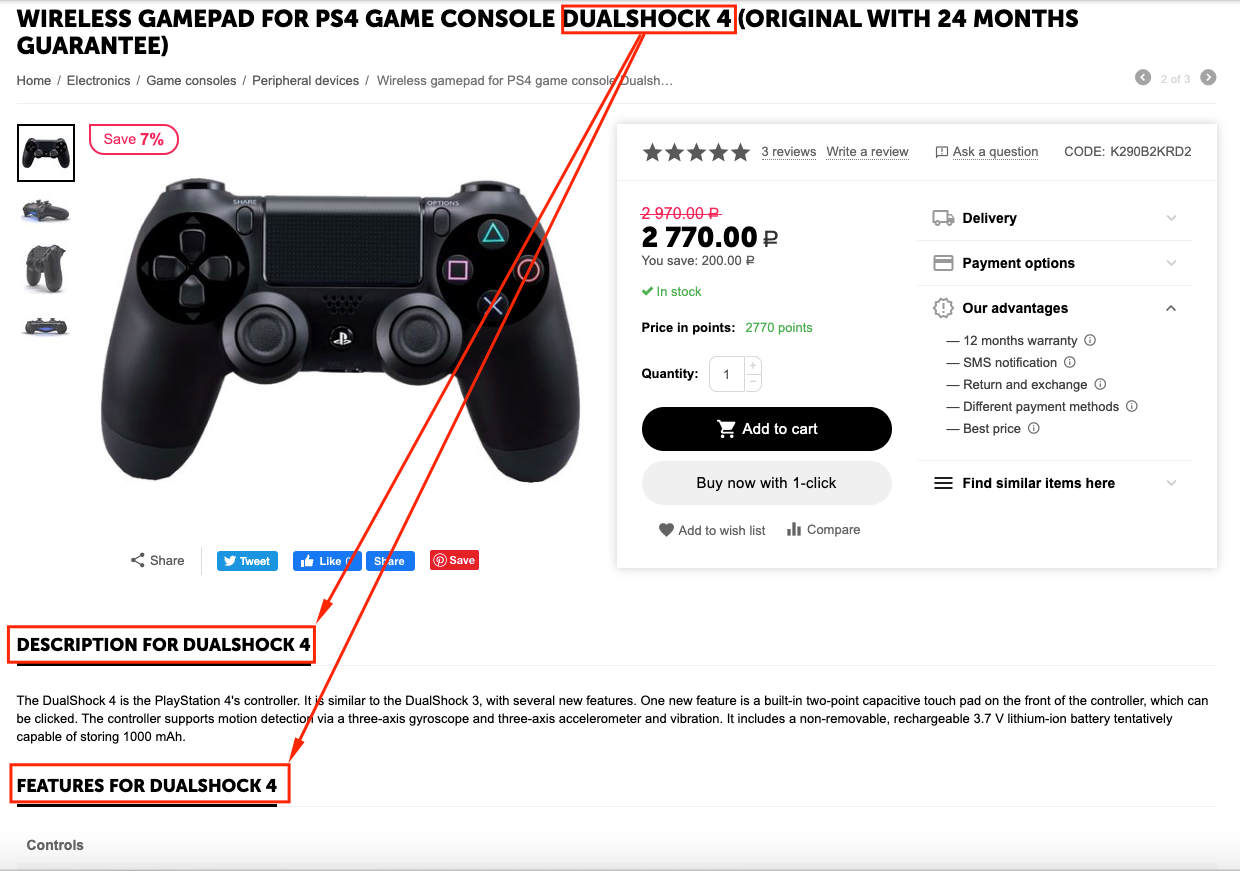
Variant with using a special tag to reduce the contrast of part of the title and sticky tab navigation bar
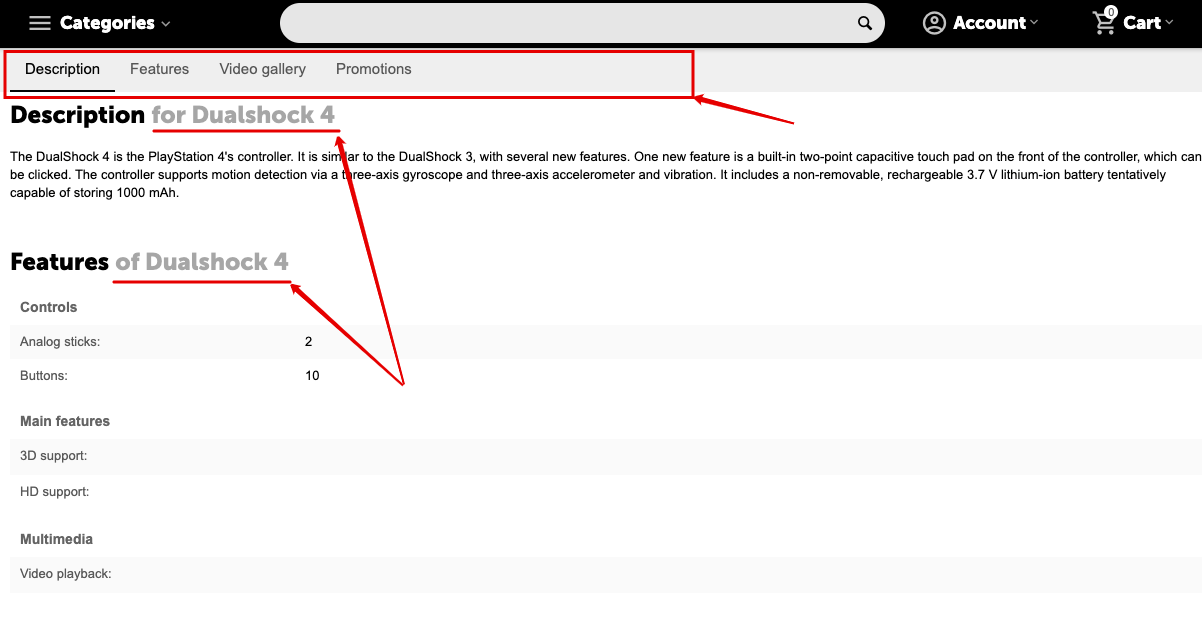
Warning: use addon functionality wisely! Search engines can penalize for excessive frequency of using the keyword in the headings, the template content of the headings on the page. Create headers as responsibly as possible.
- CS-Cart Store Builder Free
- CS-Cart Store Builder Plus
- CS-Cart Store Builder Ultimate
- CS-Cart Multi-Vendor Standard
- CS-Cart Multi-Vendor Plus
- CS-Cart Multi-Vendor Ultimate
- SEO
- Product page
- 4.11.3
- 4.11.5
- 4.12.1
- 4.12.2
- 4.13.1
- 4.13.2
- 4.13.3
- 4.14.1
- 4.14.2
- 4.14.3
- 4.15.1
- 4.15.2
- 4.16.1
- 4.16.2
- 4.17.1
- 4.17.2
- 4.18.1
- 4.18.2
- 4.18.3
- 4.18.4
- 4.19.1
- 6 months (a paid renewal is available upon expiration)
No posts found
AB dev team guarantees limited technical support to customers through its own technical support system. In order to use the technical support, authorize on the site and click the "Support" button.
Support
A complete list of technical support conditions look here
[!] Product tabs have not been displayed when the setting "Show tab on the floating panel" was disabled, that is located on the tab "AB: SEO for product tabs".
[*] Basic UX improvements of navigation panel.
Bug fixes:
[!] "Product reviews" add-on. There was no reviews quantity indicated in the tab "Reviews". Fixed.
[!] UniTheme2. Navigation panel of tabs has covered the content of an active menu. Fixed.
[!] UniTheme2. When the value "Top" has been selected in the theme setting "Show sticky block Add to cart", the navigation panel of tabs has covered the content of the block. Fixed.
[!] UniTheme2. When the navigation panel of tabs was active on the product page with the template "AB: Big picture, flat" the style of the page was incorrect. Fixed.
[!] On the product page crash on the website has occurred when the add-on was active. Fixed.
[!] Import of the short name has not been working. Fixed.
[!] YoupiTheme. On the product page scripts have been working incorrectly when the setting “Add navigation bar with tab links on the product page” was enabled. Fixed.
[!] UniTheme2. In the layout “Default” panel has not been displayed as it was covered with a horizontal menu. Fixed.
[!] The page has been moving when the setting “Tab floating panel position → After H1 heading” was checked. Fixed.
[!] On the product page a panel has disappeared when choosing a variation. Fixed.
[!] UniTheme2. Panel with tabs could cover fixed blocks sometimes on the product page with the template "Three-columned". Fixed.
[!] On the editing tab of a product a wrong status of conditions has been displayed for the setting “Show tab on the floating panel”. Fixed.
[+] Added compatibility with the YoupiTheme version 4.15.2.b and higher.
Bug fixes:
[!] UniTheme2. Some elements were cut when scrolling a product page with the template “Three-columned” with an active layout “Light” and selected variant of the add-on setting “Show after H1 heading”. Fixed.
[!] Block with tabs has been jumped when loading a product page. Fixed.
[!] UniTheme2. On the product page panel with tabs has been covered with a horizontal menu on the “Default” layout. Fixed.
[!] On the editing tab page, in the description of the setting “Show tab on the floating panel”, an actual state of the setting “Display product details in tabs” has been displayed incorrect. Fixed.
[!] YoupiTheme. When the add-on setting "Add navigation bar with tab links on the product page" was active, scripts have been working incorrect on the product page. Fixed.
[!] Import of the field "AB: Product short name" have not been working. Fixed.
[!] UniTheme2. Sticky panel of SEO tabs has not been displayed in fixed state when the theme setting "Top sticky panel" has been active. Fixed.
[!] UniTheme2. The button "Find similar" has been displayed without a pandding before feature list on the product page. Fixed.
[+] Added compatibility with CS-Cart 4.12.1.
[!] On the product page it was impossible to add a review. Fixed.
[!] "Product Variations" add-on. Navigation panel of the tabs disappeared on the storefront when changing variations. Fixed.
If you use the Unitheme2, at first you should upgrade the theme to version 4.11.4.b and only then update the add-on.
New features and improvements:
[+] Added the ability to use a placeholder for the value of the product features in the "Tab header" field.
[+] Added setting of the add-on "Tab floating panel position" defining the location of the output of the navigation bar.
Functionality changes:
[*] Added dependence on the add-on "AB: Add-ons manager".
[+] Added Ukrainian language support.
Bug fixes:
[!] On the product page floating panel of the tabs didn’t work when “The big picture” template was used. Fixed.
[!] "Product variations" add-on: Floating panel of the tabs didn’t work correctly on the products variations pages. Fixed.
If you use the "AB: Hide the part of the content to needed height" add-on, then you should upgrade the addon to version v2.3.0.
Before upgrade of the "AB: SEO for product tabs" addon to release v1.1.0 make sure you have access to the versions of the add-ons that were mentioned above!
New features and improvements:
[+] Added setting of the add-on "Add floating panel with tabs links".
[+] Added setting of product tab "Show tab on the floating panel".
[+] A color placeholder [<] has been added for the "Tab Title" field to highlight text with color.
[+] Added the management of product tab appearance on the products page.






