The add-on is included in the SpeedUP add-ons package for CS-Cart projects (supplied free of charge as part of the package).
What problems does the add-on for converting images to WebP format solve?:
- Provides technical implementation of the use of modern image formats (a direct requirement of the Google PageSpeed Insights speed audit service) - using the add-on removes the corresponding warning of the download speed audit;
- It minimizes the size of images without losing quality, making the site page faster to load, which is especially important for mobile users.
Functionality of the WebP add-on for CS-Cart stores:
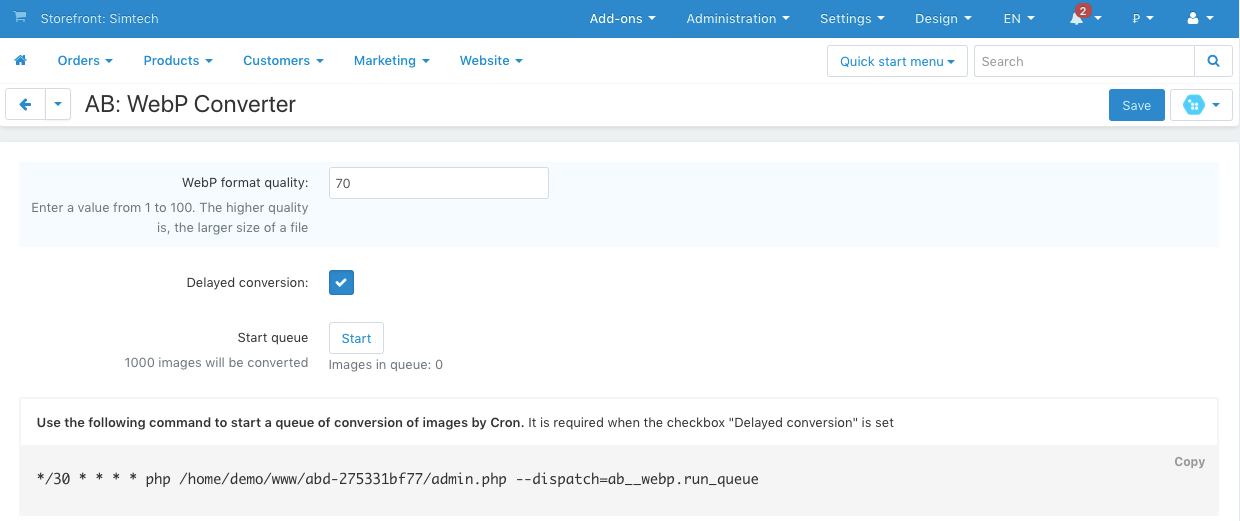
- Gives the user's browser a new image format only if the browser supports the WebP technology (for browsers that do not support the new format, default images are used);
- Ability to set the quality of images in WebP format - flexible settings will allow you to get the size of image files that you need;
- 2 converting modes: on-the-fly and delayed. When delayed converting is activated, the opening of the site page is automatically added to the converting queue;
- Support for Cron tasks for processing the converting of queued images (use the Cron link if delayed converting is used);
- The ability to start forced converting of images in the converting queue (very useful when testing the result of the module);
- The add-on supports automatic converting of all images that require such work.
Attention: to test the results of the add-on operation, the following conditions must be met:
- the first page load only queues up the converting of all images used on the page, or starts the converting on the fly (if the delayed converting mode is not activated) - but the page is initially loaded with the original images (this was done intentionally in order not to reduce the page load speed);
- subsequent (re) loading will work with WebP images only if the CS-Cart cache is cleared.
Look how WebP converter add-on works in this short video
- CS-Cart Store Builder Free
- CS-Cart Store Builder Plus
- CS-Cart Store Builder Ultimate
- CS-Cart Multi-Vendor Standard
- CS-Cart Multi-Vendor Plus
- CS-Cart Multi-Vendor Ultimate
- SEO
- Speed up
- 4.12.2
- 4.13.1
- 4.13.2
- 4.13.3
- 4.14.1
- 4.14.2
- 4.14.3
- 4.15.1
- 4.15.2
- 4.16.1
- 4.16.2
- 4.17.1
- 4.17.2
- 4.18.1
- 4.18.2
- 4.18.3
- 4.18.4
- 4.19.1
- 6 months (a paid renewal is available upon expiration)
No posts found
AB dev team guarantees limited technical support to customers through its own technical support system. In order to use the technical support, authorize on the site and click the "Support" button.
Support
A complete list of technical support conditions look here
[+] Added a new theme setting “Convert for email”.
Functionality changes:
[*] Improved adaptivity with third-party add-ons that work with the images.
Bug fixes:
[!] When the value WEBP of the setting “Icons → Icon format” was selected, add-on work could be broken and some images could not be shown. Fixed.
[!] Add-on work could affect the display of SVG logo. Fixed.
[!] "Image zoom" add-on. On the product page main image of a product could be missed to display before image generation. Fixed.
[!] When working through GD library version 2.1.1, some images were converted into continuous background.
[!] When generating webp, images were not counted if they were located in the same folder, had the same name but different extentions. Fixed.
[!] If the same image was met several times on the page, second and further images were loaded non-convertible. Fixed.
[!] “Watermarks” add-on. When tweak lazy_thumbnails and the add-on “Watermarks” were active, image could be missed to display. Fixed.
New features and improvements:
[+] Nowadays generated images are saved in a separate folder to manage them more comfortable.
[+] Added new button "AB: WebP images → Generation management → Remove generated images" that allows to remove all generated images.
Bug fixes:
[!] When Amazon CDN was used, images were not converted. Fixed.






