The add-on is an integration of CS-Cart and Multi-Vendor with the multisearch.io smart search service, which offers such advantages as working with:
- transliteration;
- misprints;
- layout;
- morphology;
- synonyms;
- history.
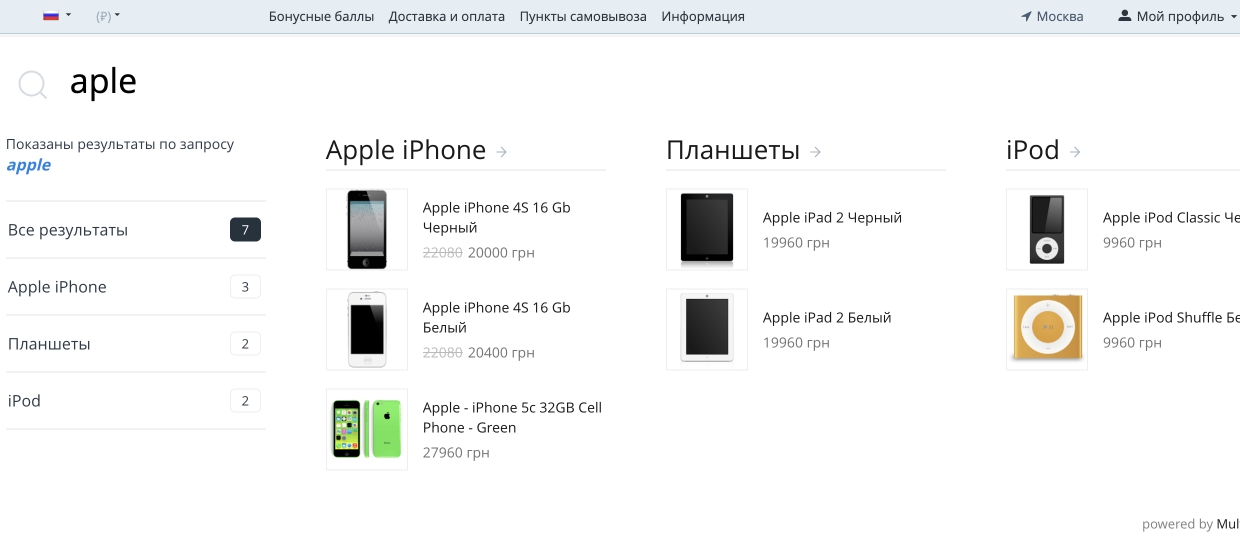
A demo of multisearch.io on a CS-Cart installation is available by the link (to demonstrate the work, start typing the desired phrase in the search).
The developers of the service, among other advantages, list:
- 30% improvement in conversion rates after enabling smart search;
- increase in the number of page views, customer returns to the site and purchases;
- access to custom search analytics (queries with results, tops, not found, query fixes, filtering, referrals...)
Attention!!! To work, the add-on also requires the use of the Advanced Product Export (xml and csv formats) add-on (to generate a product feed). The add-on does not work on its own!
Getting the integration working is quite simple:
- after installing the Advanced Product Export (xml and csv formats) add-on and the Smart search from multisearch.io, multisearch.io requires the formation of a product feed and its transfer to the search service;
- you need to get the search widget code from multisearch.io and insert it into the module settings (separately for each language used by the store).
All! The search will start working after the service indexes the feed. The procedure is described in more detail in the documentation for the module.
- CS-Cart Store Builder Free
- CS-Cart Store Builder Plus
- CS-Cart Store Builder Ultimate
- CS-Cart Multi-Vendor Standard
- CS-Cart Multi-Vendor Plus
- CS-Cart Multi-Vendor Ultimate
- Integrations
- Usability
- Customer motivation
- Search
- 4.14.3
- 4.14.4
- 4.15.1
- 4.15.2
- 4.16.1
- 4.16.2
- 4.17.1
- 4.17.2
- 4.18.1
- 4.18.2
- 4.18.3
- 4.18.4
- 4.19.1
In some cases CS-Cart does not give possibility to extend functions (where is no hooks, another cases), so to inplement extra feature we need to insert it to code of CS-Cart.
- 6 months (a paid renewal is available upon expiration)
No posts found
AB dev team guarantees limited technical support to customers through its own technical support system. In order to use the technical support, authorize on the site and click the "Support" button.
Support
A complete list of technical support conditions look here
[+] Research and Development of the main add-on functionality.






