linkOverview
linkFeatures
linkGeneral information
SEO pages for filters addon completely meets a major role in advancing the online store on the CS-Cart bases ‒ optimization use for search systems of the page type Category + filter:
- Allows creating open for search with SEO operated for any filter pages (or filters combinations) for crossing category + filter (one or several chosen feature variants of the goods) and adds the links for such pages in the filters block;
- Allows to create the rules with the templates (meta tags and other attributes) for automatic (but fully controlled) generation SEO pages for filters;
- Allows to create SEO pages for filters manually on the bases of categories + features_hash pages of a filter;
- Allows to manage status for SEO pages for filters, after which the page may be managed with different logic when repeating generation automatically;
- Allows to edit SEO attributes for any SEO pages for filters;
- Creates sitemap for generated SEO pages for filters;
- Allows to add the links for SEO pages for filters in the product breadcrumbs;
- Allows to track deleting (changing) of SEO pages for filters and create redirects optionally for such cases;
- Allows to add the final slash optionally for SEO pages for filters;
- Allows to redirect the user with 301 redirect on the category of SEO page during the transition to the deleted SEO page;
- Allows to paste block Products with similar features on the SEO pages for filters without any products;
- Allows to paste the links for SEO pages for variants of the products features on the product page in the tab Features if the appropriate value variants forms a SEO page with the main product category;
- Allows to hide descriptions on filters pages for which SEO pages weren't created;
- Allows to make export-import SEO pages for filters;
- Allows to target Hidden status for the selected pages. It will exclude the page from the repeating generations (for work with keywords with no requests) and exclude the page from search index (limit the indexing);
- Allows to display the chosen SEO pages in the subcategories block on the category page (additional click through rate for the necessary pages and reducing the load for category page);
- Allows to hide the subcategories block at the selected filter (usability improvement of the standard platform behavior);
- Allows to set the autosubstitution patterns for pages attributes: pages H1 tag, pages header, page meta tag description, page meta tag keywords, pages breadcrumbs, product page breadcrumb.
- Allows to adjust the templates for SEO links during the generation of SEO pages. There are three templates of SEO links available: Variant name; Feature name + Variant name; Filter name + Variant name.
Add-on works together with other addons of SEO package and AB themes packages (UniTheme2 and YoupiTheme:
- Add-on Advanced Sitemap for CS-Cart: Allows to add the links of SEO pages for filters sitemap to the XML sitemap;
- Add-on Landing categories/pages: Allows to add the links for SEO pages for filters to the category structure block on the brand page (if SEO page is created for Category - Brand);
- Add-on Multiple descriptions + FAQ: Allows to add multi-descriptions for SEO pages for filters;
- Add-ons Advanced meta tags templates and Custom H1 header PRO: Allows to use placeholders of the mentioned add-ons during the SEO page creation (e.g., products quantity according to the filter, minimum and maximum product price according to the applied filter).
Most preferable method of work with the add-on functionality:
1) Create SEO page for category + filter(s) and leave in Unfixed state;
2) Check the SEO page work and its attributes involving SEO specialist. After successful check transfer SEO page to Fixed state for which SEO page won't be overwritten by the next generation by the rules;
3) Add SEO page into sitemap.
linkCompatibility
| Available add-on version | CS-Cart/Multi-Vendor compatible versions |
|---|---|
v7.6.1 |
4.14.1 – 4.18.1 |
v7.5.5 |
4.12.1 – 4.13.3 |
v7.4.0 |
4.10.1 – 4.11.5 |
v6.1 |
4.3.1 – 4.9.3 |
Add-on is compatible with the following Themes:
- YoupiTheme (compatible with correspond CS-Cart version);
- UniTheme2 (compatible with correspond CS-Cart version);
- Responsive.
linkSupport
General technical support conditions are available at this link (be sure to review these conditions, all solutions from the AlexBranding development team come with limited technical support).
In order to use our technical support, you need to:
- Log in with your order owner account on https://cs-cart.alexbranding.com;
- Go to the page My Account → Orders;
- Find the corresponding order with the problem add-on in the orders list and pass to its details;
- Find the “Support” link next to the corresponding add-on name (near you can find Documentation link also) and click on it;
- Fill in the data with the problem, provide access to your CS-Cart installation (path to the administration panel, admin mail, admin password + FTP access) and create a ticket (after you will create the ticket, you will receive an e-mail and a special code to track the ticket in the future);
- Wait for the specialist answer in accordance with the regulations of the technical support service and the priority of your ticket.
If you didn't receive an answer within the deadlines, according to the chosen ticket priority, send e-mail info@alexbranding.com with the ticket number, for which you did not receive an answer in time, and the team manager will solve the problem in compliance with regulations.
link Demo
You can test the addon work with admin access using our demo server Demos for CS-Cart solutions from Alexbranding by choosing it in Addons list or just follow the link.
linkRestrictions and warnings
We recommend to note general restrictions:
- All solutions from AlexBranding developers team require pre-installation of the AB: Addons Manager service addon. It is delivered free of charge and is responsible for such services: installation, upgrades, license verifications. Excluding this service addon usage is not possible;
- Addon files may have a closed (encoded) part, in which only a license check is located;
- The addon will work only on those domains, that are specified in the user's license. If you try to use the solution on CS-Cart installations, whose domains are not included in the license, the addon will be automatically turned off;
- Local installation is not possible, so that the addon works on the additional domain (subdomain), enter this domain (subdomain) in the Domain field, when ordering (or write to info@alexbranding.com) - adding technical domains for the developing or for testing is always free.
linkUsage
linkInstallation
After your order has been processed by our manager, it will be transferred to Completed state, you will receive an email to your mailbox with ordered add-ons license numbers (usually it takes from 15 minutes to 8 hours depending on the day time and week day).
Then follow the steps below, which differs depending on your version of the CS-Cart platform:
You can also install the add-on with a standard installation for CS-Cart. To do this, download the appropriate archive with an add-on version compatible with your version of the CS-Cart platform.
Go to the website cs-cart.alexbranding.com, log in under the account of the order holder and go to the page My Profile → Orders → Relevant Order, go to details and you will see a list of available archives for the ordered add-on. Download the version (archive) you need and make the installation (standard for CS-Cart installation: Add-ons → Downloaded add-ons and in the gearwheel menu select Manual installation).
linkSettings
For access to the add-on settings you should go to the page Administration panel → Add-ons → Manage add-ons and at the add-on name in the gearwheel menu select appropriate menu item.
linkGeneral

link7. ID block
linkСategory view

Add-on allows to create SEO pages for filters in two modes:
- [automatic]To generate SEO page for filters in the automatic mode, it is necessary to create the page generation rule on the page Administration panel → AB: Add-ons → AB: SEO pages for filters → SEO pages generation rules for filters → [+] Add the new rule. During the Rule creation, all used characteristics will be available to you, but only those features which have the corresponding filter will be active for the choice. During the Rule creation you can use placeholder that carries out the certain data autosubstitution.
After the Rule creation, execute generation by the chosen rule. For each filter version, you can automatically generate SEO pages with category name and filter version autosubstitution. To execute generation go to the page SEO pages generation rules for filters, choose necessary Rules with the checkboxes and press in gear menu Generate SEO pages. To have a look at the generated pages go to the page SEO pages for filters.

Also, you can adjust automatic generation through CRON (see the rule editing page lower part). ‒ on the bases of pre-created rules of generation;
- [manual]1. Specify by what category and by what filters combination you want to create SEO page. For example, for products category Electronics/Phones you want to create SEO page and brands Motorola and HTC with diagonal 4". For this note consistently filters variants, for getting
hash10-109-108_8-67combination.
Specificity CS-Cart. For versions CS-Cart 4.3.4 and higher, dividerhashby filters is point [ . ] symbol, for versions CS-Cart 4.3.5 and higher — underscore [ _ ] symbol.

- To create SEO page for filters manually, it is necessary to go to the page Administration panel → AB: Add-ons → AB: SEO pages for filters → SEO pages for filters → [+] Add a SEO page and fill field by example:

- As a result on the storefront we will have the next SEO page,

where:
1) Breadcrumbs;
2) Chosen brand Motorola;
3) Chosen brand HTC;
4) Chosen display 4.0;
5) Page tag h1;
6) Page description;
7) Page meta tags;
8) Canonical link;
9) Alternative links.

hash of the filter combination.linkSEO pages for filters generation rule creating and performing
To generate SEO pages for filters in the automatic mode, it is necessary to create the page generation rule on the page Administration panel → Add-ons → Manage add-ons and at the add-on name AB: SEO pages for filters in the gearwheel menu select section SEO pages generation rules for filters. On the opened page click [+] Add the new rule. During the Rule creation, all used characteristics will be available to you, but only those features which have the corresponding filter will be active for the choice. During the Rule creation you can use placeholder that carries out the certain data autosubstitution.
After the Rule creation, execute generation by the chosen rule. For each filter version, you can automatically generate SEO pages with category name and filter version autosubstitution. To execute generation go to the page SEO pages generation rules for filters, choose necessary Rules with the checkboxes and press in gear menu Generate SEO pages. To have a look at the generated pages go to the page SEO pages for filters.
Если в рамках одной категории уже существует Зафиксировання или Незафиксированная SEO-страница с такой же SEO-ссылкой, то для новой SEO-страницы с такой же SEO-ссылкой будет добавлен суффикс -absf-dublicate-<lang_code>-<hash_string>.
If SEO page exists with status Fixed or Unfixed and consists of the same SEO link, then suffix -absf-dublicate-<lang_code>-<hash_string> will be added for a new SEO page with the same SEO link.

Also, you can adjust automatic generation through Cron command.

link1. Feature
link2. Category(ies)
link6. Page tag h1
link7. Page title
link15. Status
link18. Cron command
linkSEO page for filters manually creating
- Specify by what category and by what filters combination you want to create SEO page. For example, for products category Electronics/Phones you want to create SEO page and brands Motorola and HTC with diagonal 4". For this note consistently filters variants, for getting
hash10-109-108_8-67combination.
Specificity CS-Cart. For versions CS-Cart 4.3.4 and higher, dividerhashby filters is point [ . ] symbol, for versions CS-Cart 4.3.5 and higher — underscore [ _ ] symbol.

- To create SEO page for filters manually, it is necessary to go to the page Administration panel → Add-ons → Manage add-ons and at the add-on name AB: SEO pages for filters in the gearwheel menu select section SEO pages for filters. On the opened page click [+] Add a SEO page and fill field by example:

- As a result on the storefront we will have the next SEO page,

where:
1) Breadcrumbs;
2) Chosen brand Motorola;
3) Chosen brand HTC;
4) Chosen display 4.0;
5) Page tag h1;
6) Page description;
7) Page meta tags;
8) Canonical link;
9) Alternative links.

hash of the filter combination.Every SEO page for filters is characterised by its own settings that can be changed according to situation and requirements. To go to the editing page of SEO pages for filters follow the path Administration panel → Add-ons → Manage add-ons and at the add-on name AB: SEO pages for filters in the gearwheel menu select section SEO pages for filters. On the opened page choose appropriate SEO page to edit.
linkTab "General"

link1. Category
link3. SEO link
link5. Page tag h1
link6. Page title
link7. Page SEO text
link2. Name
link3. Position
link4. Icon
linkSitemap SEO pages for filters
There are two methods available for adding of SEO pages into XML sitemap:
- Recommended method: use the add-on AB: Advanced Sitemap where it is possible add SEO pages for filters in general XML sitemap automatically, by choosing corresponding setting Add SEO pages to the "AB: Advanced sitemap" on the page General settings of the add-on AB: SEO pages for filters.
- On the add-on page Sitemap SEO pages for filters you can get the link for getting SEO pages XML sitemap. Obligatory, don't forget to add link to the file robots.txt.
linkSEO variant field
On the page Administration panel → Products → Features, for features which Filter type is set how Checkbox and Variants list as text, new field SEO variant is available. Its using will allow you to show feature variant on the SEO page in a better way. For example, if you want to replace Apple red covers with Apple red color covers you should specify SEO variant value as red color.

linkAutosubstitution templates for fields
Autosubstitution templates allows you to fill SEO pages quicker.
For example, for field Title add [category] [variant] buy at the low price | MyStore template pages.

Now while editing SEO pages generation rules for filters or SEO pages for filters you can make template pasting by one click.

linkSEO pages for filters Export/Import
You can work with SEO pages through the CSV file.
There are the following fields that keep informational character only and are not used at import:
- *Category Name (category name);
- *Filter Name (filter name);
- *Variant list (variants list);
- *Total products (number of the products on SEO page);
- *Tag H1 (H1 tag of SEO page that is displayed on the storefront).
Before import, it is necessary to make reserve copy of two tables — ?:ab__sf_names and ?:ab__sf_name_descriptions or of all database.
To make export/import of SEO pages for filters you may use one of the following methods:
- On the add-on page SEO pages for filters export. Surely specify CSV delimiter — semicolon.
- On the page Administration panel → Administration → Export/Import data → AB: SEO pages for filters. Surely specify CSV delimiter — semicolon.
- On the add-on page SEO pages for filters mark test SEO page and press in gear menu Export of the selected SEO pages.
1) Action plan for the ONESTORE WEBSTORE by SEO pages manage through the CSV file (the last add-on version must be installed!):
A) Create manually one workable SEO page (if you have multilanguage website, then bring right data to every language);
B) Make SEO pages export. Go to the add-on page SEO pages for filters, mark test SEO page and click in gear menu Export of the selected SEO pages. Choose Exported fields, Language and CSV delimiter according to screenshot and click the button Export:

C) As a result the next file will be that should be opened with LibreOffice Calc:



D) Enter the necessary editing to the CSV file and save changes in right format: File → Save as, first set File name, type — Text CSV (.csv) and mark Filter parameter editing

then set the next saving parameters:

E) Make SEO pages import on the add-on page SEO pages for filters import. Surely specify CSV delimiter — semicolon.
- Action plan for the MULTISTORE WEBSTORE by SEO pages manage through the CSV file (the last add-on version must be installed!):
A) Create manually one workable SEO page for every store (if you have multilanguage website, then bring right data to every language);
B) Make SEO pages export on the add-on page SEO pages for filters export:
a) If you want to manage the SEO pages through the CSV file by all stores at once, then you must-do export and next import strictly in the mode ~All stores~, either make SEO pages doubling, i.e.SEO pages of the one store will appear in another store, where, most likely, there will be categories, features and their variants discrepancy! At export performing an obligatory field Store will be added, which defines SEO page [Store];
b) If you want to manage the SEO pages through the CSV file only by selected store, then you must-do export and next import strictly in the mode [Store], either make SEO pages doubling, i.e.SEO pages of the one store will appear in another store, where, most likely, there will be categories, features and their variants discrepancy! At export performing field Store will be optional and there is no need to use it.
C) Open the CSV file with LibreOffice Calc (see screenshot in 1.D);
D) Enter the necessary editing to the CSV file and save changes in right format (see screenshot in 1.E);
E) Make SEO pages import in needed mode — All stores or [Store]: Administration panel → Add-ons → Manage add-ons and at the add-on name AB: SEO pages for filters in the gearwheel menu select section SEO pages for filters import. Surely specify CSV delimiter — semicolon.
linkHow to add "Products with similar features" on the SEO page without products
To activate block with Most similar products on SEO pages, for which temporarily there are no products, it is necessary:
- On the page Administration panel → Design → Layouts → Categories add two new blocks:
1.1 Block 1:
а) Block type: HTML-block with Smarty support;
b) Specify the name: AB: SEO filters "Maximally similar products" — title or any other;
c) Specify the content:<h2>Products with similar features</h2><p>To our regret, at the moment{$category_data.category}— products out of stock. But we choose for you products with maximally similar features.</p>or any other;
1.2 Block 2:
а) Block type: Products;
b) Specify the name: AB: SEO pages for filters — most similar products or any other;
c) Specify the content: AB: SEO filters "Maximally similar products" — products or any other; - Switch off this blocks;
- In the page source code mode in the browser — find this blocks
block_idand specify them in add-on settings in needed sequence by coma, for example,145,146; - Go to the SEO page, on which there is no products. There these blocks will be displayed.
Similar products will be chosen by the next rule. For example, SEO page hash: A-a1-a2-a3.B-b1-b2.C-c1-c2-c3.1-0-124941-USD.D-d1-d2-d3-d4-d5, then the following hash variants will be consistently checked (filter variants subtraction since the end), until hash with products will not be found:
A-a1-a2-a3.B-b1-b2.C-c1-c2-c3.1-0-124941-USD.D-d1-d2-d3-d4
A-a1-a2-a3.B-b1-b2.C-c1-c2-c3.1-0-124941-USD.D-d1-d2-d3
A-a1-a2-a3.B-b1-b2.C-c1-c2-c3.1-0-124941-USD.D-d1-d2
A-a1-a2-a3.B-b1-b2.C-c1-c2-c3.1-0-124941-USD.D-d1
A-a1-a2-a3.B-b1-b2.C-c1-c2-c3.1-0-124941-USD
A-a1-a2-a3.B-b1-b2.C-c1-c2-c3
A-a1-a2-a3.B-b1-b2.C-c1-c2
A-a1-a2-a3.B-b1-b2.C-c1
A-a1-a2-a3.B-b1-b2
A-a1-a2-a3.B-b1
A-a1-a2-a3
A-a1-a2
A-a1
In case, if products will not be found, then products will be selected from SEO page category.
linkAutomatic SEO pages generation by CRON
For autogeneration performing use one of two variants:
1) On the page list of SEO-pages for filters where Cron task is located to generate all Rules at once. Example:
23 23 * * * php /path/to/store/admin.php --dispatch=ab__sf_rules.generate_cron --company_id=CID2) On the editing page of the appropriate Rule where Cron task is located to generate this Rule. Example:
23 23 * * * php /path/to/store/admin.php --dispatch=ab__sf_rules.generate_cron --rule_id=RID --company_id=CIDwhere:
RID — rule ID, on which will be performed generation;
CID — if you have multistore — specify storefront ID obligatory.
linkClone pages
linkPermissions
linkIntegrations
YoupiTheme - premium theme for CS-CartМинимальная версия: 4.13.2.b
SEO pages for filters
YoupiTheme allows to add banners for specific SEO page for filters. Go to the editing page of the corresponding SEO page for filters, open the tab AB: Advanced banner in products lists and add a banner specifing its width and position. Pay attention that settings Use AB: Advanced banner in products lists and Maximum banner position can be changed on the editing category page only.

Add-on SEO pages for filters adds behaviour logic to display AB: Advanced banner on SEO pages for filters. To select behaviour logic AB: Advanced banner go to the page Administration panel → Add-ons → Manage add-ons, in the add-on name AB: YoupiTheme in the gearwheel menu select section Theme settings. Further, go to the tab Add-ons where in the block SEO pages for filters select available variants:
- Extend banners list (banners of category and SEO page) ‒ on SEO pages banners of SEO pages will be displayed as well as category banners.
- Change banner list (banners of SEO page, if missed then category banners will be displayed) ‒ banners of SEO page will be displayed on SEO pages but if they will be missed then banners will be displayed on corresponding category.

When using the add-on Advanced Sitemap for CS-Cart, you can add SEO pages to XML sitemap (generated by the add-on) automatically, by choosing a desirable value in add-on settings. To do this, go to the page SEO pages for filters → General settings → "General" tab and at the setting Add SEO pages to "AB: Advanced sitemap" select the appropriate value. After sitemap generating, links to SEO pages for filters will be displayed in files categories*.
The add-on Custom H1 header PRO allows to change displaying category name on the storefront. Therefore, the new category name is also available as a placeholder.
Available placeholders list:
[custom_category_h1]— displayed as is;[custom_category_h1_lower]— all letters forced lowercase;[Custom_category_h1]— first letter is capital, others — lowercase;[CUSTOM_CATEGORY_H1]— all capital letters.
Integration between add-ons allows to use placeholders of advanced meta tags in SEO pages for the category texts on the page Administration panel → Advanced meta tags and placeholders → Patterns management → "Categories" tab.
List of available and actual placeholders, which can be used for content filling of SEO pages for filters, you can see following this link.
Fast navigationМинимальная версия: 1.11.0
SEO pages for filtersМинимальная версия: 7.6.0
There is a setting Display the SEO page in the subcategories block on the editing page of SEO pages for filters that allows to display SEO pages of categories in the block AB: Fast navigation by subcategories.

SEO pages for filters can have its own geo pages that can be added to sitemap (when the add-on AB: Advanced sitemap is installed). To activate the geo page for all SEO pages at once, you should select the value Automatically (all together) on the editing page of the appropriate geo page. But pay attention that the checkbox Activate won't be checked on the editing SEO page in the tab AB: Geo pages.
As any SEO page for filters may have its own description, integration with the add-on Hide the part of the content to needed height allows to hide such description up to a certain height.
Integration adds links to SEO pages for filters on the brand (feature) page, making brands (features) to cross relevant categories, for which SEO pages for filters are created.
By creating Menu it is possible to specify the existing SEO page, for this purpose we specify the link on SEO page in a controller look (then when moving or renaming category, SEO page, links in the menu will be always relevant and correctly displayed):
categories.view&category_id=XXX&features_hash=YYY
where:
- 'XXX' — ID categories where the demanded SEO page is located, for example, '45';
- 'YYY' — Hash combination for SEO page, for example, '10-116' or '10-116_445-641'.

Each SEO page for filters can have individual multiple descriptions. Thus, content component of SEO page for filters is improved. Integration between two add-ons provides a possibility to create individual multi-descriptions for SEO filter pages (during the transition to such pages, category multi-descriptions will be changed to the appropriate SEO filters multi-descriptions).
Thus, you will get the additional functionality to promote SEO filters pages in a search.

To add multi-description for any SEO page, at first, you have to check the activity of the setting Allow multiple descriptions (located in the General settings of the add-on SEO pages for filters in the tab Multiple descriptions). After that create multi-descriptions elements. To manage patterns go to the page Administration panel → Add-ons → Manage add-ons, in the add-on name select the section АВ: Multiple descriptions + FAQ (with JSON-LD rich snippets) → Multi-descriptions elements. To create multi-descriptions headers go to the page Multi-descriptions blocks headers. Then you shall link created multi-descriptions elements and headers with SEO pages.
The add-on provides 2 variants for adding multiple descriptions to SEO pages.
1) When you edit multi-descriptions elements/ headers in the tab Linked AB: SEO pages for filters.

2) On the editing SEO page in the tab АВ: Multi-descriptions select earlier created header for your multi-description block and created earlier multi-description elements as well. When you use this variant for adding multiple descriptions pay attention to its status Active or Disabled If there is a status Disabled at the header or element ‒ go to the editing page of the appropriate element and check the following: 1) status on the tab General; 2) whether the setting Activate for SEO pages is active on the tab Linked АВ: SEO pages for filters.
You have a possibility to use placeholders of the SEO page in multi-descriptions. For example: [Category] and [Variant].
Add-on Preload adds preload of images of SEO pages for filters in the block of subcategories.
Advanced add-on settings allow you to display property values as links to filters SEO pages. To do this you should make the following steps:
- Generate SEO pages for appropriate category and feature.
- Switch on the setting Display a short description in the "Grid" view list, located on the page Short description for products from features (autogeneration) → General settings → tab "General".
- In the setting Output at product lists select the value Links, located on the page Short description for products from features (autogeneration) → General settings → tab "AB: SEO pages for filters".
- Switch on the setting AB: Use for short description in the appropriate features, located on the page Administration panel → Products → Features → [feature name].
- Generate short descriptions on the add-on page Generate descriptions.

linkHow to update
AB: Add-ons Manager will notify you about available updates (you will see an indicator of new alerts). The recommended way is to update via the CS-Cart Upgrade center (a regular procedure of the platform). This method will allow lossless configuration of the transition to the new add-on version, that is guaranteed to be compatible with your CS-Cart platform version.
To make updates procedure:
- Go to the Administration panel → Administration → Upgrade center;
- Find the appropriate update among the available updates and click the Update button;
- Follow all the instructions, that will be shown during the upgrade procedure;
- Clear CS-Cart cache and start using new add-on version.
linkList of releases
Subscribe to our Telegram-channel to get info about new releases.
v7.6.1 from 03 May 2023
New features and improvements:
[+] Added SEO-page setting "Canonical link".
v7.6.0 from 19 April 2023
New features and improvements:
[+] "AB: Fast navigation" add-on. Beginning with version v1.11.0, added view of permitted SEO pages of categories on the block "AB: Fast navigation by subcategories".
v7.5.8 from 30 December 2022
Bug fixes:
[!] Generation template "SEO links" of the page with a selected value "Variant name" has added category name to the address as well. Fixed.
v7.5.7 from 10 November 2022
New features and improvements:
[+] Improved compatibility with a new Smarty version in administration panel.
[+] Added variant “Category name + Variant name” to the template “SEO links” of page generation.
Functionality changes:
[*] Improved performance of mechanic of features selection in administration panel (it is sensible at a large number of features).
Bug fixes:
[!] When the setting “Product feature variants as SEO pages links” was enabled links were displayed only for features of the first group if all features had a group. Fixed.
[!] When going to the second and further SEO pages, page description was not hidden. Fixed.
[!] When changing standard page extension .html on any other, link formation has been incorrect. Fixed.
[!] PHP notice has appeared at the installation with PHP8. Fixed.
v7.5.6 from 14 December 2021
New features and improvements:
[+] Added compatibility to CS-Cart 4.14.1.
v7.5.5 from 14 December 2021
New features and improvements:
[+] To override of the hook 'categories:view_description' added hook 'categories:view_description'with a purpose to connect third party add-ons.
[+] Added compatibility with UniTheme2 4.13.3.c and YoupiTheme 4.14.1.a.
Bug fixes:
[!] Php notice occured when transfering to non-existent rule. Fixed
v7.5.4 from 08 October 2021
Functionality changes:
[*] UniTheme2 v4.13.2.c: Added compatibility with templates for displaying product features with active theme setting "Show features in two columns" (Theme settings → Product → Additional display settings).
v7.5.3 from 21 September 2021
%placeholder% on square brackets [placeholder]. Previous placeholders will work for a while but we recommend to change them on new one at rules of generating of SEO pages for filters and SEO pages for filters itself. New features and improvements:
[+] Added compatibility with UniTheme2 v4.13.2.b.
[+] Added compatibility with YoupiTheme 4.13.2.c.
Functionality changes:
[*] Changed indication of placeholder with percent mark (%placeholder%) on square brackets ([placeholder]).
Bug fixes:
[!] Wrong link to sitemap of SEO-pages was formed in some cases. Fixed.
v7.5.2 from 02 Jule 2021
Bug fixes:
[!] YoupiTheme. Category title was not refreshed when changing filter. Fixed.
v7.5.1 from 21 April 2021
New features and improvements:
[+] Added SEO variant for features by purpose "Brand, author, etc."
[+] Added support of "AB: Preload" add-on version 1.3.1 and higher.
Functionality changes:
[*] Multivendor Ultimate. Removed section “AB: SEO pages for filters” for vendors from import and export.
[*] Fixed tips for settings.
Bug fixes:
[!] UniTheme2 and YoupiTheme. Block with selected filters disappeared when refreshing the category page. Fixed.
[!] UniTheme2. On the category page in the subcategories block, theme setting “Use images lazy load” was ignored. Fixed.
[!] Sequence of features was broken at placeholder %variant%. Fixed.
[!] When opening a SEO page by AJAX, empty conteiner was loaded if there was no description or short description on the page. It caused a small displacement of make-up. Fixed.
v7.5.0 from 30 March 2021
New features and improvements:
[+] Added the ability to clone SEO pages for filters.
[+] On the editing rule page in the gear wheel menu added link to generate SEO pages for filters.
[+] On the editing page of a Rule of SEO page for filter added the setting "Autogeneration" that creates an ability to generate SEO pages for filters with several rules using 1 Cron task.
[+] Added cache of filter block for SEO pages for filters.
Functionality changes:
[*] When generating pages by rule, old pages were deleted at first and then were created again. It could cause an error when working with the add-on "AB: Multiple descriptions + FAQ". Now deprecated pages are deleted only.
[*] Add-on setting “Cron key” was removed. Cron task can be available at console mode only.
v7.4.4 from 15 March 2021
Attention!
If you use the add-on "AB: Multiple category descriptions + FAQ", update the add-on up to version 4.2.0 to save working efficiency.
New features and improvements:
[+] Added compatibility with the add-on "AB: Multiple category descriptions + FAQ" v4.2.0.
v7.4.3 from 10 February 2021
Bug fixes:
[!] "SEO" add-on. When the setting "Use single URL for all languages" is active, sitemap of SEO pages for filters didn't contain links. Fixed.
[!] "SEO" add-on. When the setting "Show additional language in the URL" is active, links in the sitemap of SEO pages for filters were generated for the main language only. Fixed.
v7.4.2 from 21 January 2021
New features and improvements:
[+] Added compatibility with the add-on "Short description for products from features (autogeneration)" v1.9.0.
Bug fixes:
[!] PHP notice occurred on the category page. Fixed.
[!] SEO pages without products were loaded to the sitemap. Fixed.
[!] PHP notice occurred on the product pages. Fixed.
[!] When the add-on setting "Hide descriptions on filters pages for which SEO pages weren't create" was active, description of the SEO page was not loaded when using ajax. Fixed.
v7.4.1 from 03 December 2020
New features and improvements:
[+] Added compatibility with CS-Cart 4.12.1.
v7.4.0 from 24 November 2020
Release video:
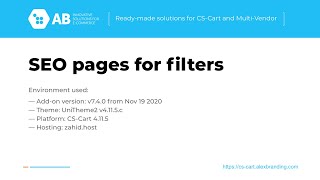
New features and improvements:
[+] Added setting “Do not index” for every SEO page (the setting is located on the editing page of the SEO page for filters).
[+] Added short descriptions for every SEO page (the setting is located on the editing page of the SEO page for filters.
[+] Added fields “Page description” and “Page short description” into generation rules.
[+] Added hooks ab__sf_get_names_pre, ab__sf_get_names, ab__sf_get_names_post that allows to inflict on obtained list of SEO pages for filters.
Bug fixes:
[!] YoupiTheme. Subcategories block didn’t appear till page refresh when the filter was removed, in the case of add-on setting “Hide the subcategories block at the selected any filter” (located on the page "AB: Add-ons → AB: SEO pages for filters → General settings → tab "Category view") was active and when the theme setting "Show subcategories" (located on the page "AB: Add-ons → AB: YoupiTheme → Theme settings → tab "General theme settings") was active as well. Fixed.
v7.3.5 from 13 October 2020
Bug fixes:
[!] Fixed compatibility with the add-on “Multiple descriptions + FAQ (with JSON-LD rich snippets)”. When going to the SEO page, placeholders [category] and [custom_category_h1] worked incorrect. Fixed.
v7.3.4 from 13 October 2020
Attention!
If you use add-on "Multiple descriptions + FAQ (with JSON-LD rich snippets)” you have to update this add-on up to v4.0.0
New features and improvements:
[+] Added compatibility with the add-on "Multiple descriptions + FAQ (with JSON-LD rich snippets)" v4.0.0.
v7.3.3 from 11 September 2020
Bug fixes:
[!] Structure of ld+json formatting was broken when the add-on was active. Fixed.
[!] On the category page double refresh of page title (tag title) could occur when opening SEO-pages in the filters block. Fixed.
v7.3.2 from 13 August 2020
Attention! Potential vulnerability closed. We recommend that you install this update as soon as possible.
v7.3.1 from 13 August 2020
Bug fixes:
[!] Fixed compatibility with the "Advanced meta tags and placeholders" add-on version 2.0.0.
When switching from a SEO page to a Category, placeholders were not used in the Page title (title tag) of the category. Fixed.
v7.3.0 from 13 August 2020
New features and improvements:
[+] Added Ukrainian language support.
[+] Added redirect to SEO page that exists if there was a transfer to the category page with hash of filters variants.
[+] Added compatibility with "Advanced meta tags and placeholders" add-on of the version 2.0.0.
[+] Export. Added a new field “Total products” - The number of products on the SEO page.
[+] Export. Added a new field “H1 tag” - H1 tag of SEO page that is displayed on the storefront.
Bug fixes:
[!] XML sitemap of SEO pages was generated with error. Fixed.
[!] If there is no language indicator in URL and only one language is used for all languages, then opening of SEO page on the derivative language occurred redirect on the category SEO page. Fixed.
[!] Error eccurred when sitemap of SEO page was generated with no any SEO page created. Fixed.
v7.2.0 from 06 March 2020
New features and improvements:
[+] On the editing page of the rule added new setting "Generation template "SEO links" of the page" with the available variants: Variant name; Feature name + Variant name; Filter name + Variant name.
Bug fixes:
[!] YoupiTheme: On the storefront in the variants list of the filters "More" button did not change its text when it was uncovered. Fixed.
v7.1.3 from 03 March 2020
Attention!
If you use the "AB: Multiple category descriptions" addon, then you should upgrade the addon to version v3.1.1.
If you use the "AB: Hide the part of the content to needed height" addon, then you should upgrade the addon to version v2.2.0.
Before upgrade of the "AB: SEO pages for filters" addon to release v7.1.3 make sure you have access to the versions of the addons that were mentioned above!
New features and improvements:
[+] Added compatibility with the "AB: Hide the part of the content up to a certain height" addon.
Functionality changes:
[*] Removed the addon setting "Hide the description" as it duplicated the functionality of the "AB: Hide the part of the content up to a certain height" addon.
Bug fixes:
[!] SEO pages with the images that were added into the subcategories block were displayed offset on the category page. Fixed;
[!] "AB: Multiple category descriptions" addon: Category description was not displayed on the category page. Fixed.
v7.1.2 from 22 August 2019
Functionality changes:
[*] Optimized the products value calculation at generating SEO pages.
v7.1.1 from 21 August 2019
Bug fixes:
[!] Compatibility with "AB: Indexation management" addon is fixed;
[!] For SEO pages with "Hidden" state tags ("link rel=canonical", "link rel=prev" и "link rel=next") displaying is excluded;
[!] On the SEO page first pagination page with active option "Hide descriptions on filters pages for which SEO pages weren't create" the description isn't displayed. Fixed;
[!] On the category page while choosing the SEO page in the filters block, the products list wasn't scrolled to the "h1" tag, as at selecting the ordinary filter. Fixed.
v7.1.0 from 13 August 2019
Feature additions:
[+] Color filters adaptation for Responsive;
[+] Color filters adaptation for UniTheme2;
[+] Color filters adaptation for YoupiTheme;
[+] Compatibility with addon "АВ: Tag noindex for technical pages" is added;
[+] Option "Hide descriptions on filters pages for which SEO pages weren't create" is added.
Bug fixes:
[!] On add the new rule page was incorrect tooltip for SEO pages state. Fixed.
v7.0.1 from 20 June 2019
Bug fixes:
[!] Fixed compatibility with UniTheme2;
[!] Fixed compatibility with YoupiTheme v4.10.x;
[!] Fixed with "AB: Multiple category descriptions" of v2.1.x version is added.
v7.0.0 from 20 May 2019
Feature additions:
[+] Compatibility with CS-Cart 4.10.1 and CS-Cart 4.10.2 is added;
[+] Compatibility with "AB: Multiple category descriptions" of v2.1.0 version is added;
[-] The functionality of the SEO pages display on the feature (brand) page is deleted, the functionality has been moved to the "Landing categories/pages" addon;
[+] Starting with this version is not required to add hooks to templates manually any more;
[+] The new menu item of the "General settings" addon for quick access to addon settings are added;
[+] Support of non-Latin characters in the link is added;
[+] Added compatibility with YoupiTheme 4.10.x.
Bug fixes:
[!] Language variables are corrected;
[!] Correct link generation for XML-sitemap of SEO pages is corrected.
v6.1 from 16 November 2018
[~] Fixed compatibility with YoupiTheme;
v6.0 from 13 November 2018
MANDATORY REQUIREMENT FOR V6.0 VERSION AND HIGHER!
Use AB: Custom H1 PRO version v1.3 and higher!
Use AB: Multiple category descriptions version v2.0 and higher!
[+] Added functionality: Hide subcategory block when any filter is selected;
[+] Added functionality: Now the specified seo pages can be displayed as additional elements of the subcategory block on the category page (you can set a picture);
[+] Added compatibility with the "AB: Multiple category descriptions" addon - the seo page can have multi-descriptions;
[+] Added compatibility with the "AB: Custom H1 PRO" addon;
[~] Fixed seo-page templates in admin panel for easy compatibility with our other solutions;
[~] On the brand page, a list of categories is displayed, taking into account the module "AB: Custom H1 PRO";
[~] Fixed "Patterns" for Ultimate cs-cart;
[~] Fixed 404 error under certain conditions;
[+] Added new setting "Include subcategories" for "AB: SEO pages for filters - the most similar products" block;
[~] Fixed php-notice;
v5.1 from 23 April 2018
[~] Fixed php-notice (PHP Notice: Undefined index: subfeatures in app/addons/ab__seo_filters/func.php on line 454);
v5.0 from 31 March 2018
[~] Fixed export/import of seo-pages taking into account the multilanguage and multiple store;
[~] Fixed generation of seo-pages by rules: sometimes due to a large number of additional categories of the product, a seo-page was not generated;
[~] The error in the example of using the rule generation by cron is fixed.;
[~] Fixed generation of sitemap of the seo-pages only for active languages;
[~] Fixed generation of sitemap of the seo-pages only by categories of the specified store;
[~] Fixed php-notices;
[+] When installing the module added check for the presence of mb-functions;
[+] Added additional field [* URL] when exporting (the full link of the seo-page, taking into account multilanguage and multiple store, bears only information character);
[+] Improved the work of the addon on the product page (the code for displaying breadcrumbs has been rewritten, the code for displaying the seo-pages of goods has been rewritten);
[+] Improved caching of addon data;
[+] Added compatibility of features pages with YoupiTheme;
[+] Added privileges for export / import of seo-pages;
v4.4 from 05 December 2017
[+] on the brand page, you can add a block that displays links (or a tree) on the page of the category-feature crossings;
[+] added setting of the display of product features, as a link to the seo-page on the product page;
v4.3 from 24 October 2017
[+] added users permissions;
[+] added addon support Addon - Advanced meta tags templates (https://cs-cart.alexbranding.com/en/extended-meta-tags-by-templates.html)
v4.2 from 19 Jule 2017
[~] Fixed bug on multivariants seo-pages;
v4.1 from 02 Jule 2017
[+] Added the ability to show a block or blocks on those seo-pages, where there are no main products of the seo-pages.
+added a new setting of the addon, where you can specify the id of the block(-s);
+added a new type of filling the block with the products "AB: SEO pages for filters - the most similar products"
v4.0 from 29 June 2017
[+] Added multivendor support:
+for Rules for generation of SEO pages for filters;
+for SEO pages for filters;
+for Patterns;
+for Sitemap for SEO pages for filters;
+for Export/Import AB: SEO pages for filters;
+for CRON-tasks;
[+] Added a new setting for the seo-page "Display a seo-page in the breadcrumbs of the product?":
+setting is set in seo-page editing mode;
+this setting added to Export/Import AB: SEO pages for filters structure;
[+] Added a new setting: "Action when opening a deleted seo-page":
+call 404 error;
+perform a 301 redirect to the parent category of seo-page;
+perform a 302 redirect to the parent category of seo-page;
[+] Added the creation of system redirects when changing the page's seo-name:
+Added a new setting: "Add trailing slash '/'" (Depending on your seo-link generation scheme, allow adding a trailing slash '/' in the link when changing the link to the seo-page (Checkbox: Create redirect from old URL))
+in the table ?:seo_redirects added a new field, which allows: to reduce the number of redirects to one if the link of the seo-page changed more than once; and the removal of redirects referring to themselves.
[~] Fixed bug behavior in product's breadcrumbs, if a product is assigned a feature with several variants and assigned several ones (the link is placed only on the first variant)
[~] Fixed compatibility with the addon "Addon - Multiple category descriptions" (https://cs-cart.alexbranding.com/en/category-multi-descriptions.html)
[~] Fixed compatibility with the addon "Addon - Advanced Sitemap for CS-Cart" (https://cs-cart.alexbranding.com/en/advanced-sitemap-en.html)
[~] Fixed compatibility with the addon "Addon - Short description for products from features (autogeneration)" (https://cs-cart.alexbranding.com/en/short-description-from-features-en.html)
+fixed bug behavior in product's short description, if a product is assigned a feature with several variants and assigned several ones (the link is placed only on the first variant)
[~] Fixed some bugs (errors and notice) for php7.x
v3.1 from 22 January 2017
[+] Добавлена возможность скрытия описания страницы категории и описания сео-страницы
[+] Модуль адаптирован под работу с модулем - Мультиописания категорий https://cs-cart.alexbranding.com/ru/multiple-categories-descriptions.html
[+] Модуль адаптирован под работу с модулем - Фильтр по цвету https://cs-cart.alexbranding.com/ru/abcolorfilters.html
[-] Исправлен баг отображения скрытых сео-страниц в хлебных крошках товара
v3.0 from 19 December 2016
[+] Added new states for seo pages:
+Fixed state - this seo-page is NOT auto regenerated by rules and is displayed in the filter block;
+Unfixed state - such a seo-page is regenerated and displayed on the site in filter block;
+Hided state - this seo-page is NOT regenerated and NOT displayed on the site's pages. And when you directly go to such a page, it will be displayed, but in the code will be added ;
[+] Added the ability to preset the status of the seo-page in the rule for generating seo-pages;
[+] Addon adapdet to CS-Cart 4.4.x;
[+] Addon adapted to the theme UniTheme;
[+] If within one category there already exists a Fixed or Unfixed seo-page with the same seo name, then for a new seo-page with the same seo name a suffix will be added "-absf-dublicate-
For example, there is a category - Chandeliers, and Two characteristics - the Material of the upper part and the Material of the lower part.
Suppose there are goods that have a Material of the upper part - "Glass" and the Material of the lower part - "Glass".
Previously, when autogenerating on these two characteristics, we would get two different seo-pages with the same reference, while
Would open only one of them:
Chandeliers / Top Material: Glass → www.store.com/lyustry/steklo
Chandeliers / Bottom material: glass → www.store.com/lyustry/steklo
Now, it will be like this:
Chandeliers / Top Material: Glass → www.store.com/lyustry/steklo
Chandeliers / Bottom part: glass → www.store.com/lyustry/steklo-absf-dublicate-en-45-1122
To track similar links, simply enter the following structure (without the quotes) into the search form of the seo-pages in the "Search by SEO link for the page" field "% -absf-dublicate-%"
[+] Added automatic redirects:
+if the category has not changed in any way, and the variant of the characteristic has changed → 301 redirects to the category page;
+if the category has changed its position and / or the seo-link, and the variant of the characteristic has not changed → redirect to the seo-page with the updated path / category name;
+if the category has changed its position and / or seo-link and the seo-variant of the characteristic has changed → redirect to the seo-page with the updated path / category name;
[~] Fixed generation of the Sitemap (https support added);
[~] Fields Meta keywords and Meta description for seo-pages are output in textarea, not in input;
v2.31 from 12 September 2016
[~] Fixed field template substitution bug fixed;
v2.10 from 27 October 2016
[+] added compatibility with the addon "Addon - Advanced Sitemap for CS-Cart" https://cs-cart.alexbranding.com/en/abadvancedsitemap.html
v2.9 from 15 October 2016
[~] fixed bug generate seo pages;
v2.8 from 08 October 2016
[~] addon adapted to version cs-cart 4.3.x;
v2.7 from 07 October 2016
[~] fixed bug generate seo pages;
[~] correct display seo-variant in breadcrumbs products;
v2.6 from 19 September 2016
[+] added field SEO variant into export/import schemas
[~] fixed bag of the rule generate seo pages with "Parent categories" setting;
v2.4 from 14 September 2016
[+] When creating a new seo-page, by default, has the status Fixed;
[+] Added functionality Export selected seo-pages;
[+] Added functionality Export found seo-pages;
[+] Added search for seo-pages by hash combination;
[~] Fixed a bug to save a new version of the features;
v2.3 from 09 September 2016
[+] When creating a rule, in the list of features, features that do not have filters are blocked;
[~] Fixed the search for seo-pages;
[~] Fixed bug autogeneration;
v2.2 from 08 September 2016
[+] Added sorting on the seo pages list;
[+] In the drop-down list of features, ungrouped features are collected in a separate group;
[+] 5 messages describing the reasons for the failure to perform autogeneration;
[+] Tips for seo-pages are now displayed grouped by filters;
[~] Fixed search of seo-pages by features;
[~] Fixed bug autogeneration - incorrectly deleted old unfixed pages;
[~] Fixed bug autogeneration - autogeneration occurs only by active features, by active filters, by active and non-empty categories and active products in it;
[~] Corrected translation;
v2.1 from 05 September 2016
[+] Added autogeneration of seo-pages with several features simultaneously;
[+] Added a new placeholder% seo_variant% (see the help of clause 1.3 and clause 3);
[+] Added a new placeholder% filter%;
[+] Added tips when viewing the list of seo-pages;
[+] Added a tooltip on the page editing page;
[+] Added sitelinks for easy navigation
[+] Added the ability to generate seo-pages by several rules simultaneously;
[+] Added the ability to search for seo-pages for several features;
[+] Added sample fields of the seo-page that will help the SEOs in a single format to generate seo-text (AB: Modules → AB: SEO pages for filters → Sample page margins);
v1.62 from 13 August 2016
[+] category description and SEO page is only displayed on the first page of pagination;
[+] If you have our addon https://cs-cart.alexbranding.com/en/custom-h1-for-category-page.html Custom H1 for the category page, you can use additional placeholders: %custom_category_h1%, %custom_category_h1_lower%, %Custom_category_h1%, %CUSTOM_CATEGORY_H1%
[+] added prefixes and suffixes features;
[+] added support numerical filters;
[+] added support price filters;
[~] in breadcrumbs of product for features type of "Checkbox - Mutliple" is displayed only the first variant;
[~] limited list of available types features to generate pages of rules:
+Checkbox - Single
+Checkbox - Mutliple
+SelectBox - Text
+SelectBox - Brand
[~] SEO page you can create on such features:
+Checkbox - Single
+Checkbox - Mutliple
+SelectBox - Text
+SelectBox - Number
+SelectBox - Brand
+Others - Number
+Others - Date
v1.61 from 06 August 2016
[~] fixed create seo-canonical url when pagination;
[~] fixed import;
[~] sitemap is generated only on the active and existing categories;
[+] when exporting added new fields. They are the category name and Variants;
[+] when exporting the empty required fields will be filled with placeholder - %category% %variant%;
[+] when deleting a category removes its SEO pages;
[+] added placeholders in three formats: '%category%', '%Category%', '%CATEGORY%', '%variant%', '%Variant%', '%VARIANT%';
v1.6 from 22 Jule 2016
[+] add Export/Import SEO pages into csv
v1.5 from 11 Jule 2016
[+] use caching for filter links;
[+] show breadcrumbs on product page;
[+] description of SEO page will be displayed only on the first page of pagination;
[~] fix translate;
v1.4 from 06 Jule 2016
[+] now SEO pages will automatically be generated not only for the main product category, also for the additional categories of the one;
[+] you can add name of main product category into product breadcrumbs;
[~] fixed a bug on the search page;
[~] fixed a problem while choosing a large of number of filter variants;
v1.3 from 15 June 2016
[+] Added compatibility with our addon CS-Cart addon custom Н1 header for category page
https://cs-cart.alexbranding.com/en/custom-h1-for-category-page.html
v1.2 from 02 June 2016
[~] Fixed breadcrumbs on the product page, added an English translation.



