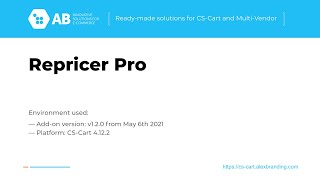linkOverview
linkFeatures
linkGeneral information
The add-on allows you to monitor competitors prices (parsing and analysis) in real time for selected products, as well as automate pricing based on market prices (dynamic pricing: price adjustment from competitors' prices).
Add-on is not just a web scraping of competitor prices, it has such possibilities:
- Ability to add competitors sites (stores) (with special schemas for parsing prices in the html code of product pages);
- Support for several parsing rules for one competitor (cases when a competitor has several types of product pages layout);
- Setting up product matches of your product with competitors products (the addresses of competitors product pages are associated with a product for which you need to parse prices and availability);
- Parsing of competitors websites (with schedule support or manual launch);
- Support for proxy servers for parsing;
- Support of several types of prices, discounts, promotions activities and product availability from competitors;
- Creating and managing pricing formulas (to calculate own prices from competitors prices)
- Automatic or manual revaluation of goods based on formulas with logical and mathematical expressions and obtained data from competitors;
- Reports on the current market situation (planned in the next versions);
- Notifications to the administrator about price discrepancies (planned in the next versions);
- Implementation of various pricing strategies (pricing presets) (planned for next versions);
- Export/Import of product matches of your products and products of competitors (planned in the next versions);
- Logging of competitors prices;
- Logging of repricing;
- Parsing errors logging.
The add-on allows you to monitor prices of an unlimited number of competitors and dynamic pricing of an unlimited number of products on your own - in the amount you are limited only by the resources of your server. What is your profit? For similar opportunities online services ask for several hundred dollars per month.
Why you need competitor price monitoring?
- Control of competitors compliance with recommended retail prices (combating dumping, avoiding price wars);
- Monitoring the activity of competitors (promotions, coupons, hidden discounts, discounts at night, weekend discounts);
- Monitoring the availability of products from competitors;
- Maximizing online store sales by maintaining competitive product prices;
- Minimization of losses from low prices and low margins (a smart price is not a low price, but the one that gives the maximum sales with an acceptable marginality);
- Control over the work of managers (a manager's flaw with a price for one product in an online store may cost the sale of all products, since this position may be the one by which the consumer estimates the prices of the store as a whole: the buyer will simply leave your site if the price is on it for such products even slightly higher);
- Control over the work of suppliers (often the supplier himself lowers the prices of his products);
- Monitoring of the products marginality on the market (constant monitoring will allow finding those niches in which there is no dumping, there are clear pricing rules and preservation of the marginality of products);
- The ability to use different pricing strategies for different product groups;
- The ability to use a strategy of price following the market leader (constant keeping the price of products below the market leader by 1-3% can contribute to sustainable sales in the store);
- Automation of pricing processes (any process that depends on human actions is a bottleneck, automation of the process will allow you to ensure the price competition of your online store in a regular manner and with 100% efficiency)
linkCompatibility
linkSupport
General technical support conditions are available at this link (be sure to review these conditions, all solutions from the AlexBranding development team come with limited technical support).
In order to use our technical support, you need to:
- Log in with your order owner account on https://cs-cart.alexbranding.com;
- Go to the page My Account → Orders;
- Find the corresponding order with the problem add-on in the orders list and pass to its details;
- Find the “Support” link next to the corresponding add-on name (near you can find Documentation link also) and click on it;
- Fill in the data with the problem, provide access to your CS-Cart installation (path to the administration panel, admin mail, admin password + FTP access) and create a ticket (after you will create the ticket, you will receive an e-mail and a special code to track the ticket in the future);
- Wait for the specialist answer in accordance with the regulations of the technical support service and the priority of your ticket.
If you didn't receive an answer within the deadlines, according to the chosen ticket priority, send e-mail info@alexbranding.com with the ticket number, for which you did not receive an answer in time, and the team manager will solve the problem in compliance with regulations.
linkRestrictions and warnings
We recommend to note general restrictions:
- All solutions from AlexBranding developers team require pre-installation of the AB: Addons Manager service addon. It is delivered free of charge and is responsible for such services: installation, upgrades, license verifications. Excluding this service addon usage is not possible;
- Addon files may have a closed (encoded) part, in which only a license check is located;
- The addon will work only on those domains, that are specified in the user's license. If you try to use the solution on CS-Cart installations, whose domains are not included in the license, the addon will be automatically turned off;
- Local installation is not possible, so that the addon works on the additional domain (subdomain), enter this domain (subdomain) in the Domain field, when ordering (or write to info@alexbranding.com) - adding technical domains for the developing or for testing is always free.
linkUsage
linkInstallation
After your order has been processed by our manager, it will be transferred to Completed state, you will receive an email to your mailbox with ordered add-ons license numbers (usually it takes from 15 minutes to 8 hours depending on the day time and week day).
Then follow the steps below, which differs depending on your version of the CS-Cart platform:
You can also install the add-on with a standard installation for CS-Cart. To do this, download the appropriate archive with an add-on version compatible with your version of the CS-Cart platform.
Go to the website cs-cart.alexbranding.com, log in under the account of the order holder and go to the page My Profile → Orders → Relevant Order, go to details and you will see a list of available archives for the ordered add-on. Download the version (archive) you need and make the installation (standard for CS-Cart installation: Add-ons → Downloaded add-ons and in the gearwheel menu select Manual installation).
linkSettings
For access to the add-on settings go to the page Administration panel → Add-ons → Downloaded add-ons and in the list click the add-on name, the pull-down window with its settings will be opened.
For access to the add-on settings you should go to the page Administration panel → Add-ons → Manage add-ons and at the add-on name in the gearwheel menu select appropriate menu item.
linkGeneral settings

linkAvailable product prices
There are available abbreviations for product prices, which can be used on different pages, formulas, reports and other places.

- Show "MyFP" ‒ My Full price (Product page → "General" tab → Recommended retail price)
- Show "MyP" ‒ My Price (Product page → "General" tab → Price)
- Show "MyDP" ‒ My Discount price (Applying catalog promotions)
- Show "MyPP" ‒ My Purchase Price
- Show "MyIP" ‒ My Initial Price
- Show "MyMinPP" ‒ My Minimally Possible Price
- Show "MyIP" ‒ My Initial Price
- Show "RPM" ‒ Resale price maintenance
- Show "MaxRPM" ‒ Maximum resale price maintenance
linkPrice monitoring of competitors
To start using the add-on you shall set competitors and attributes of necessary products. To add a new competitor and set attributes for his product, go to the page Administration panel → Add-ons → Manage add-ons, in the add-on name AB: rePricer Pro select section Competitors list. In the opened window click [+] Add new competitor.

link"General" tab

You can set rules to get values of price, in stock and promotions in the Product attributes tab. You can use values of some attributes in formulas of price formation. There is a possibility to add several links at different products of competitors that allows creating one rule only and check its working efficiency for all products with any possible combination.
Attribute is assigned character/ property to the product, where the main purpose is data acquisition through rules groups.
Rule group is a set of several rules of the attribute, where the main purpose is step by step approaching to necessary attribute in html-code of the page by means of cutting off unnecessary code. Every next rule works with a result of the previous rule. Every attribute may have several Rule groups to meet different attributes view on the competitor's website.

Rule set of parsing of the attribute in the source code of the page ‒ to receive product attribute, source code is processing sequentially according to the appropriate Rules. Every Rule processes the source code of the page according to its mechanic. When a Rule is processed, result will be transfered to the next Rule.
Rule set to check parsing result ‒ after parsing of the attribute value, we strongly recommend you to perform checks to be sure at the result you received.
Create one or several Rule groups for parsing every product attribute to get digital or text value.


This tab services for work with product variations at competitor. To do this placeholder [p_(param)] was designed. For example, parameter is called "size", then placeholder will be as follows: [p_size].
If all variations of the appropriate product of competitor are located at the same link, then you have to use this tab to get a price for each variation separately.
For example, there is a product (variation) at a competitor in two sizes: large and small, i.e. there are two different products at one link (https://rpr-1.demos.abt.team/product-variation.html). How do we get data individual to each size, if price is located in tags with class .product-price .variation-big and .product-price .variation-small, correspondingly?
- Create additional parameter size and for a rule Search by CSS-selector specify a value
.product-price .variation-[p_size]. - For our product with size "large" in the tab "AB: Monitoring and dynamic pricing" you should add linked competitor: specify a link to competitor https://rpr-1.demos.abt.team/product-variation.html and for parameter
[p_size]specify a value big. Then after parsing CSS selector will be as follows:.product-price .variation-big. - For our product with size "small" in the tab "AB: Monitoring and dynamic pricing" you should add linked competitor: specify a link to competitor https://rpr-1.demos.abt.team/product-variation.html and for parameter
[p_size]specify a value small. Then after parsing CSS selector will be as follows:.product-price .variation-small.
More detailed example of placeholder use for a product with variations see by link.
linkRules of parsing and check
There is a complete list of parsing rules and its examples of use.
linkSearch by XPath
linkRemove Html tags
linkCheck as a Text
Ценообразование ‒ это процесс автоматического формирования цены товара по формулам.
Чтобы добавить новую формулу перейдите на страницу Панель администратора → Модули → Управление модулями, в названии модуля AB: rePricer Pro выберите раздел Формулы ценообразования. В открывшемся окне нажмите [+] Добавить новую формулу. Задайте название формулы, а при необходимости описание, после чего нажмите Создать. Перейдите на вкладку Формула, где задайте формулу для парсинга.
linkTab "General"

link1. Formula
link2. Description
link3. Position
link5. Storefront
link6. Status
linkTab “Formula”

Formula is a set of sequentially executed Operations and Operations with conditions to get New price of a product.
New price is a price that will be appointed to a product in consequence of formula accounting.
Operation is execution of mathematic actions such as: addition, subtraction, multiplication, division, work with percents and rounding.
Simple operations is a list of available operations that doesn’t need any conditions. There are three variants of operations available to choose:
- Operation ‒ formula with the indication of Result, Value/Variable, Action;
- Change addn. category ‒ ability to select a category. There are two available variants of behavior: Add additional category and Remove additional category;
- Stop formula execution is a procedure of immediate stop of formula execution process and can be used after any other procedure. Procedure consists of two parameters: Formula stop status and Description. Content of the last parameter will be displayed in logs of price formation.
Operation with condition is operation that can be executed from block of corresponding result of check of Conditions groups – True or False.
Compound formula by adding necessary Operations and Operations with conditions. To check a formula specify product id of the appropriate product and lick Check this formula to make sure that the formula was composed properly.
The following variables are available when compounding formula:
| Abbreviation | Full value | |
|---|---|---|
| Available product Prices | ||
| MyFP | My Full price (Product page → “General” tab → Recommended retail price) | |
| MyP | My Price (Product page → “General” tab → Price) | |
| MyDP | My Discount price (Applying catalog promotions) | |
| MyPP | My Purchase Price | |
| MyIP | My Initial Price | |
| MyMinPP | My Minimally Possible Price. This is a user’s price. You can use the value of this price as minimum allowed value of new settlement price, below which there is no purpose to descend. | |
| MinRPM | Minimum resale price maintenance | |
| RPM | Resale price maintenance | |
| MaxRPM | Maximum resale price maintenance | |
| Available Prices of competitors | ||
| MedPCs | Median Price of competitors in stock (active competitors only) | |
| MinPCs | Minimum Price of competitors in stock (active competitors only) | |
| AvgPCs | Average Price of competitors in stock (active competitors only) | |
| MaxPCs | Maximum Price of competitors in stock (active competitors only) | |
| MinDPC | Minimum “Discount price of the competitor” (active competitors and products in stock only) | |
| CP.1 | Competitor price (competitor 1) | |
| and other competitors | ||
| Competitors attribute "Promotions/Discounts" | ||
| Discount.1 (Competitor 1) | Promotions and discounts of the competitor | |
| and other promotions and discounts of competitors |
User’s variable is a variable that holds results of intermediate calculations, for example:
V1 (mark-up) = 10
V2 = MyPP +% V1
New price = P2 (round off), ###
Presence of the Operation New price interrupts of formula execution, so all further Operations and Operations with conditions will not be executed.
linkSimple operations

Simple operations is a list of available operations that doesn’t need any conditions. There are three variants of operations available to choose:
1) Operation ‒ formula with the indication of Result, Value/Variable, Action;
2) Change addn. category ‒ ability to select a category. There are two available variants of behavior: Add additional category and Remove additional category.
3) Change balance of amount ‒ automatically corrects the field In stock on the product editing page.
4) Stop formula execution is a procedure of immediate stop of formula execution process and can be used after any other procedure. Procedure consists of two parameters: Formula stop status and Description. Content of the last parameter will be displayed in logs of price formation. You have to use a procedure to stop formula execution at any time by using operation Stop formula execution.
If a stop status Successfully and variable New price are more than 0, then a product price will be refreshed and formula status ‒ Successfully.
If a stop status Successfully and variable New price are equal 0, then a product price won’t be refreshed and formula status ‒ Error.
If a stop status is Error, then a product price won’t be refreshed, regardless of content of variable New price and formula status ‒ Error.
You can add variables values New price, V1, ..., V10 to Description having used the following placeholders: [new_price], [var1], ..., [var10]. This description will be displayed in logs of price formation.
linkOperation with conditions
Operation with condition is operation that can be executed from block of corresponding result of check of Conditions groups – True or False. To add such formula click the button [+] Operation with conditions. Thus you can create one or several Conditions groups and Operation as well for every block of results.
Click [+] Conditions group and in a pop-up window select necessary Operations/ Conditions:
| Basic mathematic variables | = ≠ > ≥ < ≤ |
| Condition “Week day” | available week days |
| Condition “Stock at the competitor” | available competitors |
| Condition “By stock” | At our place only, At competitors only, At our place and competitors, None of us |
linkExample of formula formation
Formula can consist of several Operations with the appointment New price that allows creating of heavy scheme calculations.
| If: | Week days: Saturday or Sunday |
| Stock: At our place only | |
| Then: | Product discount: 5% |
| If: | Week days: Saturday or Sunday |
| Stock: At our place and competitors | |
| Then: | Product discount: 10% |
To do this on the editing page of formula do the following steps:
- Click [+] Operation with conditions;
- Click [+] Conditions group;
- In the field Operator/ Condition install Week day ‒ Saturday and By stock ‒ At our place only;
- Click again [+] Conditions group;
- In the field Operator/ Condition set Week day ‒ Sunday and By stock ‒ At our place only;
- At the table Execute Operation if TRUE add the following Operation:
New price = MyIP -% 5.
To set the second Operation with conditions do the following steps:
- Click [+] Operation with conditions;
- Click [+] Conditions group;
- In the field Operator/ Condition install Week day ‒ Saturday and By stock ‒ At our place and competitors;
- Click again [+] Conditions group;
- In the field Operator/ Condition set Week day ‒ Sunday and By stock ‒ At our place and competitors;
- At the table Execute Operation if TRUE add the following Operation:
New price = MidSC -% 10.

linkAction “Round off” in formula
For example, if the value is 155.55 then the formula will be the following: New price = 155.55 → Round off → Up → ###.##
| Operator / Condition | ###.## | ###.# | ### | ###0 | ##00 | #000 |
|---|---|---|---|---|---|---|
| Up | 155.56 | 155.6 | 156 | 160 | 200 | 1000 |
| Down | 155.55 | 155.5 | 155 | 150 | 100 | 0 |
| Mathematically | 155.55 | 155.6 | 156 | 160 | 200 | 0 |
linkCheckbox “Additional conditions by competitors”
Use the setting Additional conditions by competitors if you are going to use data by competitors in the formula. It is recommended to use additional settings. If one of the conditions is not met, calculation of the formula will be stopped and have no an effect on the product price.
The following settings will be available when the setting is checked:
- There are linked active competitors in the product ‒ the product shall be matched at least with one competitor and shall be Active.
- There is a product in stock in competitors ‒ calculation of values MedPCs, MinPCs, AvgPCs and MaxPCs will be completed by competitors' offers that have a product in stock.
- Data actuality by competitors ‒ data by competitors are considered as actual if data are gotten during last N hours. If Do not check actuality is selected, then last data are used over the whole period.
linkMatch product with one or several competitors
To start work with products matching, go to the page Administration panel → Products → Products → [product name] select the tab AB: Monitoring and dynamic pricing. On the opened page match your product with competitor's product(s), parse product(s) and you will get data. Product(s) parsing can be done as manually (clicking the button Execute recalculating on active formulas manually), as automatically (setting Cron-task).
To view parsing results go to the gearwheel menu Parsing results, that is located in front of the each competitor in the list. Here you can view a data summary of parsing with a result and view competitor's page with the last html-code, that took part in the appropriate result. In case of any parsing error of attributes, you can correct Rules of parsing attribute in a log.

linkLog of competitors parsing
After a parsing process of competitors you can view a log on the page Administration panel → Add-ons → Manage add-ons and in the add-on name AB: rePricer Pro in the gearwheel menu select section Log of competitors parsing. On the opened page there will be a log of earlier competitors parsing.
Results of competitors parsing will be excluded from calculations if download status of the competitor’s product will be different from “200”.

linkLog of price formation
After a price calculation process you can view a log of price formation using one of the following variants:
- On the editing page of a specific product go to the section AB: Monitoring and price formation and in the section Price formation of the product in front of the field Log of price formation click Log button.
- To add proxy-server go to the page Administration panel → ons → Manage add-ons and in the add-on name AB: rePricer Pro in the gearwheel menu select section Log of price formation. On the opened page there will be a log of earlier price calculations.

linkWeb scrapers
If you failed to load competitor's page with the help of free cURL tool and paid proxy servers, you have to use one of the paid tools.
To use web scraper you have to buy tariff plan, specify API key and select number of parallel requests according to your tariff plan. After this you should save changes on the page.

linkProxy-servers
In the АВ: rePricer Pro add-on provides the ability to use proxy-server. Main purpose is to hide your IP server and exclude blocking of the work of your parsing script. If an expired active proxy-server is present, a message that proxy-server should be prolonged will appear every time when entering administration panel.
To add proxy-server go to the page Administration panel → Add-ons → Manage add-ons and in the add-on name AB: rePricer Pro in the gearwheel menu select section Proxy-servers. On the opened page click [+] Add new proxy-server.

linkReports
On the page Reports (Administration panel → Manage add-ons → AB: AB: rePricer Pro → Reports) report generation by selected products and competitors over particular period of time is available. There is a possibility to send reports to specified Email and/or via FTP. You can generate reports manually, as well as in automatic mode in specified time on a periodic predetermined base.
There is a list of additional functions in the reports:
- possibility to clone formulas. You can clone as one formula, as selected formulas in the list.
- in xlsx-files there is a link to the competitor’s website in the cells, where the price is. The link can be seen when hovering mouse pointer.

link1. Report
link2. Breakdown
link3. Period
link4. Position
link5. Competitors
link7. Date format
link10. Table format
link13. Storefront
link14. Status
link15. Cron task
linkSettings of the tab "Products"
At this tab you can select products, for which you wish to make a report.

linkCron tasks
On the page Cron tasks (Administration panel → Manage add-ons → AB: rePricer Pro → Cron tasks) there is a list of necessary tasks to work with the add-on functionality.

-
Set automatic price monitoring by competitors ‒ To monitor changes of competitors' price, you have to monitor their products on a regular basis. To do this set the following Cron task. Every start of Cron task determines products with outdated data (according to settings of product Allow automatic parsing of competitors and Queue up of the parsing). Obtained product list is limited with the add-on setting The maximum number of products processed during one parsing iteration and parsing of price and availability will be performed by the rest products. Neglected products will be processed at next starts of Cron task.
In the example below, there is a task with periodicity every 2 minutes.*/2 * * * * php /...../admin.php --dispatch=ab__rpr_parsing.run --switch_company_id=1 -
Set automatic recalculation of the product price ‒ Automatic relcalculation of the price allows you to keep your prices in actual state towards your competitors. To do this, set the following Cron task.
Every start of Cron task defines allowed products (according to the add-on setting Queue up of the pricing and product setting Allow automatic Price recalculating) with active linked formulas and perform them. Each 100 products (or the other value specified in the parameter--limit=100) are included in every overestimation, then other 100 products will be taken and so on, until all products will be overestimated. In this regard, scheduler should be changed in a way, so it could be started as often as possible.
In the example below, there is a task that starts every 3 minutes and the period of time for a new cycle of recalculation can be specified in the add-on setting AB: rePricer Pro→ General settings → Queue up of the pricing.*/3 * * * * php /...../admin.php --dispatch=ab__rpr_pricing.run --limit=100 --switch_company_id=1 -
Get report for products on schedule ‒ Set the next Cron task for automatic generating of report with a specified [REPORT ID].
In the example below, there is a task that generates report [report_id=5] every day at 8:00 a.m.0 8 * * * php /...../admin.php --dispatch=ab__rpr_reports.cron --report_id=5 --switch_company_id=1
Add-on AB: AB: rePricer Pro provides 3 variants of export/import:
- Products;
- Links with competitors' products;
- Dynamic pricing formulas.
linkProducts
In the tab Products of export/import, you can specify prices for products rapidly. To set export/import go to the page Administration → Export/import data → AB: rePricer Pro and select the tab Products.

linkLinks with competitors' products
In the tab Additional product pricesof export/import, you can specify competitors to product rapidly. To set export/import go to the page Administration → Export/import data → AB: rePricer Pro and select the tab Links with competitors' products.

linkDynamic pricing formulas
In the tab Dynamic pricing formulasof export/import, you can specify formula list to product rapidly. When using a special word delete_all in the column Formula ID, all links with formulas for a specified product will be deleted. To set export/import go to the page Administration → Export/import data → AB: rePricer Pro and select the tab Dynamic pricing formulas.

linkIntegrations
linkHow to update
AB: Add-ons Manager will notify you about available updates (you will see an indicator of new alerts). The recommended way is to update via the CS-Cart Upgrade center (a regular procedure of the platform). This method will allow lossless configuration of the transition to the new add-on version, that is guaranteed to be compatible with your CS-Cart platform version.
To make updates procedure:
- Go to the Administration panel → Administration → Upgrade center;
- Find the appropriate update among the available updates and click the Update button;
- Follow all the instructions, that will be shown during the upgrade procedure;
- Clear CS-Cart cache and start using new add-on version.
linkFAQ
linkList of releases
Subscribe to our Telegram-channel to get info about new releases.
v1.5.0 from 05 January 2024
New features and improvements:
[+] Added add-on setting “Keep “Log of competitors parsing” for the last N months”.
[+] Added add-on setting “Keep “Log of price formation” for the last N weeks”.
[+] Added a new setting "Queue up of the pricing every N hours"
[+] Dynamic pricing formulas. Added a new setting “Allow zero price”. If the value of "New price" is equal to 0 as a result of the calculation of the formula, then the zero value will be applied to the Product price.
[+] Dynamic pricing formulas. Added ability to clone a formula.
[+] Formula. Added a new procedure “Change balance of amount”.
[+] Log of price formation. Added a new status to apply the formula “Notice”.
[+] Reports. Added a new setting “Show product code”. When the setting is active, the column “Item” will be displayed close to the column of product name.
[+] Reports. Added a new setting “Show product feature”. Value of the selected feature will be displayed in the corresponding column close to the column of product name.
[+] Reports. The link to the competitor's website has been added in xlsx-files in the cells, where the price is. The link can be seen when hovering mouse pointer.
[+] Reports. Added ability to clone a report.
Functionality changes:
[*] Added requirements to PHP. Minimal version should be 7.2.0 and existence of php-zip add-on as well.
[*] Added compatibility with php of the version 8.0.0 and higher.
Bug fixes:
[!] CS-Cart Ultimate. If a product is shared with other storefronts, then a value of a new settlement price by formula has been saved incorrectly. Fixed.
[!] On the editing product page in the tab "AB: Monitoring and dynamic pricing”, the block “Available product Prices” has not been refreshed when the formula was changed. Fixed.
[!] Competitors. When the competitor's settings “Additional parameters” were used, a wrong parsing of attributes could work incorrectly. Fixed.
[!] Log of competitors parsing. Optimization of the page has been done.
[!] Log of price formation. Optimization of the page has been done.
[!] Log of price formation. Test formulas of inspection have been logged. Now they are excluded from the logging.
[!] CRON-task “Automatic recalculation of the product price”. When there was a large number of products, only a few hundreds of products were overestimated. Mechanic was corrected so 100 products (or the other value specified in the parameter --limit=100) are included in every overestimation, then other 100 products will be taken and so on, until all products will be overestimated. In this regard, scheduler should be changed in a way, so it could be started as often as possible, for example every 3 minutes:
\*/3 \* \* \* \* php /...../admin.php --dispatch=ab__rpr_pricing.run --limit=100 --switch_company_id=1
[!] Reports. Email title has been displayed inccorect when sending a report. Fixed.
[!] Reports. Optimized a process of report generating. Earlier, when there was a large number of products in the a report and a wide range of period has been selected, the report could be generated during 2 minutes. Now it takes about 10 seconds!
[!] Reports. It was impossible to add more than 200-300 products in a product list. Fixed.
v1.4.0 from 20 December 2021
New features and improvements:
[+] On the editing competitor page added check of verification of the placed URL for parsing rule "Execute additional HTTP request".
[+] On the editing competitor page added setting "Maximum length of parsing result". It is designed to optimize the size of the add-on tables in the database. Set this value to the minimum required for parsing to work. By default, 6000 characters.
Functionality changes:
[*] Parsing errors became more informative.
v1.3.0 from 06 December 2021
Release video:
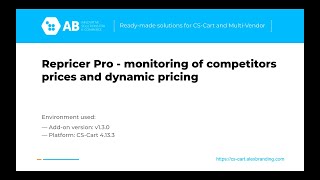
New features and improvements:
[+] Added support of third party web-scrapers to get html-code from secured websites (imperva/incapsula, recaptcha etc.).
[+] Added functionality “Reports”. Added ability to generate reports by selected products and competitors over particular period of time. Added sending of reports to specified Email and/or via FTP. You can generate reports manually, as well as in automatic mode in specified time on a periodic predetermined base.
[+] Added new export/import type “Links with competitors' products” that allows to assign competitors to a product.
[+] On the editing competitor page support of requests by “POST” method was added for parsing rule “Execute additional request”.
[+] On the editing competitor page added "Additional parameters" that can be used to simplify product-variations parsing of competitors.
[+] On the editing competitor page, view of source code was added for text links in Text mode, as well as in Html-code mode. It is designed to simplify creation of rules.
[+] Dynamic pricing formulas. Added new variable MinDPC (Minimum “Discount price of the competitor”). It is counted exclusively by active competitors and products in stock.
[+] Dynamic pricing formulas. Added ability to use attribute value “Promotions/Discounts” of selected competitor for “Procedures” and “Operation with conditions”.
[+] Dynamic pricing formulas. Added new condition of check “Stock at the competitor” for “Operation with conditions”.
[+] Added new page “Cron task” of the add-on. There is a list of necessary tasks for work with add-on functionality.
[+] On the competitors list page added ability to clone competitors.
[+] On the editing competitor page added field "Encoding".
Functionality changes:
[*] On the editing product page in the tab "AB: Monitoring and dynamic pricing” in the section “Available product prices”, prices of specific competitors won't be displayed anymore.
Bug fixes:
[!] PHP notice could occur when using rules “Search by Xpath” and “Search by CSS-selector”. Fixed.
v1.2.0 from 07 May 2021
Up to version v1.1.2 including, assignment of variable New calculated price of the product was an exit point from formula. So, at this moment formula terminated its performance and a product got its new value.
Up to version v1.2.0 assignment of variable New calculated price of the product won’t be an exit point and calculation by formula will be performed to the end. You have to use a new procedure to stop formula execution at any time Stop formula execution.
All active formulas will be disabled. Check correct function and activate them manually.
New features and improvements:
[+] Added conditions for products search by competitors and formulas on the product list page in the window “Advanced search”.
If you use Ultimate edition then conditions will be available under a selected storefront only.
[+] Added a new column “Download status” on the page “Log of competitors parsing”.
Results of competitors parsing will be excluded from calculations if download status of the competitor's product will be different from “200”.
[+] Added filtration by date on pages “Log of competitors parsing” and “Log of price formation”.
[+] Dynamic pricing formulas. Added a new procedure “Change addn. category”. The procedure consists of two behaviors – “Add additional category”
and “Remove additional category”.
[+] Dynamic pricing formulas. Added a new procedure “Stop formula execution” is a procedure of immediate stop of formula execution process and can be used after any other procedure. Procedure consists of two parameters: “Formula stop status” and “Description”. Content of the last parameter will be displayed in Dynamic pricing log.
[+] Added new export/import type – “Dynamic pricing formulas” that allows to assign a formula list to product rapidly. When using a special word delete_all in the column "Formula ID”, all links with formulas for a specified product will be deleted.
[+] On the product page in the tab "AB: Monitoring and price formation” in the table “Linked competitors list” added additional string to display MyFP, MyP and MyDP of a monitored product in corresponding columns FPC, SC and DPC.
[+] Added a message that will appear every time you log into the admin area if there are active proxy servers and they are all expired.
[+] Added a new setting of proxy-server: Type – HTTPS or SOCKS5.
[+] "[RetailFactory] Fast and simple import and stocks & pricing control from XLS, XLSX, XML, CSV files” add-on. Added the field "Product Manufacturer Code” to export “Additional product prices”.
Functionality changes:
[*] Up to version v1.2.0 assignment of variable "New calculated price of the product" won't be an exit point and calculation by formula will be performed to the end. You have to use a new procedure to stop formula execution at any time "Stop formula execution".
[*] Results of competitors parsing will be excluded from calculations if download status of the competitor's product will be different from “200”.
Bug fixes:
[!] Data was not saved in logs when there were errors of parsing by rules “Search by Xpath” and “Search by CSS-selector”. Fixed.
[!] PHP notice could occur when using rules “Search by Xpath” and “Search by CSS-selector”. Fixed.
[!] It was impossible to use the rule “Search by CSS-selector” after using the rule of parsing “Search by Xpath”. Fixed.
[!] Fixed work of parser with a proxy-server.
v1.1.2 from 17 March 2021
Functionality changes:
[*] In the edit product page in the "View parsing results" adds the ability to view the source code of pages in the Text-format and Html-format.
Bug fixes:
[!] The automatic parsing did not take into account the windows-1251 encoding. Fixed.
v1.1.1 from 17 March 2021
Bug fixes:
[!] There were php errors when deleting a product. Fixed.
[!] Add-ons "Comments and reviews" and "Product variations". On the variation edit page, reviews may have been displayed in all tabs. Fixed.
v1.1.0 from 17 March 2021
New features and improvements:
[+] CS-Cart Ultimate. Added support of Ultimate edition for competitors, formulas, product prices, logs and Cron tasks.
[+] Added user privileges.
[+] Added new product prices “MyPP” (My Purchase Price) and “MyIP” (My Initial Price) to use at dynamic pricing formulas.
[+] On the editing competitor page added new setting “Encoding” with following variants: "utf-8" (by default) and "windows-1251".
[+] Added Export/ Import of additional product prices. Pay attention, there is a setting “Export found products” available only on the product list page. “Export selected products” is unavailable because of CS-Cart restrictions.
[+] Added add-on settings to manage prices view in the list “Available product Prices” on the editing product page.
[+] Added view of descriptions on pages of Competitors and Formulas lists.
Functionality changes:
[*] Calculated price by formula was adjusted to a format of currency by default.
[*] At all logs was added display of seconds in fields that show time.
Bug fixes:
[!] Fixed work of “Operation with conditions” with condition “By stock” at formulas.
[!] “Products variations” add-on. Fixed compatibility with the add-on.
v1.0.1 from 22 January 2021
Add-on reinstallation required!
Functionality changes:
[*] “Products variations” add-on. Added the functionality of the add-on, the "AB: Monitoring and dynamic pricing" tab, for product variations as one product.
[*] Optimized the multithreading of the php-curl library.
Bug fixes:
[!] “Products variations” add-on. In the administrative panel on the editing page variations occurred PHP-error. Fixed.
[!] When using the "Available Prices" form on the product editing page in the "AB: Monitoring and dynamic pricing" tab, the existing "Quantity discounts" were overwritten. Fixed.